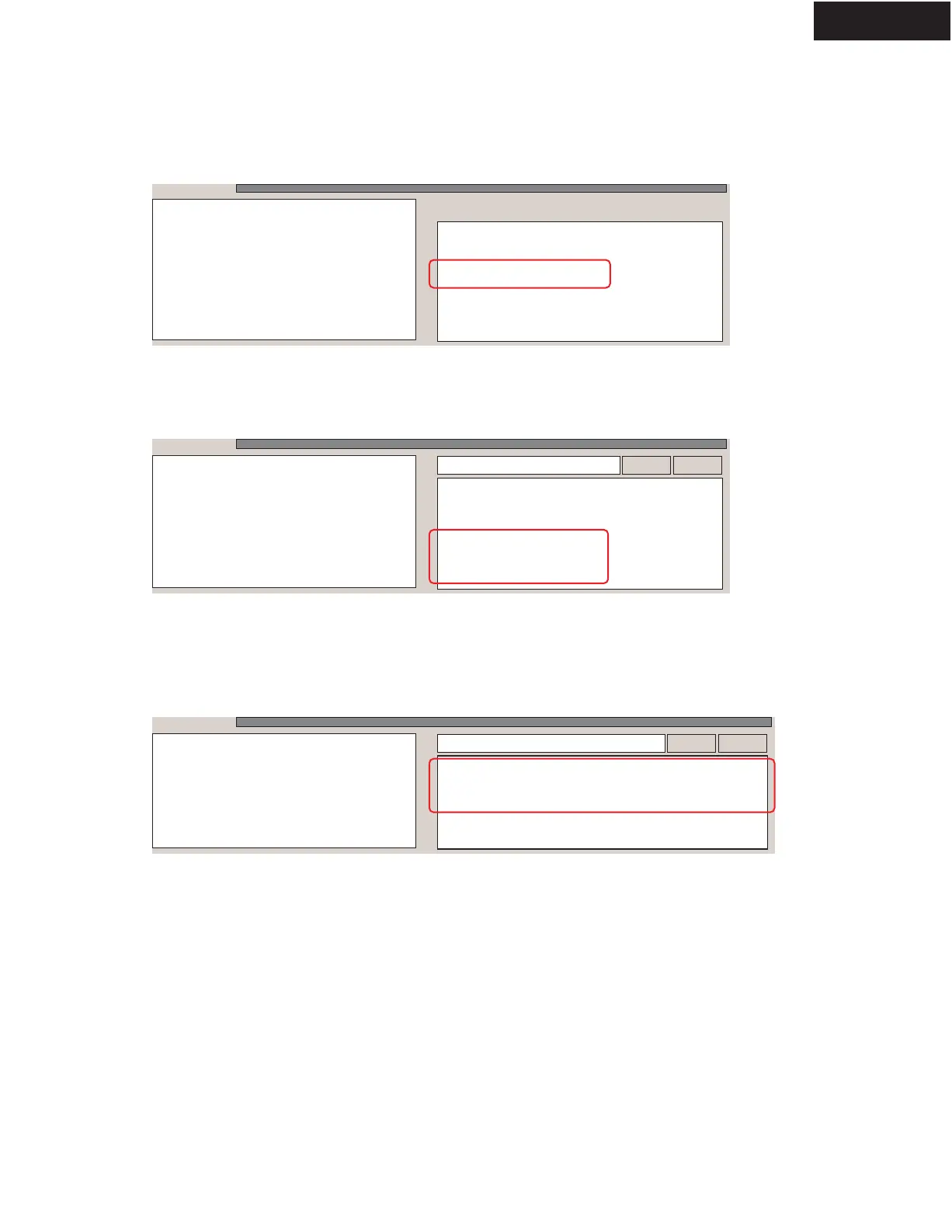TX-SR606
FIRMWARE UPDATE-8
UPDATE OF VIDEO-5/6
- Erasing flash ..
- Blank checking ..
Done.
Delay: Command Successful.
Writing FLASH ...
-- Start address : 0X00018000
-- Buffer size : 704960 ( 0x000xC1C0 ) Bytes
-- minimal address space requied : 20 bits
Progress : 0.3
Progrss : 84.0
Progrss : 89.2
Progrss : 94.4
Progrss : 99.6
Progrss : 100.0
Done.
Execution time : 66.71s
Batch : Command Successful
Execute Help
Execute Help
Timeout white waiting for response. check connections and
reset board. (Error code : 00000002)
error executing batch file at line 1.
Execution time : 1.15s
Update Procedure (continue)
5. Make sure that “ Command Successful. Writing FLASH...
Command Successful. Writing FLASH...
” appears in the bottom right corner of the window.
6. Make sure that “Progress: 100.0 ...... Command Successfu
Progress: 100.0 ...... Command Successfu
l” is shown as below.
<Note>
Front Display on the unit will show no information about writing but continue to display what was shown before.
7. Turn off and on the unit.
8. Confirm the new version number. refer to “FIRMWARE UPDATE-1”.
If “Command Successful Writing FLASH...
Command Successful Writing FLASH...
” does not appear, turn off and on the unit, and try again from Step 1
.
