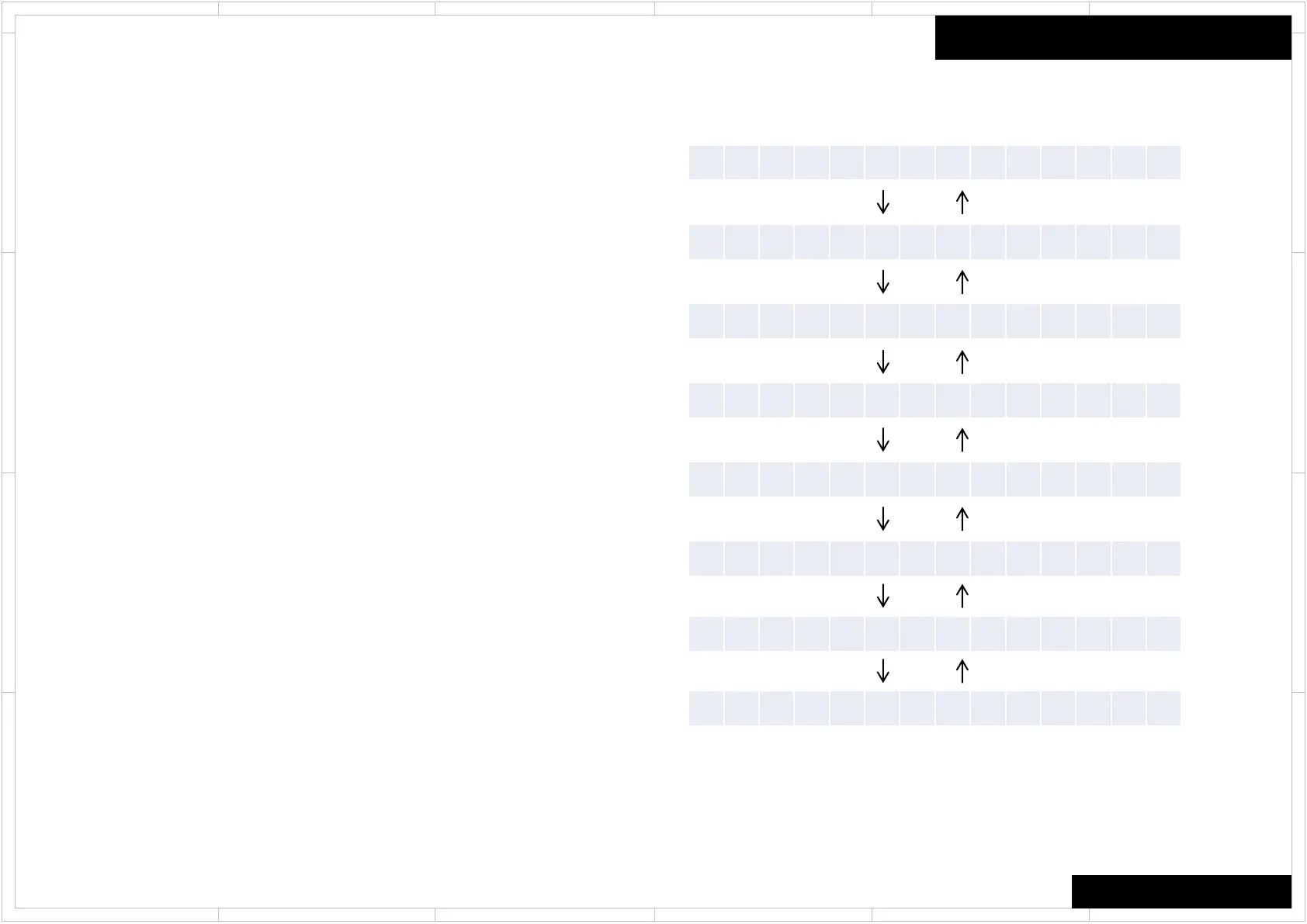Appendix
5 4 3
2
1
6
D
C
A
B
D
C
A
B
5 4 3
2
1
6
TX-SR343/444/HT-R494
Audio debug mode
The operations of DSP and DIR etc. are able to checked by the information displayed on FL in this
debug mode. This information will help to analysing digital audio no sound trouble.
How to enter to a audio debug mode
Step1 : Set the volume level as 25.
Step2 : [TONE+] + [ON/STANDBY] x 2
Display “Mx.xx / xxxxxxxxx” --- Version number of MPU
Step3 : [TONE+]
Display “Nx.xx / xxxxxxxxx” --- Version number of N or DA830/NET
Step4 : [TONE+] = forward, [TONE-] =reverse
Debug Mode
6
6
6
:
7
:
8
8
8
:
9
:
1
1
2
2
3
3
:
4
4
:
5
5
14
14
14
.
15
:
16
16
16
16
:
17
17
17
1
:
11
11
11
11
12
12
12
K 13
13
13
k
21
21
:
22
:
23
:
24
24
24
25
25
2
:
18
:
19
19
19
19
:
20
20
20
20
33
33
33
34
34
34
35
35
35
36
36
36
26
26
27
27
28
* 29
* 30
30
31
31
32
32
[TONE+] [TONE-]
[TONE+] [TONE-]
[TONE+] [TONE-]
[TONE+] [TONE-]
[TONE+] [TONE-]
[TONE+] [TONE-]
[TONE+] [TONE-]
FL Display
