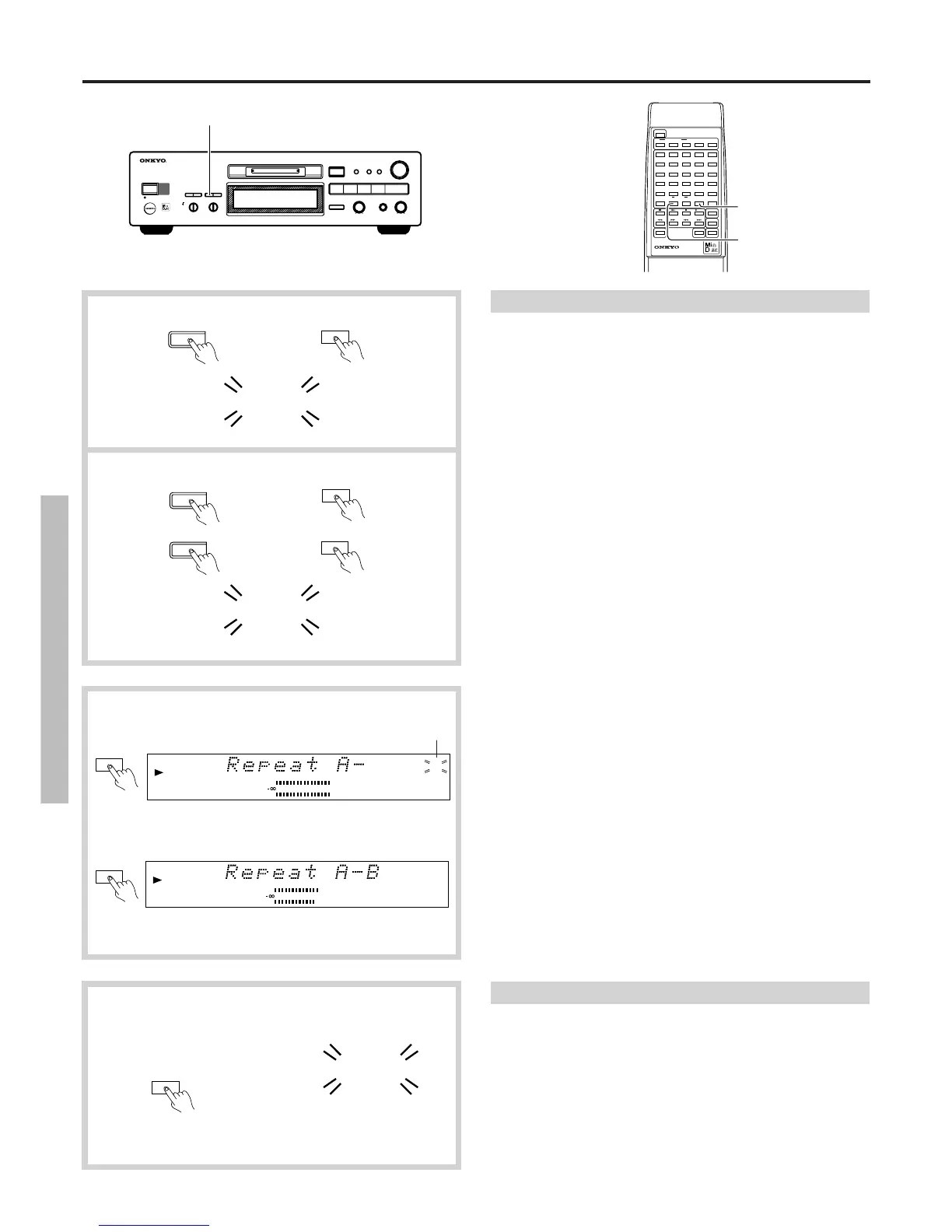12
POWER
REMOTE CONTROL RC-339MD
CONTINUE
PLAY MODE
RANDOM MEMORY
REPEAT A-B
>25
A-SPACE M.SCAN
CLEAR
ENTER
NAME
SCROLL DISPLAY
1
A
2345
678910
11 12 13 14 15
16 17 18 19 20
21 22 23 24 25
BCDE
FGHI J
KLMNO
PQRST
UVWXY
Z
.,
/?!
()
REC
A-B
REPEAT
REPEAT
Remote controller
REPEAT
REPEAT 1
Remote controller
REPEAT
REPEAT
REPEAT
A-B
Remote
controller
231 45678910
11 12 13 14 15 16 17 18 19 20
L
R
-40 -30 -20 -10 -4 -2 0
REPEAT
A
-
SYNC
B
-
LEVEL
DIGITAL IN
1
Flashes
A-B
231 45678910
11 12 13 14 15 16 17 18 19 20
L
R
-40 -30 -20 -10 -4 -2 0
REPEAT
A
-
SYNC
B
-
LEVEL
DIGITAL IN
1
Remote controller
A-SPACE
A.SPACE
Playing an MD
Playing track(s) or desired section repeatedly
To repeat the playing of all tracks of the disc, press the REPEAT
button on the remote controller just once.
• If the REPEAT button is pressed during memory play...
Only the programmed tracks will be played repeatedly in the
programmed order.
• If the REPEAT button is pressed during random play...
The contents of the entire MD will be played again repeatedly with
the playing order changed each time a random play begins.
To repeat the playing of the track currently playing, press the
REPEAT button on the remote controller twice.
Note:
In memory play or random play, you cannot repeat the currently
playing track (REPEAT 1).
To stop the repeat play...
Press the REPEAT button once or twice until the "REPEAT" indicator
disappears.
To repeat a desired section of a track... (Remote controller only)
1. While the track is playing, specify the beginning of the section
you wish to repeat playing by pressing the A-B button on the
remote controller (Point A).
2. While the track is still playing, specify the end of the section by
pressing the A-B button on the remote controller (Point B) a
second time.
Section A to B of the track will be repeated.
To stop the repeating of the section...
Press the REPEAT button and the "REPEAT A-B" indicator
disappears. Otherwise, press the STOP button or the A-B button.
Note:
You must specify the Points A and B (representing the section to be
repeated) within the same track.
Using the Auto Space function (Remote controller only)
This feature is useful when you record onto a cassette tape.
Press the A-SPACE button on the remote controller.
The A.SPACE indicator will appear in the display. If you now start
recording to the tape, a silent section of about 3 seconds will be
inserted between the recorded tracks.
To cancel the Auto Space mode...
Press the A-SPACE button again.
The A.SPACE indicator will go out and the mode will be canceled.
(PUSH ENTER)
qAMCSw
f
r EJECT
DISPLAY EDIT / NO YES
g PAUSE e STOP s PLAY
d
PHONES LEVEL
PHONES
REC LEVEL
MAXMIN
MINIDISC RECORDER
MD-2521
o REC
STANDBY
DIGITAL INPUT-2
STANDBY / ON
MEMORY CLEAR REPEAT RANDOM
INPUT TIMER
STEREO
MONO
ANALOG
DIGITAL-1
DIGITAL-2
DIGITAL-3
(COAXIAL)
OFF
REC PLAY
MAXMIN
DISC LOADING MECHANISM
3 DIGITAL INPUTS
R REPEAT
REPEAT
REPEAT