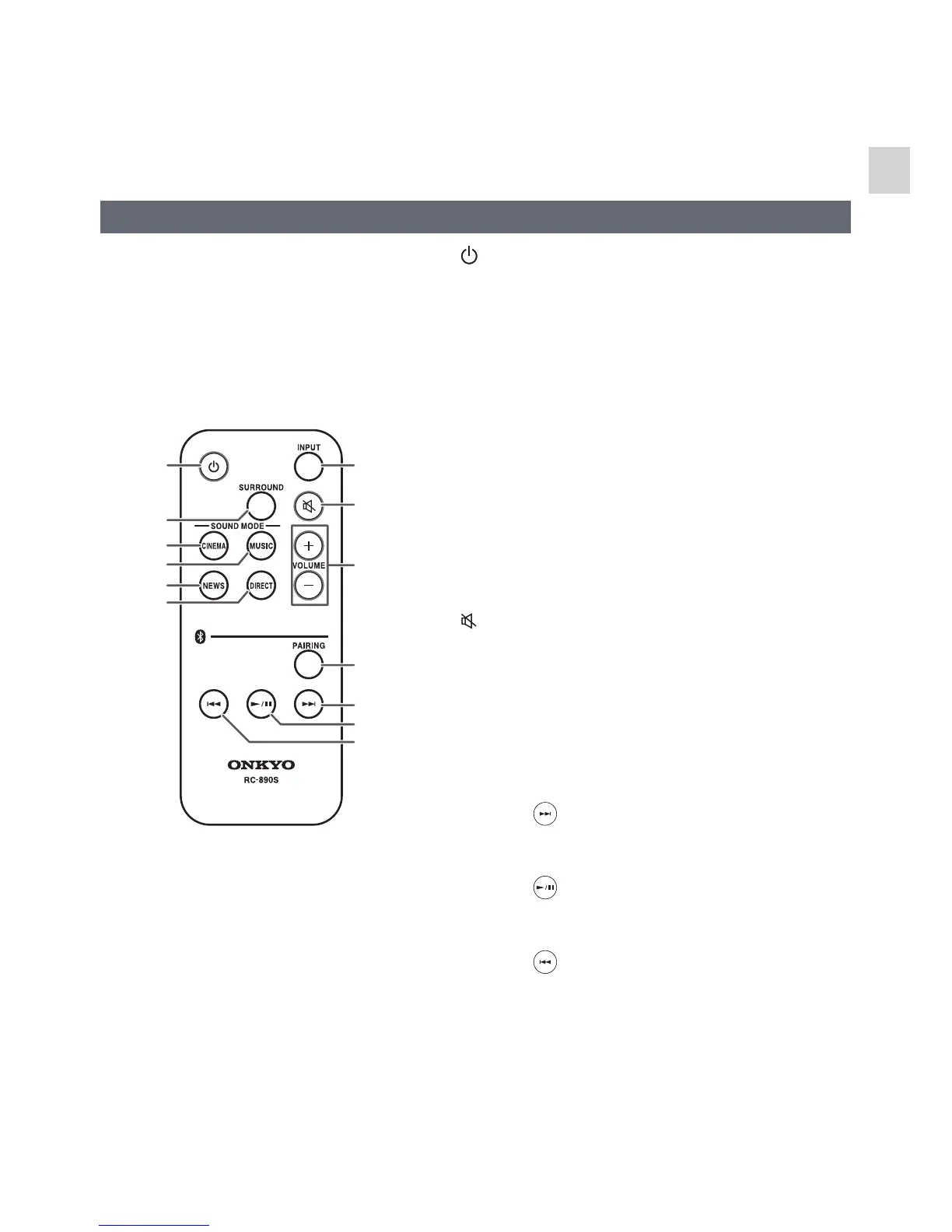En-7
1. DC IN jack
Connect the supplied AC adaptor to this jack.
2. OPTICAL IN (DIGITAL) jack
Connect the supplied optical digital audio
cable to this jack.
3. AUDIO IN (ANALOG) jack
Connect the analog audio cable (not
supplied) to this jack.
Remote controller
7
8
9
1
3
4
5
6
2
1. Button
This button sets the sound bar power to “On” or
“Standby”.
2. SURROUND button
This button enables the surround sound function.
3. CINEMA (SOUND MODE) button
This mode is suitable for movie viewing.
4. MUSIC (SOUND MODE) button
This mode is suitable for music.
5. NEWS (SOUND MODE) button
This mode is suitable for news programs.
6. DIRECT (SOUND MODE) button
This mode provides sound with no processings.
7. INPUT button
This button switches an input source among
OPTICAL IN, Bluetooth, and AUDIO IN.
8.
button
This button mutes the volume temporarily. Press it
again to restore the volume.
9. VOLUME +/- buttons
These buttons increase and decrease volume.
10.
Bluetooth PAIRING button
This button pairs the sound bar with Bluetooth
enabled devices.
11.
Bluetooth Skip Up button
This button selects the next song. Hold down it to
fast-forward.
12.
Bluetooth Play/Pause button
Press this button to play or pause Bluetooth enabled
devices.
13.
Bluetooth Skip Down button
This button selects the beginning of the current song.
Hold down it to fast-reverse.
