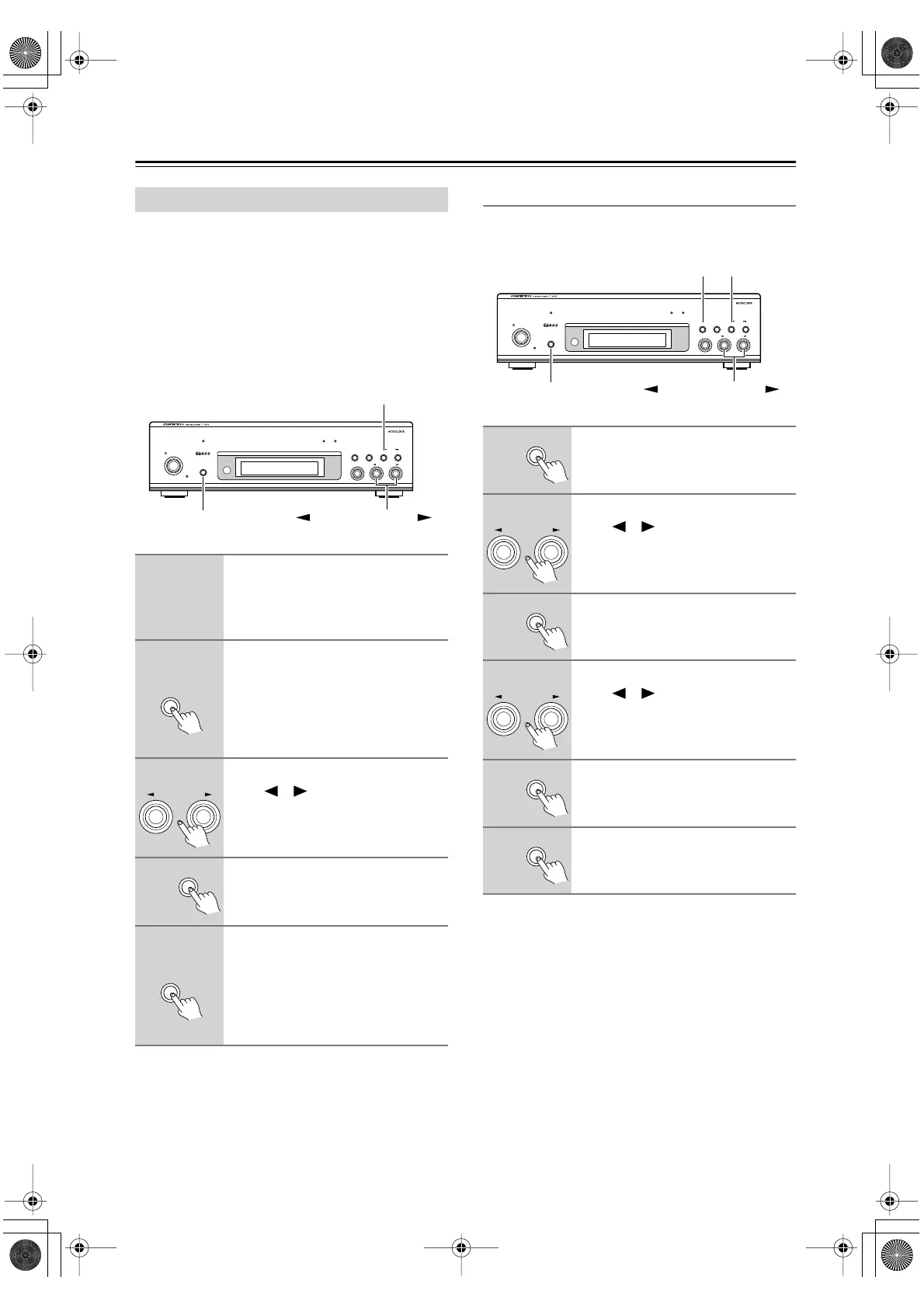Es-
18
Escuchar la radio
—Continúa
Se puede asignar un nombre a las presintonías de radio
para identificarlas fácilmente. Los nombres no pueden
tener más de 8 caracteres de la selección siguiente.
El guión bajo (_) realmente es un espacio.
Sugerencias:
•Para cancelar el proceso de dar nombre sin guardarlo,
pulse el botón [MEMORY].
• Después de entrar el octavo carácter, al pulsar el
bótón [MEMORY] el cursor se situará en el primer
carácter.
Corregir caracteres
Si el modo Name Edit no está seleccionado, siga los
pasos 1 y 2 de la columna de la izquierda.
Nota:
Este equipo no permite utilizar algunas características
de edición de textos, como desplazar los caracteres
hacia la derecha al insertar un carácter nuevo, o despla-
zar los caracteres hacia la izquierda al borrar un carác-
ter.
Asignar nombres a las presintonías
1
Seleccione la presintonía a la
cual desee asignar un nombre.
Consulte la página 17 para seleccionar
las presintonías.
2
Pulse y mantenga pulsado el
botón [DISPLAY] durante 3 para
seleccionar el modo Name Edit.
El cursor aparece en la pantalla.
3
Utilice los botones TUNING/PRE-
SET [ ]/[ ] para seleccionar
los caracteres.
4
Pulse el botón [MEMORY] para
seleccionar el carácter.
El cursor pasa al siguiente carácter.
5
Repita los pasos 3 y 4 para inser-
tar los demás caracteres. Pulse
el botón [DISPLAY] cuando haya
terminado.
La frecuencia se visualiza de nuevo en
la pantalla.
_ A B C D E F G H I J K L M N O P Q R S T U V W
X Y Z
a b c d e f g h i j k l m n o p q r s t u v w x y z
" ' & ( ) [ ] * + , - . / = ? 0 1 2 3 4 5 6 7 8 9
STANDBY/ON
STANDBY
DISPLAY
ACCUCLOCK TUNING PRESET
KEY MODE TIMER
BAND TUNING
/
PRESET
FM MODE
CLEAR
MEMORY
DISPLAY TUNING/PRESET
MEMORY
DISPLAY
TUNING
/
PRESET
MEMORY
DISPLAY
1
Pulse el botón [KEY MODE] para
cambiar el cursor de una línea
fina a una línea gruesa.
2
Utilice los botones TUNING/PRE-
SET [ ]/[ ] para seleccionar el
carácter a editar.
3
Vuelva a pulsar el botón [KEY
MODE] para que el cursor vuelva
a una línea fina.
4
Utilice los botones TUNING/PRE-
SET [ ]/[ ] para cambiar el
carácter.
5
Pulse el botón [MEMORY] para
que el cursor se desplace al
carácter siguiente.
6
Pulse el botón [DISPLAY] para
guardar el nombre y salir del
modo Name Edit.
STANDBY/ON
STANDBY
DISPLAY
ACCUCLOCK TUNING PRESET
KEY MODE TIMER
BAND TUNING
/
PRESET
FM MODE
CLEAR
MEMORY
DISPLAY TUNING/PRESET
MEMORYKEY MODE
KEY MODE
TUNING
/
PRESET
KEY MODE
TUNING
/
PRESET
MEMORY
DISPLAY
FSI_T433.book Page 18 Tuesday, February 15, 2005 3:06 PM
