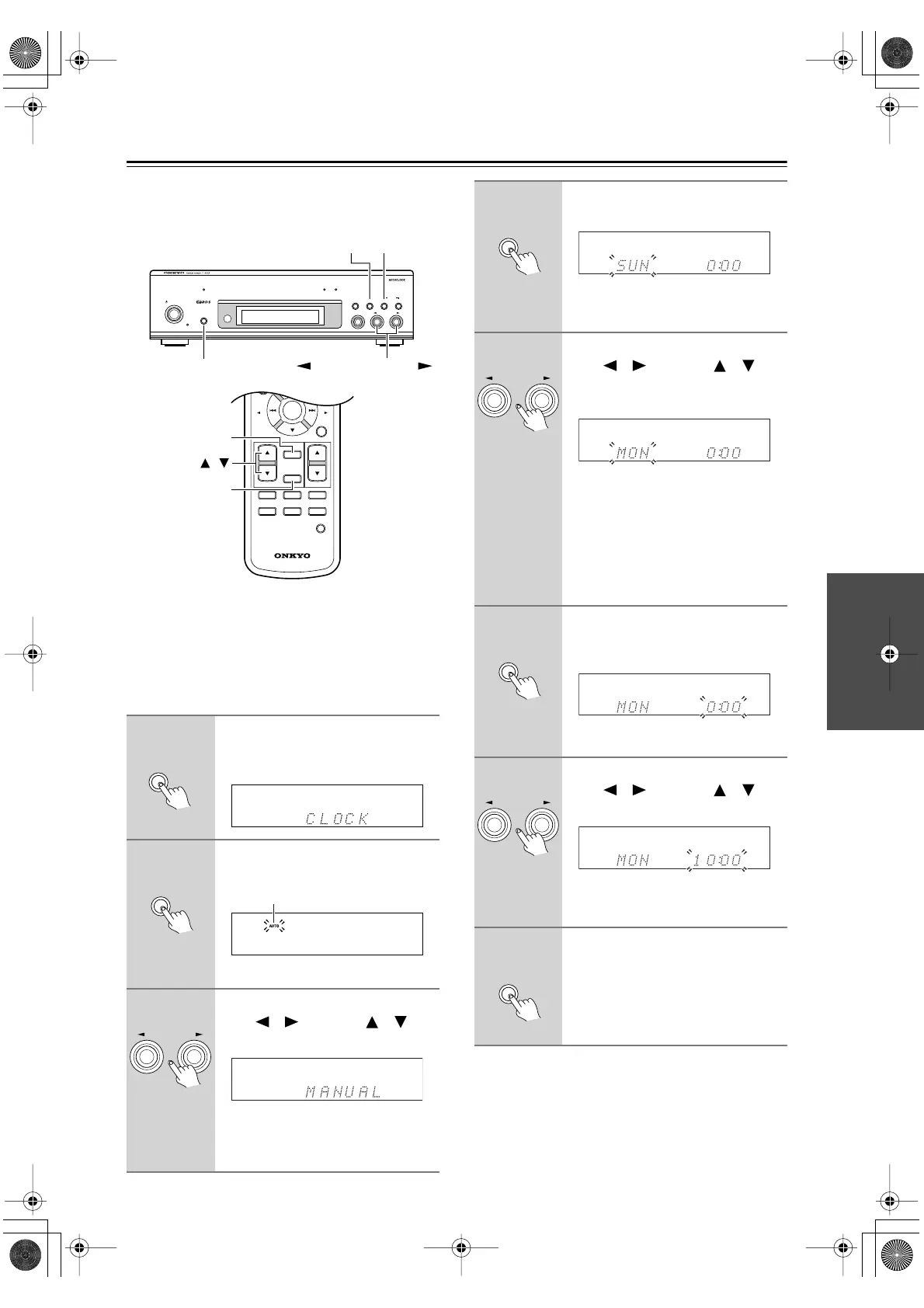Es-
21
Ajustar el reloj manualmente
Si por alguna razón la función Accuclock no puede
ajustar el reloj, o si desea ajustarlo manualmente, pro-
ceda de la forma siguiente.
El reloj puede visualizarse en formato de 12- o 24-horas
(consulte la página 15). En este procedimiento se utiliza
el formato de 24 horas.
Puede ajustar el reloj desde el panel frontal del T-433o
desde el controlador remoto del A-933. Si los nombres
de los botones son diferentes, se muestra entre parénte-
sis el del controlador remoto.
Nota:
•Para cancelar este procedimiento sin ajustar la hora,
pulse el botón [TIMER].
•Par ajustar el reloj automáticamente con la función
Accuclock, seleccione “AUTO” en el paso 3 y luego
pulse el botón MEMORY (ENTER).
1
Pulse el botón [TIMER] varias
veces hasta que aparezca el indi-
cador “CLOCK” en la pantalla.
2
Pulse el botón [MEMORY]
(ENTER).
Aparece el indicador AUTO.
3
Utilice los botones TUNING/PRE-
SET [ ]/[ ] (TIMER [ ]/[ ])
para seleccionar “MANUAL”.
El modo cambia entre AUTO y
MANUAL cada vez que se pulsa el
botón.
PRESET
VOLUME
VOLUME
PRESET
CLOCK
CALL
SLEEP
INPUT
R
C
-
613
S
TIMER
ENTER
MEMORY REPEAT DISPLAY
RANDOM P MODE SCROLL
MUTING
/ button
TIMER
ENTER
STANDBY/ON
STANDBY
DISPLAY
ACCUCLOCK TUNING PRESET
KEY MODE TIMER
BAND TUNING
/
PRESET
FM MODE
CLEAR
MEMORY
MEMORY
DISPLAY TUNING/PRESET
TIMER
Botones /
TIMER
MEMORY
Indicador AUTO
TUNING
/
PRESET
4
Pulse el botón [MEMORY]
(ENTER).
El modo de ajuste de reloj pasa a
manual y aparece el ajuste para el día.
5
Utilice los botones TUNING/PRE-
SET [ ]/[ ] (TIMER [ ]/[ ])
para seleccionar el día de la
semana.
SUN:
Domingo
MON:
Lunes
TUE:
Martes
WED:
Miércoles
THU:
Jueves
FRI:
Viernes
SAT:
Sábado
6
Utilice los botones [MEMORY]
(ENTER) para determinar el día
de la semana.
Aparece el ajuste para la hora.
7
Utilice los botones TUNING/PRE-
SET [ ]/[ ] (TIMER [ ]/[ ])
para ajustar la hora.
Si mantiene pulsado un botón, la hora
cambia rápido.
8
Pulse el botón [MEMORY]
(ENTER).
El reloj está ajustado.
FSI_T433.book Page 21 Tuesday, February 15, 2005 3:06 PM
