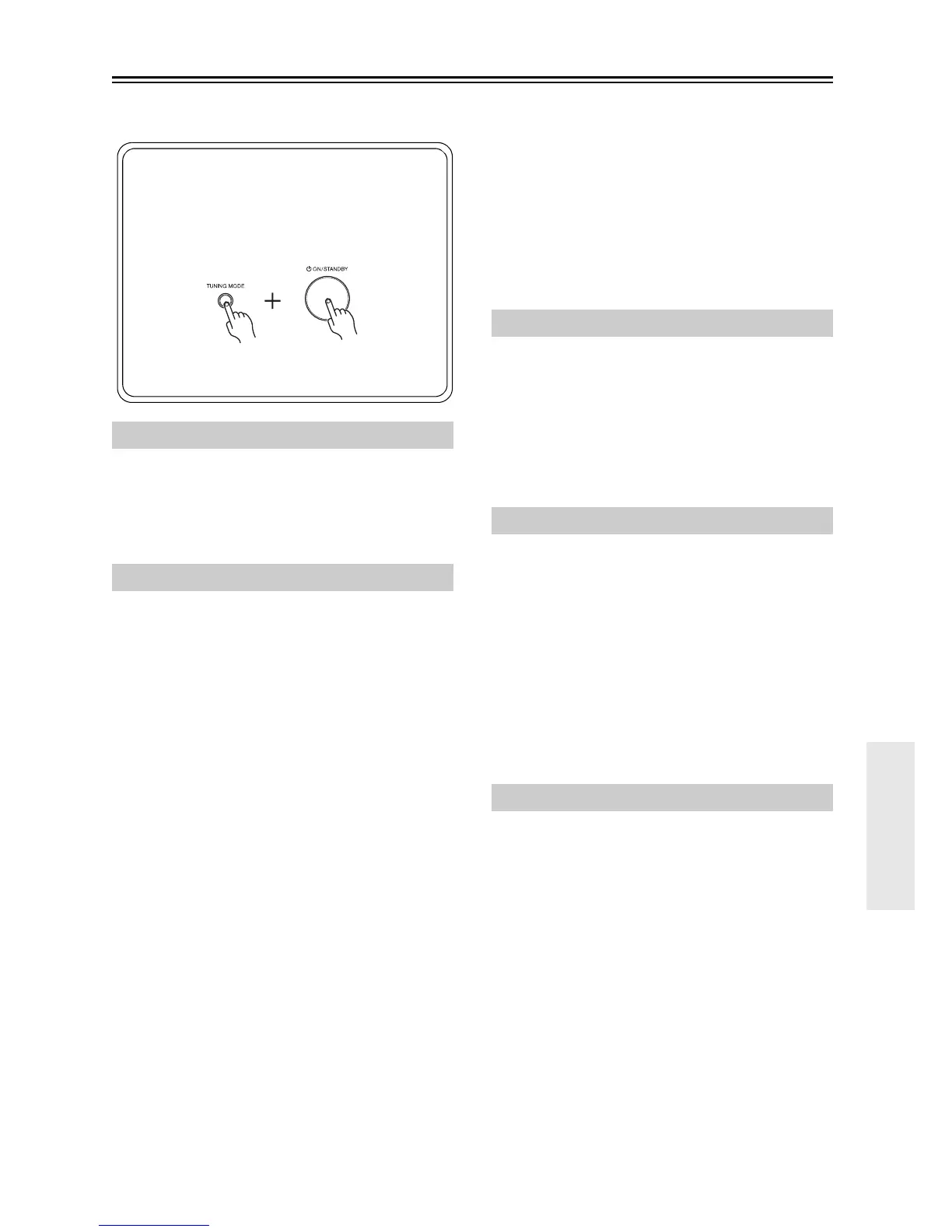En-51
Troubleshooting
If you have any trouble using the receiver, look for a
solution in this section.
Can’t turn on the receiver
• Make sure that the power cord is plugged into the
electric outlet properly.
• Unplug the power cord from the electric outlet, wait 5
seconds or more, then plug it in again.
There’s no sound or it’s very quiet
• Make sure the speaker set A or B is on ( page 19).
• Make sure that all audio connecting plugs are pushed
in all the way ( page 14-17).
• Make sure that the polarity of the speaker cables is
correct, and that the bare wire is in contact with the
metal part of each speaker terminal (
page 10).
• Make sure that the speaker cables are not shorting.
• Make sure that the inputs and outputs of all
components are connected properly.
• Make sure that the correct input source is selected
(
page 19).
• If the MUTING indicator is shown on the display,
press the remote controller’s [MUTING] button to
unmute the receiver (
page 19).
• If your turntable uses an MC cartridge, you must
connect an MC head amp, or an MC transformer and
a phono preamp.
• Make sure that the digital input source is selected
properly (
page 41).
• The receiver does not support multichannel audio
input. The PCM signal can be input only to digital
input terminals. Make sure that PCM is selected on the
playback component (
page 14, 41).
• While a pair of headphones is connected to the
PHONES jack, no sound is output from the speakers.
(
page 19)
Noise can be heard
• Using cable ties to bundle audio cables with power
cords, speaker cables, and so on may degrade the
audio performance; do not bundle audio cables
together with power cords or speaker cables.
• An audio cable may be picking up interference. Try
repositioning your cables.
The tone controls have no effect
• If the DIRECT is turned on, or PURE AUDIO button
lights up, the tone controls have no effect. Press the
[AUDIO] or [PURE AUDIO] button to turn the
function off. The PURE AUDIO button’s indicator
will go off (
page 20).
There’s no picture
• Make sure that all video connecting plugs are pushed
in all the way. (
page 14)
• Make sure that each video component is properly
connected. (
page 14, 16)
• If the video source is connected to a composite video
input, your TV must be connected to the
corresponding composite video output. (
page 14)
Reception is noisy, stereo FM reception suffers
from hiss, or the FM STEREO indicator doesn’t
appear
• Relocate your antenna.
• Move the receiver away from your TV or computer.
• Listen to the station in mono ( page 23).
• When listening to an AM station, operating the remote
controller may cause noise.
• Passing cars and airplanes can cause interference.
• Concrete walls weaken radio signals.
• If nothing improves the reception, install an outdoor
antenna.
The remote controller doesn’t work
• After inserting or replacing the batteries, press the
remote controller’s [MAIN] or [Zone 2] button before
you start performing the desired operation (
page 9).
• Make sure that the batteries are installed with the
correct polarity (
page 6).
• Install new batteries. Don’t mix different types of
batteries or old and new batteries ( page 6).
• Make sure that the remote controller is not too far
away from the receiver, and that there’s no obstruction
between the remote controller and the receiver’s
remote control sensor (
page 6).
• Make sure that the receiver is not subjected to direct
sunshine or inverter-type florescent lights. Relocate if
necessary (
page 6).
Power
Audio
