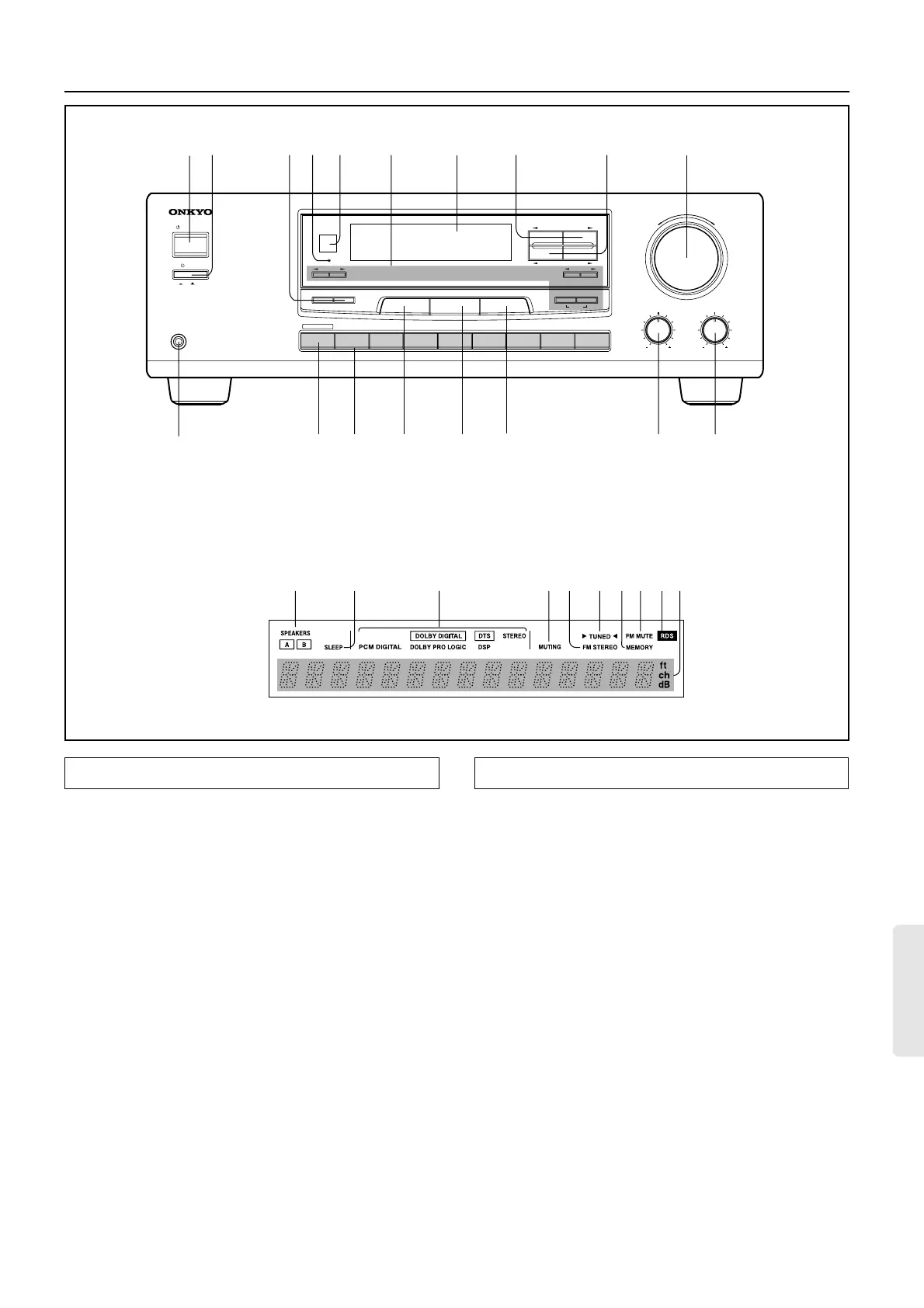29
Control positions and names
ab c defghi
j
Display
OFF
ON
POWER
STANDBY/ON
BASS
TREBLE
C D
PHONES
DIMMER
TX-DS484
AV RECEIVER
AMFMDVD PHONO
1VIDEO
2VIDEO
TI
CH
INPUTMUL
TAPE
STANDBY
TUNING
CLEAR
MEMORY
FM
MODE
SPEAKERSA B LATE NIGHTSURROUND MODE
PARAMETER CONTROLLER
PARAMETER SELECTOR
PRESET
U
P
MASTER VOLUME
D
O
W
N
1
23
45
678
9
10
11
12
16
18
13
1415
17
For more information about buttons or knobs, refer to the pages listed
in the brackets ( [ ] ) below.
1. STANDBY/ON button [9, 11]
2. POWER switch [9, 11]
3. SPEAKERS A/B button [17, 19]
4. STANDBY indicator [5, 11]
5. Remote control sensor [5]
6. TUNER operation buttons
PRESET √/® buttons [24]
TUNING √/® buttons [23, 24]
FM MODE button [23, 24]
MEMORY button [24]
7. Display (Refer to the “Display” illustration.)
8. PARAMETER SELECTOR buttons [14~16]
9. PARAMETER CONTROLLER buttons [14~16]
10. MASTER VOLUME control knob [17, 18]
11. TREBLE control knob [17, 19]
12. BASS control knob [17, 19]
13. DIMMER button [17]
14. LATE NIGHT button [20, 22]
15. SURROUND MODE button [20, 21]
16. Input selector buttons [17, 20]
17. MULTI CH INPUT button [17, 18]
18. PHONES jack [19]
Front panel
If a protective film on the surface of the screen making it difficult
to read the display, remove the film.
a. Speakers A/B indicators
b. Sleep indicator
c. Surround Mode indicators
d. Audio Mute indicator
e. FM Stereo indicator
f. Tuned indicators
g. Memory indicator
h. FM Mute On/Off indicator
i. RDS station received indicator
(European model only)
j. Multi function display
(Frequency and Preset station/Input selector/Sleep time/
Volume level)
Display
