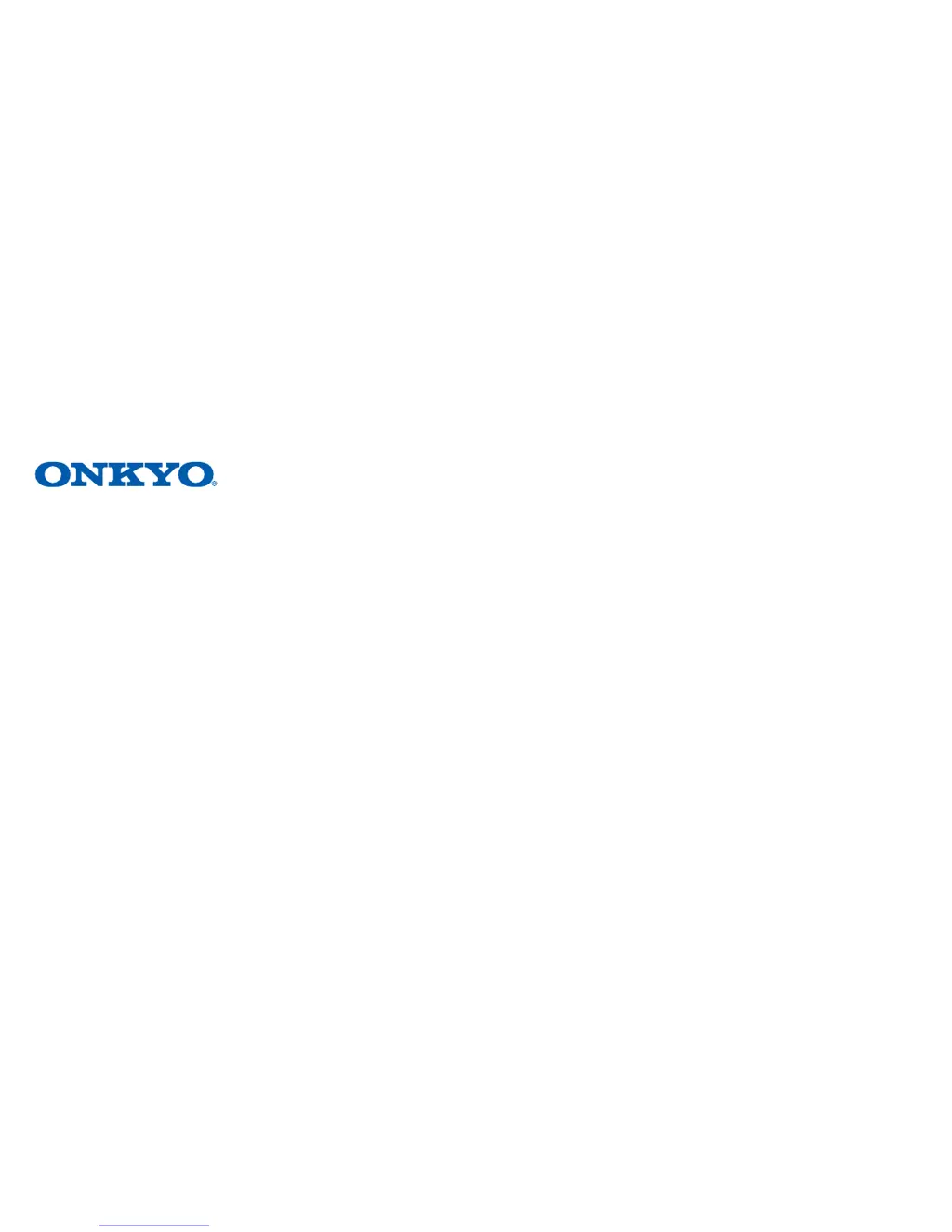Why does my Onkyo TX-SR353 Receiver power suddenly turn off?
- DDenise CastanedaAug 1, 2025
If your Onkyo Receiver suddenly turns off, first, check the speaker wires at the rear panel to ensure no loose strands are touching each other or the panel itself. If you find any, re-attach the wires carefully, making sure no stray strands are present. Also, the Auto Power Down function may be enabled, which automatically turns off the receiver after a set time.