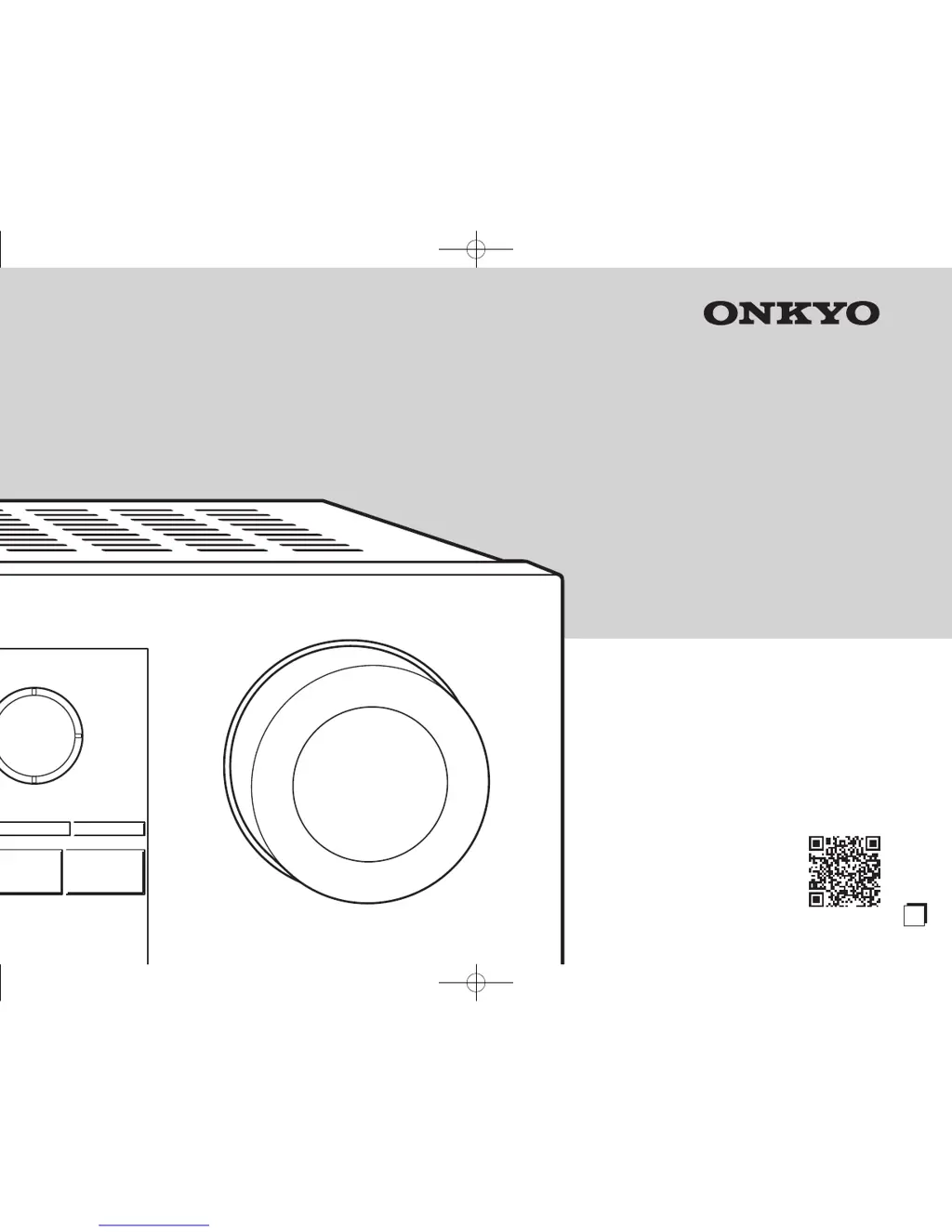Why does my Onkyo TX-SR343 turn off unexpectedly?
- CCheryl BradyJul 26, 2025
Your Onkyo Receiver might be turning off unexpectedly because Auto Standby or Sleep Timer is set. Check these settings. Alternatively, the protection circuit may have been activated; look for 'AMP Diag Mode' on the display and follow the instructions. A short-circuit in the speaker cables could also be the cause. Turn off the unit, check the speaker cables, and turn it on again.