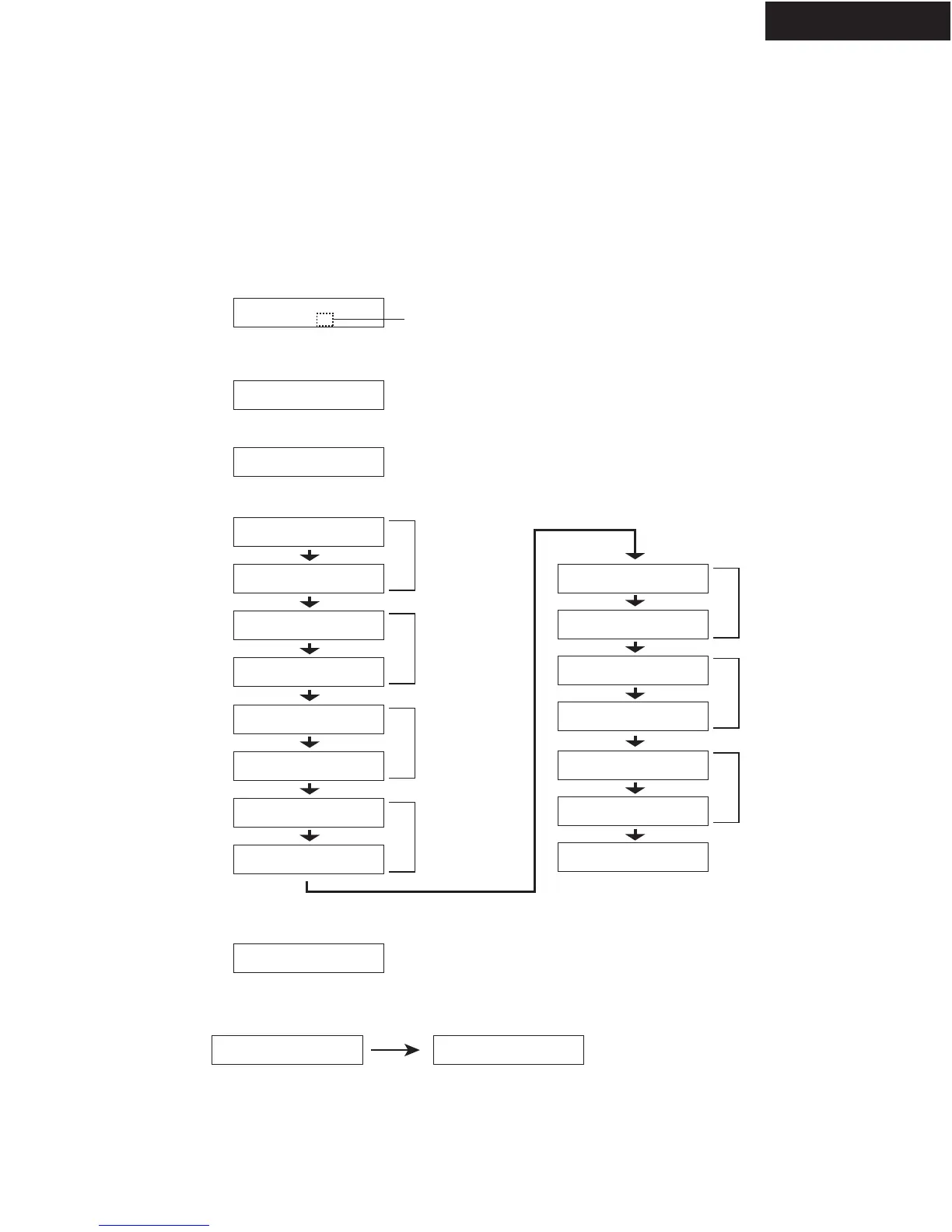OPERATION CHECK-1
SPEAKER PROTECT-1 (DC VOLTAGE DETECTION)
TX-SR503/503E/8350
1. Press and the hold down the CD button , then press the STANDBY/ON button when the unit is Power ON.
" Test - _ " is displays it only for 5 seconds.
2. Press the VIDEO 3 button, while the character of " Test - _ " is displayed.
Unit will be in the state of " Test-4-00 ".
3. Repeatedly press TONE+ button until the character of " Test-4-21 " is displayed.
[Procedure]
<Note>
No load. No input.
Test - _
Test - 4-00
[When]
1. Exchange power transistors (Q6050 - Q6066).
2. Exchange amplifier PC board ass'y (NAAF-8523).
Test - 4-21
Checking the operation starts automatically as follows.
Test - 4-21
Test - 4-22
Test - 4-25
Test - 4-23
Test - 4-24
Protect OK
Protect OK
Protect
Protect OK
Protect OK
Protect OK
Test - 4-35
Clear
Turn off
Front L ch
Check
If all channel are OK, the character of " Test - 4 - 35 " is displayed.
4. Press the STANDBY/ON button.
Front R ch
Check
Center ch
Check
Surround L ch
Check
Surround R ch
Check
Blinks
Test - 4-26
Protect OK
Surround Back L ch
Check
Test - 4-27
Protect OK
Surround Back R ch
Check
