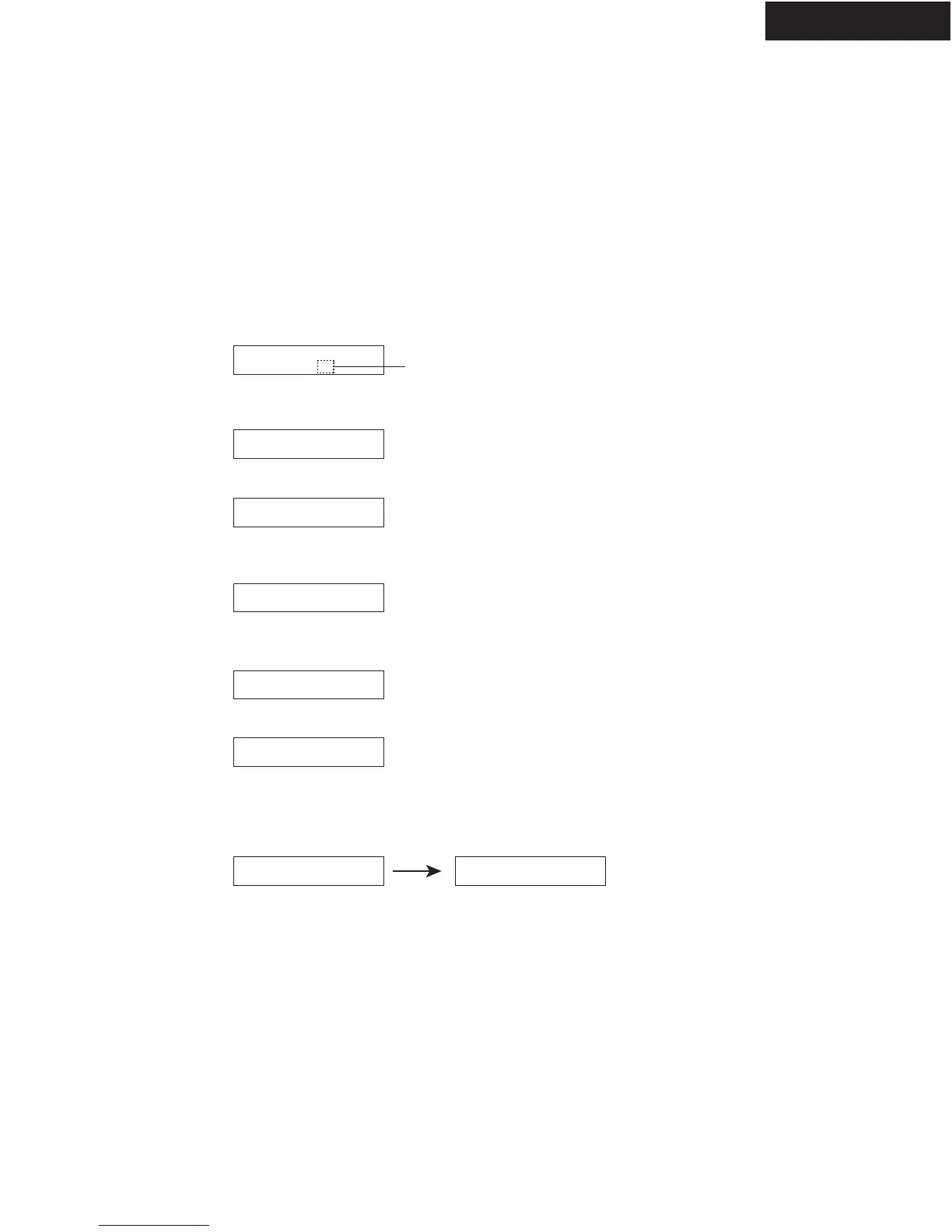TX-SR503/503E/8350
OPERATION CHECK-2
SPEAKER PROTECT-2 (CURRENT DETECTION)
1. Press and the hold down the CD button , then press the STANDBY/ON button when the unit is Power ON.
" Test - _ " is displays it only for 5 seconds.
2. Press the VIDEO 3 button, while the character of " Test - _ " is displayed.
Unit will be in the state of " Test-4-00 ".
3. Repeatedly press TONE
+ button until the character of " Test-4-35 " is displayed.
4. Connect the Dummy load of 3 ohms to the Front Lch speakers terminal.
At this time, check the speaker relay is not turned off.
5. Connect the dummy load of 1 ohm to the Front Lch speakers terminal.
At that time, you check the speaker relay is turned off and " Protect " is displayed.
Disconnect the dummy load at once when check the display of " Protect ".
6. Check other channels according to the same procedure.
[Procedure]
<Note>
No input.
Do not check two or more channels at the same time.
Do not connect dummy load to speaker terminals fro seconds 2 or more.
Test - _
Test - 4-00
[When]
1. Exchange power transistors (Q6050 - Q6066).
2. Exchange amplifier PC board ass'y (NAAF-8523).
Test - 4-35
Clear
Turn off
7. Press the STANDBY/ON button.
Test - 4-35
Protect
Test - 4-35
Blinks