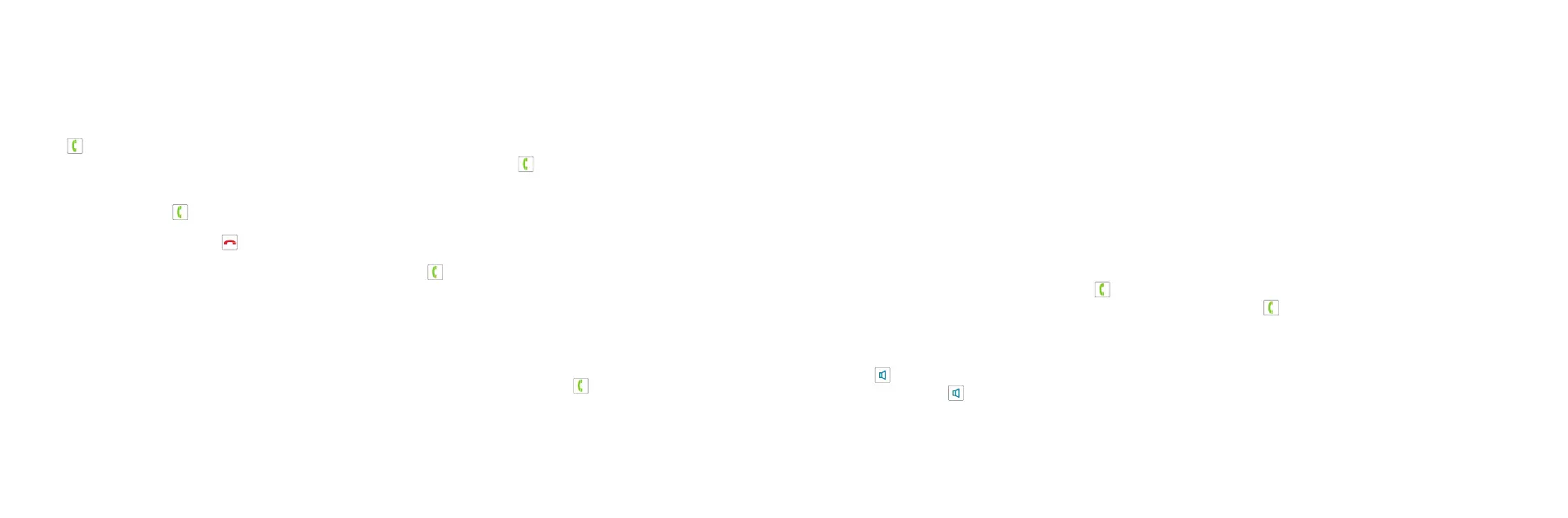Basic Operation
Placing and Receiving Calls
There are two ways to place a call. You can dial the number first like a cell phone, and then
press . This gives you the added convenience of automatically searching your phonebook
as you dial. Alternately, you can place a call in a traditional manner by pressing first before
you dial.
To answer a call, press when the phone is ringing.
You may end a call by pressing .
To make a second call while you are already on the phone, press to switch lines and then
dial the phone number.
NOTE: This requires the Instant Second Line feature of Ooma Premier.
Joining an Existing Call
You can join an existing call-in-progress by picking up an unused handset and pressing .
Press the Join soft key and then select the line you wish to join.
Picture Caller-ID
When an incoming call comes in, you’ll see the associated phone number on the display.
If the caller is in your Ooma phonebook, you’ll also see their name and picture (if available)
shown on the handset display.
NOTE: Ooma Premier users will see the caller-ID name even if the caller is not in
your phonebook.
Call-waiting
Switch to a second incoming call by pressing or the Answer soft key. The current call will
be automatically placed on hold. Switch back to the first call by pressing again.
Speakerphone
Press the key to start a call in speakerphone mode, or during a call to switch to
speakerphone. Press again to go back to using the earpiece.
14 15