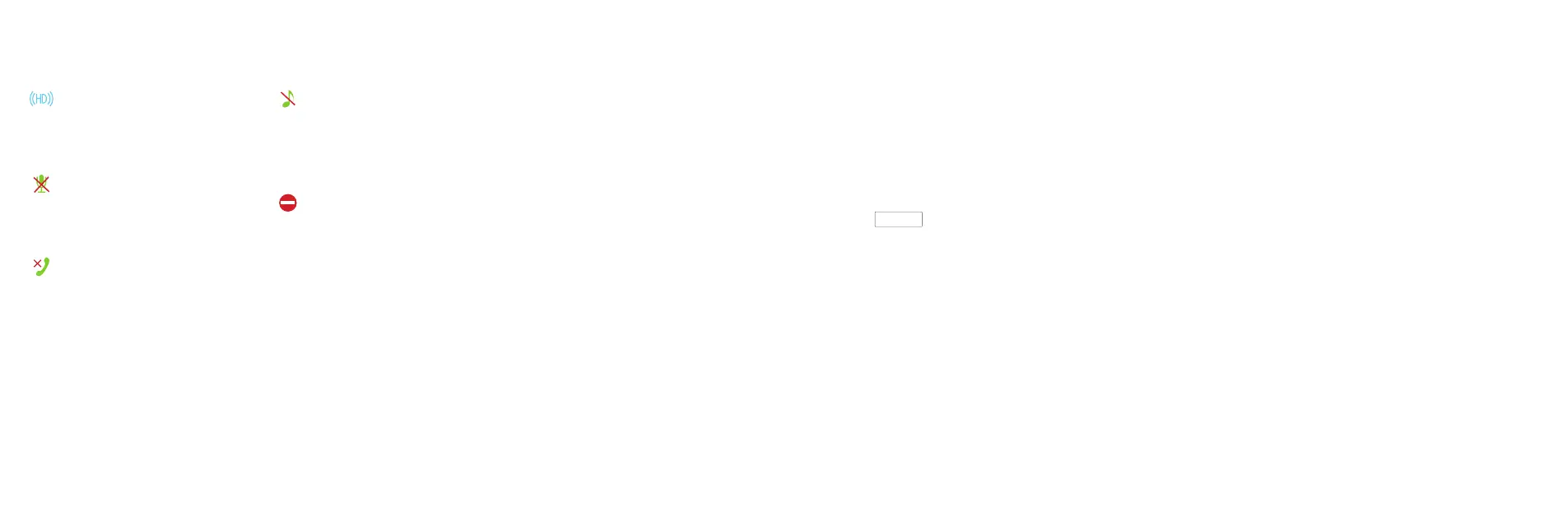10
HD Indicator
Displays when you have
established an HD quality call
Mute Indicator
Displays whether the
microphone is muted
Missed Call Indicator
Displays when you have
missed calls to review
Ringer Off Indicator
Displays when the ringer
volume is turned off (this
phone will not ring)
Do Not Disturb Indicator
Displays when Do Not Disturb
mode is enabled (no phones
will ring)
Navigating the User Interface
Your Ooma HD3 Handset has an easy-to-use interface that puts the
most common features at your fingertips while still letting you access
all the advanced features the handset is capable of.
Accessing the main menu
Press the
MENU
key from the home screen.
To select an item
Use the navigation pad to scroll through a menu until you have highlighted the item you want,
then press the center Select key.
Using the soft keys
There are two context-sensitive soft keys just under the display. Shortcuts to popular
functions are assigned to these keys. The handset will update the label above the keys
as you use the phone. Press the appropriate soft key to invoke the assigned function.
11