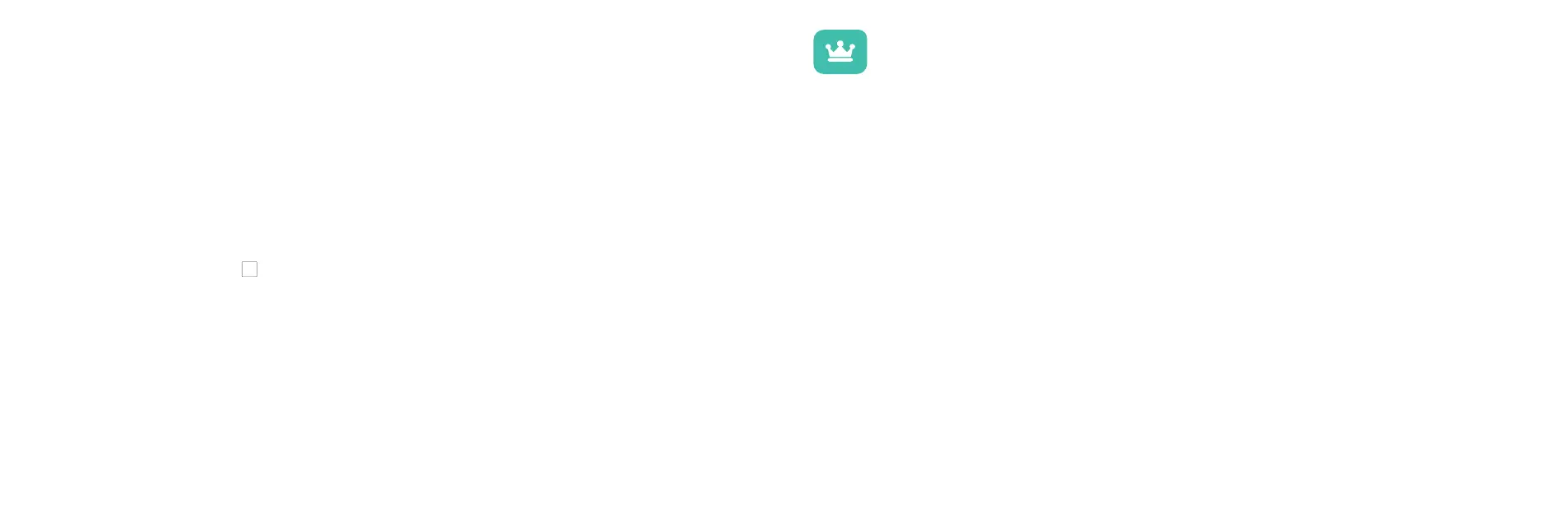Now pick up the handset you will use as the speaker. Select Intercom from the main menu.
Choose the handset you wish to monitor and then press the Monitor softkey.
Favorites
Set up a list of your favorite callers for easy access. Add a phone number from your call logs,
redial list, or phonebook by highlighting the number and then pressing the Options softkey
and selecting Add to favorites. Select which speed dial slot you want the number to be
assigned to.
Access your favorites by pressing
#
from the home screen and then the speed dial slot
number you wish to dial. You may also press and hold the speed dial slot number from the
home screen to make the call directly.
Ooma Premier Features
Ooma Premier is a collection of advanced calling features that have
been designed to enhance the capabilities of your home phone. With
over 25 features to choose from, there’s something for everyone!
In addition to the features described below which take advantage of
your Ooma HD3 Handset, Premier subscribers can also access privacy
protecting features to block telemarketers, call forwarding options to
prevent missed calls, and many other convenient features that greatly
enhance the capabilities of your home phone.
To learn more about all of the features available in Ooma Premier,
visit: my.ooma.com/premier
20 21