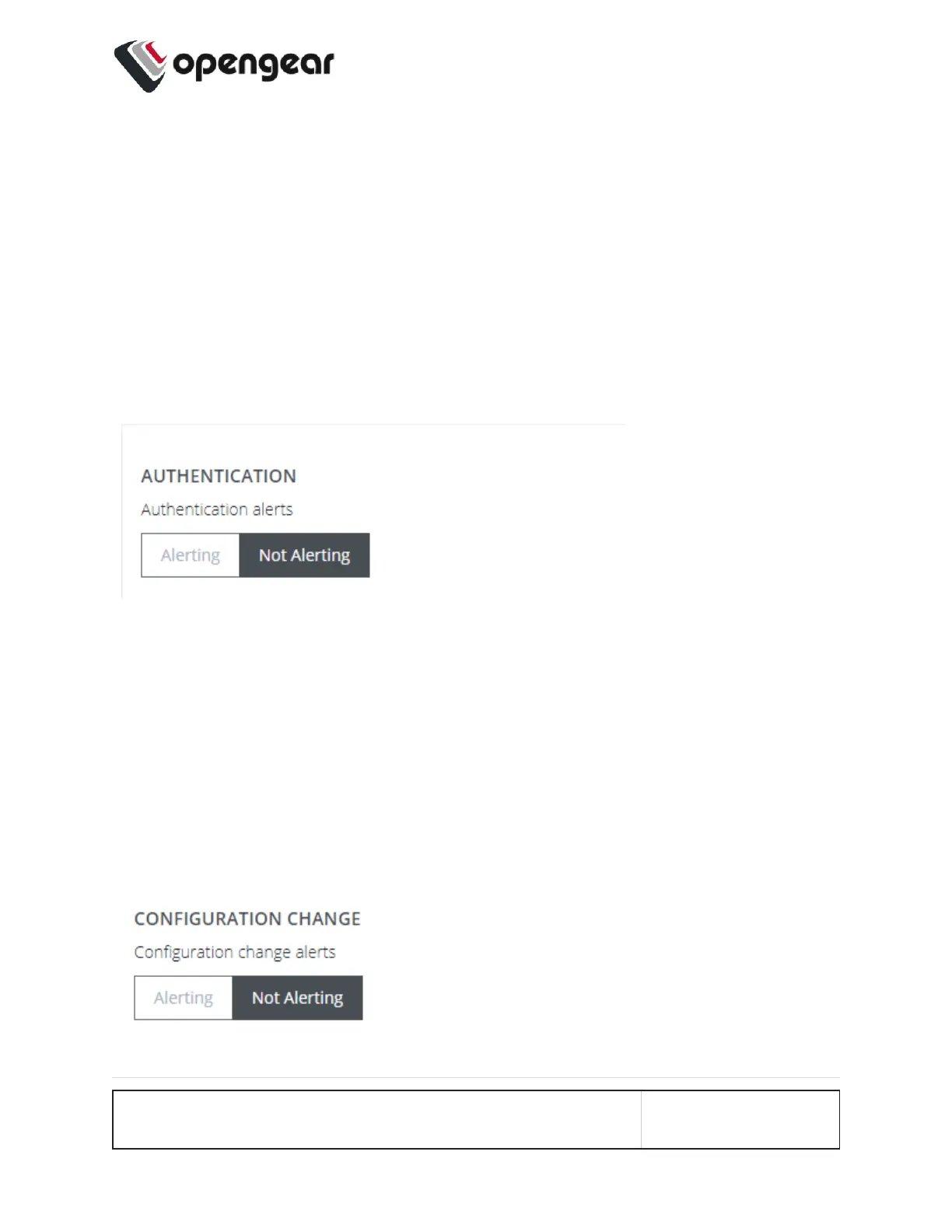Authentication
CONFIGURE > SNMP Alerts > System > Authentication
Notifies when a user attempts to log in via SSH, REST API, or the device's serial
ports. An alert is sent regardless of whether the log in has succeeded or failed.
1.
Navigate to Configure > SNMP Alerts > System > Authentication.
2.
Click on the Alerting button to activate the function.
3.
Click Apply. The Details Saved banner confirms your settings.
Configuration
CONFIGURE > SNMP Alerts > System > Configuration
Notifies of changes that occur to the system configuration.
1.
Navigate to Configure > SNMP Alerts > System > Configuration.
2.
Click on the Alerting button to activate the function.
3.
Click Apply. The Details Saved banner confirms your settings.
CONFIGURE MENU 57
