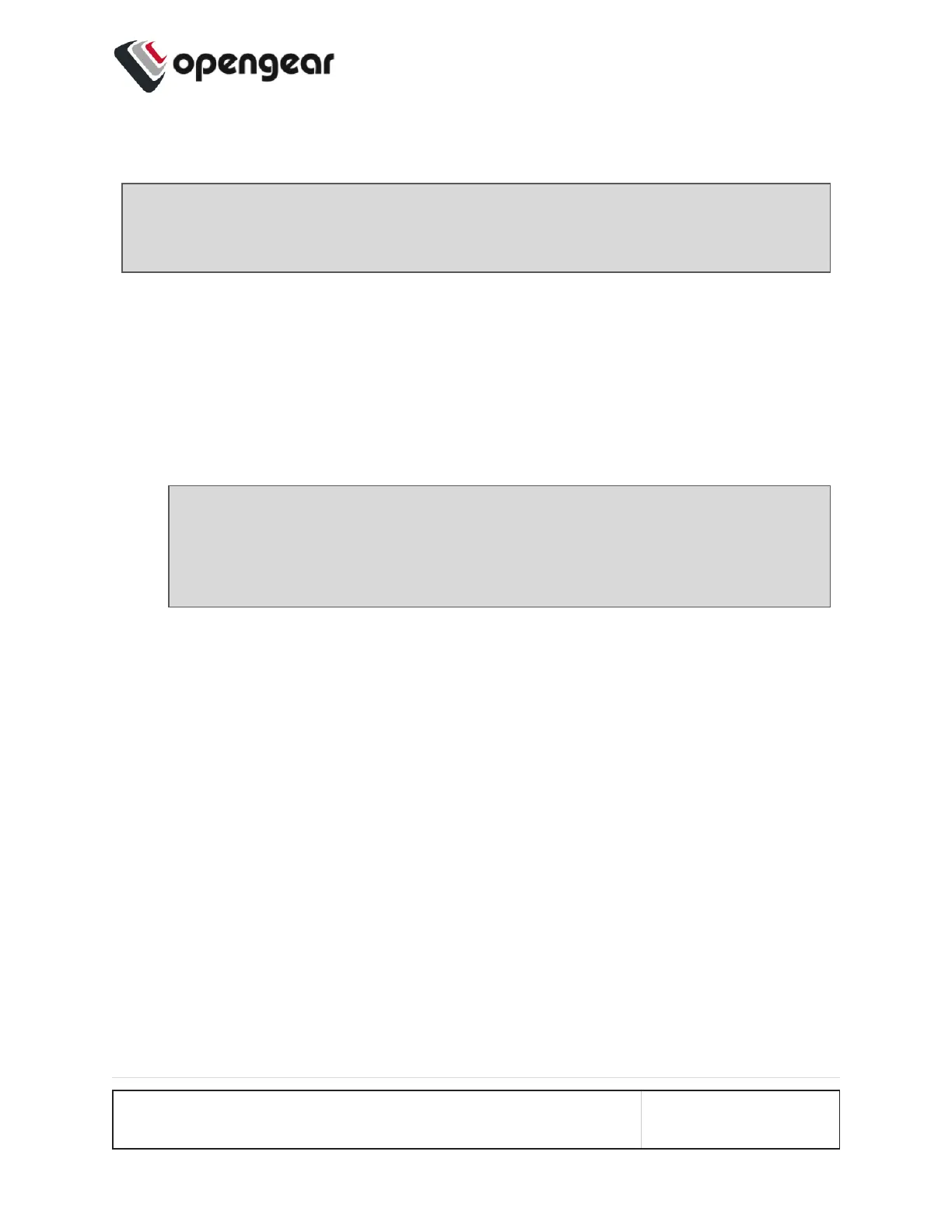Create A New Bond
Note: Whether creating a new bond or editing an existing bond the page is
very similar.
To create a new bond:
1. Navigate to the Configure > Network Connections > Network Interfaces page on
the Web UI.
2. Click on the New Bond button that is located at the top-right of the window.
3. Select which interface will serve as the primary interface for the new bond.
Note: When the primary interface is selected, its MAC address is dis-
played in the MAC address field. This MAC address is inherited by the
new bond interface.
4. Complete the new bond details form as in the Bond Form Definitions definitions
table below.
5. Click the Create button to finalize the creation of the new bond. Network connections
from non-primary interfaces will be deleted when the new bond is created.
Edit an Existing Bond
To edit an existing bond:
1. Navigate to the Configure > Network Connections > Network Interfaces page on
the Web UI.
2. Click on the bond that you would like to edit, the bond details are expanded.
3.
Click on the bond Edit button that is located next to the Enable / Disable
toggle buttons.
CONFIGURE MENU 79
