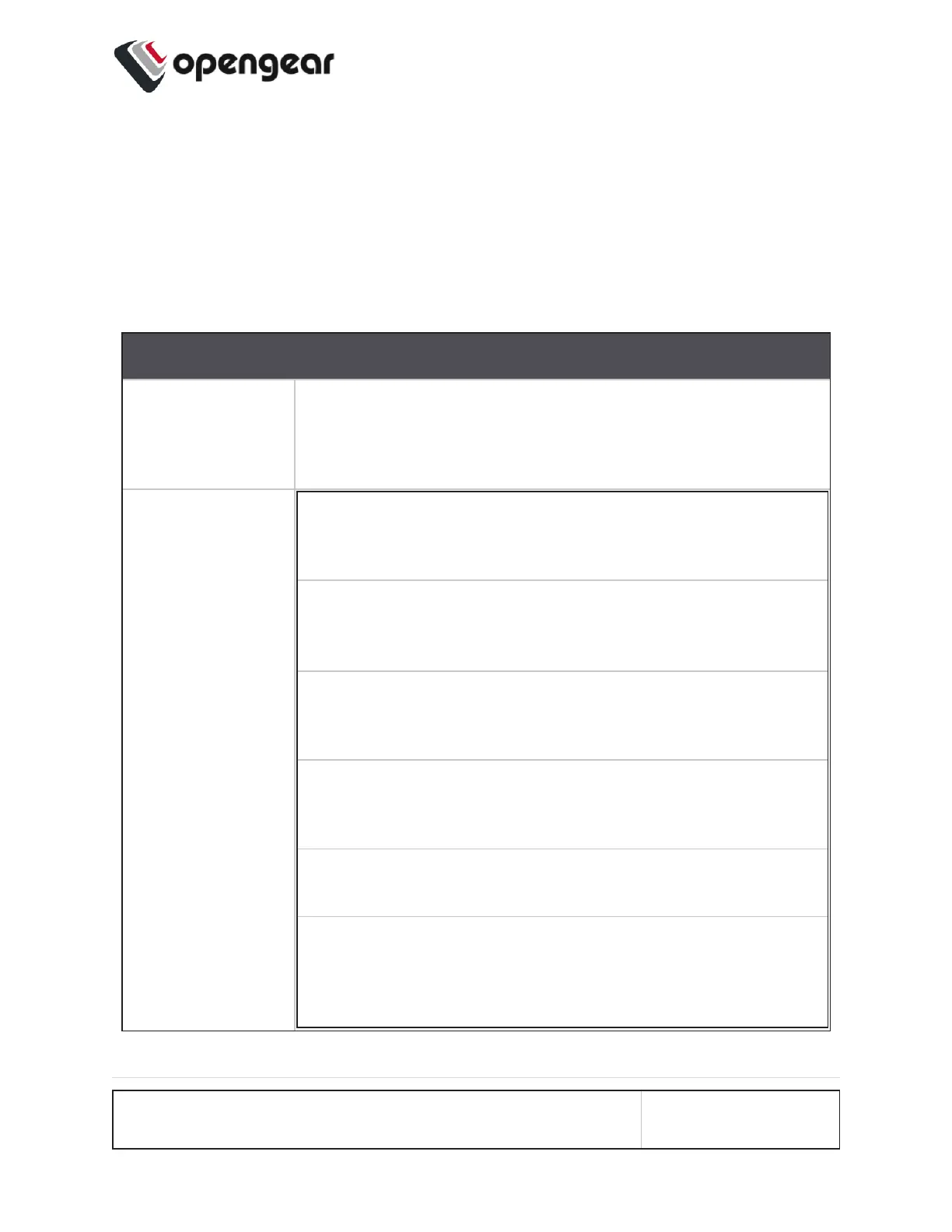4. Change the bond details as required in accordance with the Edit Bond Form Defin-
itions table below.
5. Click the Update button to finalize the edit process. Updating the bond will temporarily
interrupt network activity on this interface.
Edit Bond Form Definitions
New Bond Field Definition
Description The editable
Description
field allows you to add a descrip-
tion of the interface. If the description field is not completed
the field will default to a computed value to describe the inter-
face.
Mode
The mode determines the way in which traffic sent out via the
bonded interface is dispersed over the real interfaces. Avail-
able modes are:
Round Robin Balancing - Packets are sequentially trans-
mitted/received through each interfaces one by one.
Active Backup
- If the active secondary interface is changed
during a failover, the bond interface’s MAC address is then
changed to match the new active secondary’s MAC address.
XOR Balancing
- Balances traffic by splitting up outgoing
packets between the Ethernet interfaces, using the same one
for each specific destination when possible.
Broadcast
- All network transmissions are sent on all sec-
ondary interfaces. This mode provides fault tolerance.
802.3ad (Dynamic Link Aggregation)
- Aggregated NICs
act as one NIC, but also provides failover in the case that a
NIC fails. Dynamic Link Aggregation requires a switch that
supports IEEE 802.3ad.
CONFIGURE MENU 80
