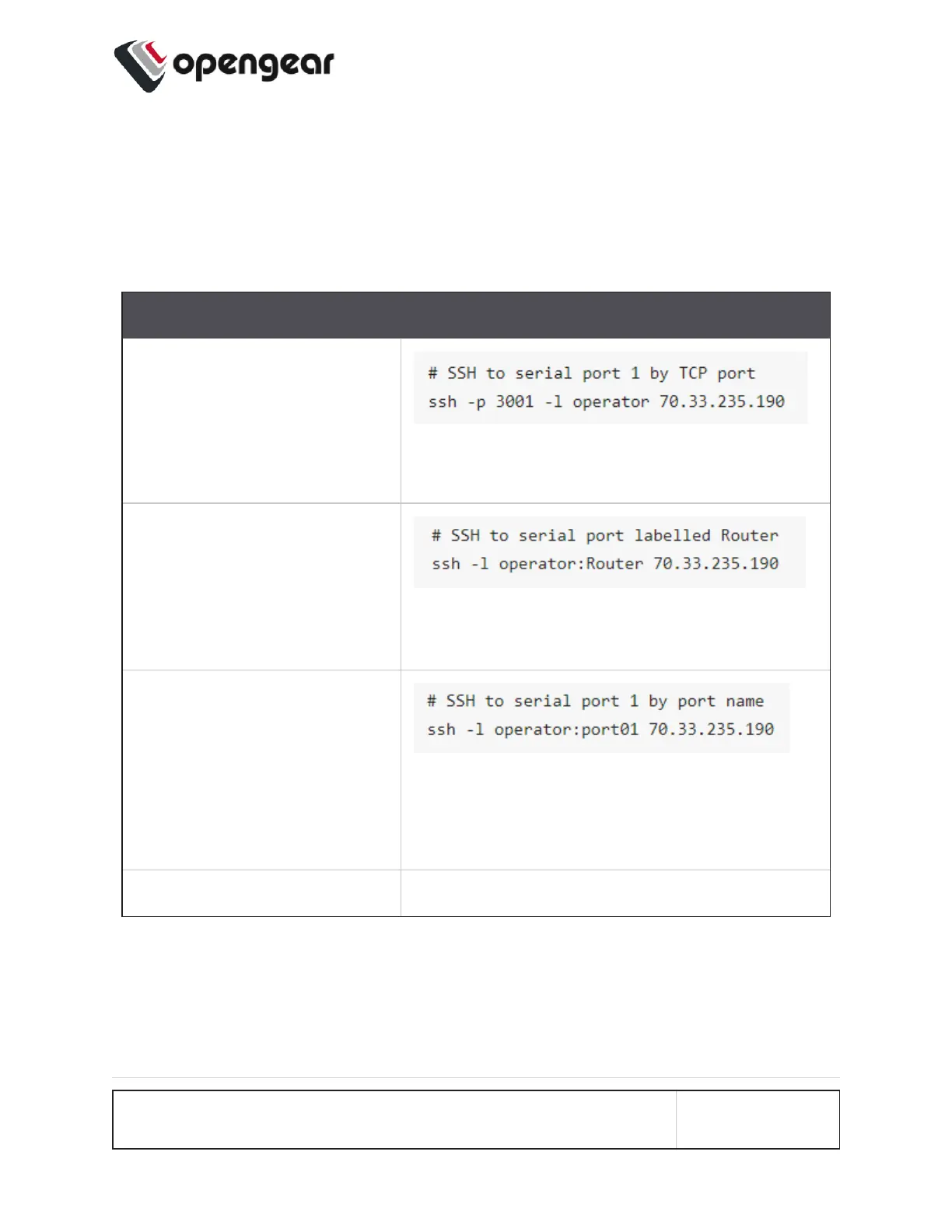Connecting Directly to Serial Ports
For ports that have been configured with the SSH access service, you can connect
directly to a port and start a session, bypassing the chooser, by using one of the
four conventions described in the following:
Convention Example
Use a network client to con-
nect to the service network
Base Port + serial port num-
ber.
In this example, the SSH base port is TCP port
3000, so SSH to TCP port 3001 directly con-
nects you to serial port 1
SSH to the Opengear device,
log in adding :portXX to your
username (e.g. root:port01 or
operator:port01)
SSH to the Opengear device,
log in adding the :port-label
to your username (e.g.
root:Router or oper-
ator:Router)
Configure per-port IP aliases
CONFIGURE MENU 100
