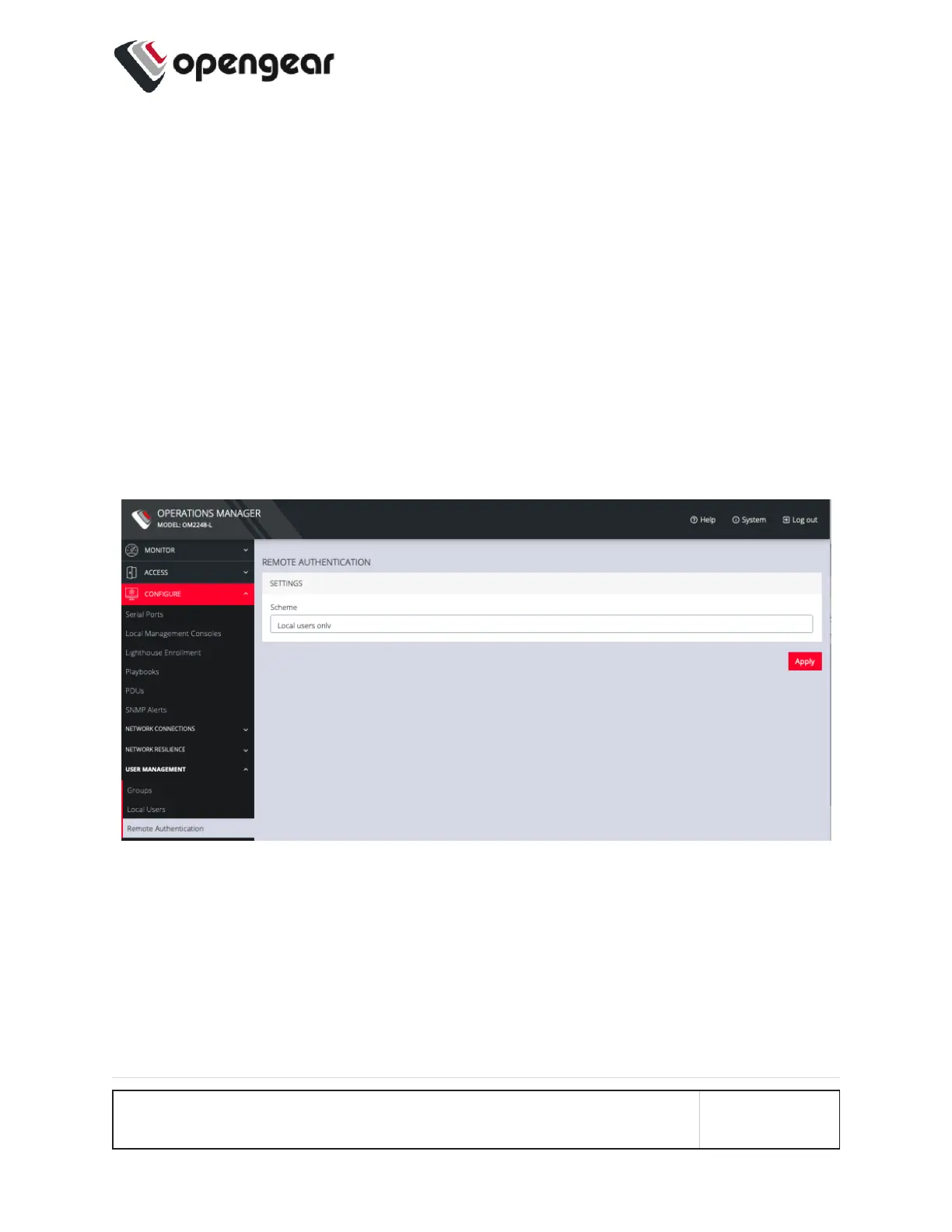Remote Authentication
CONFIGURE > USERMANAGEMENT > Remote Authentication
The OPERATIONS MANAGER supports three AAA systems:
l LDAP (Active Directory and OpenLDAP)
l RADIUS
l TACACS+
To begin, select CONFIGURE > USERMANAGEMENT > Remote
Authentication.
To configure LDAP authentication (for example):
1. Under CONFIGURE > User Management > Remote Authentication, select
LDAP from the Mode drop-down menu.
CONFIGURE MENU 82
