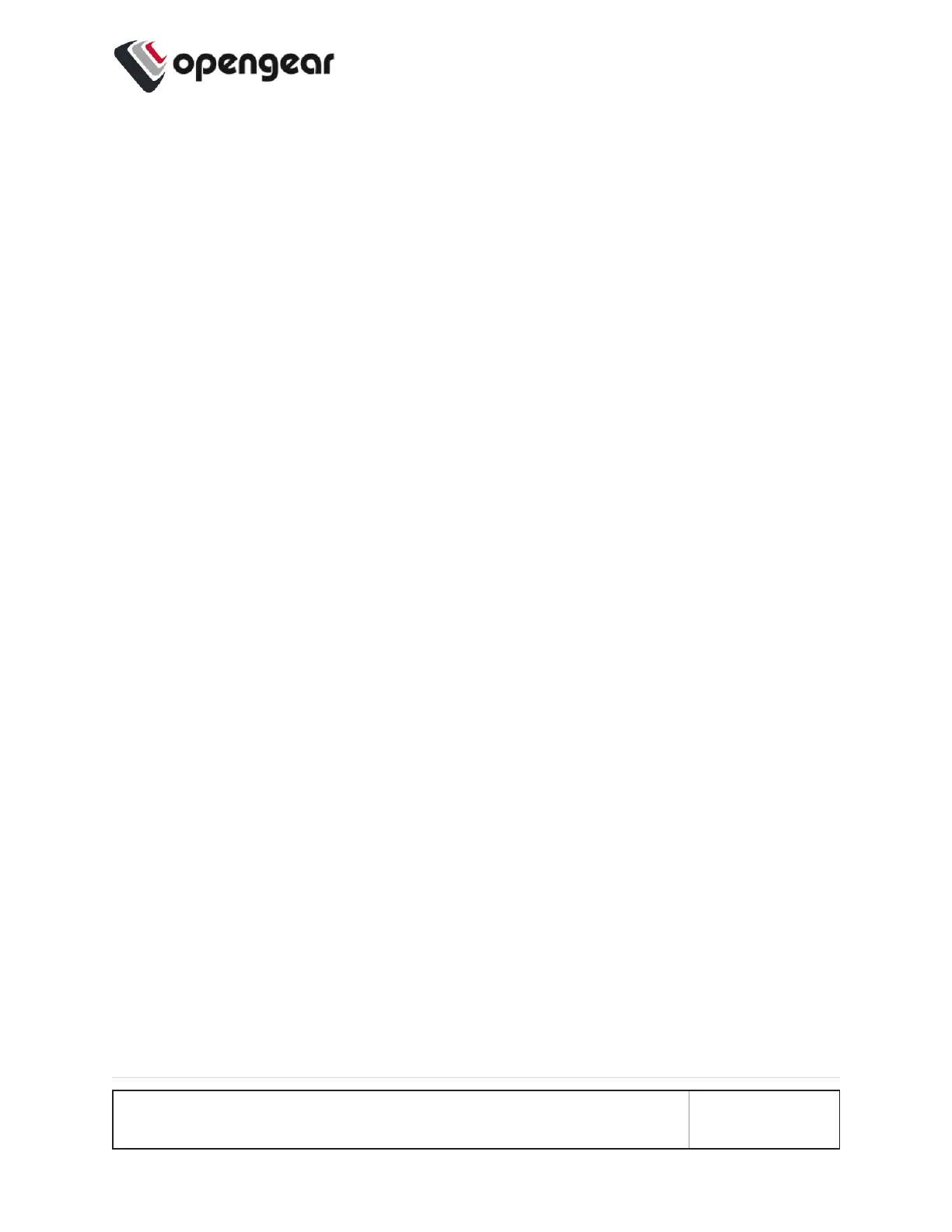OGCLI
ogcli allows you to inspect and modify the configuration tree from the command
line.
Commands within the ogcli tool
l -h, --help show this help message and exit
l --notation show the simple notation reference and exit
l --list,--list-endpoints
l list endpoints
l --usage show usage examples and exit
l -d increase debugging (up to 2 times)
l -j use JSON instead of simple notation (pass twice to pretty-print
output)
l
-u USERNAME, --username USERNAME
l authenticate as a different user
l
-p PASSWORD, --password PASSWORD
l authenticate with the supplied password
l
-n NEW_PASSWORD, --new-password NEW_PASSWORD
l authenticate with the supplied new password
l sub-commands:
l operation
l get (g) fetch a list or item
l replace (r) replace a list or item
ADVANCED OPTIONS 145
