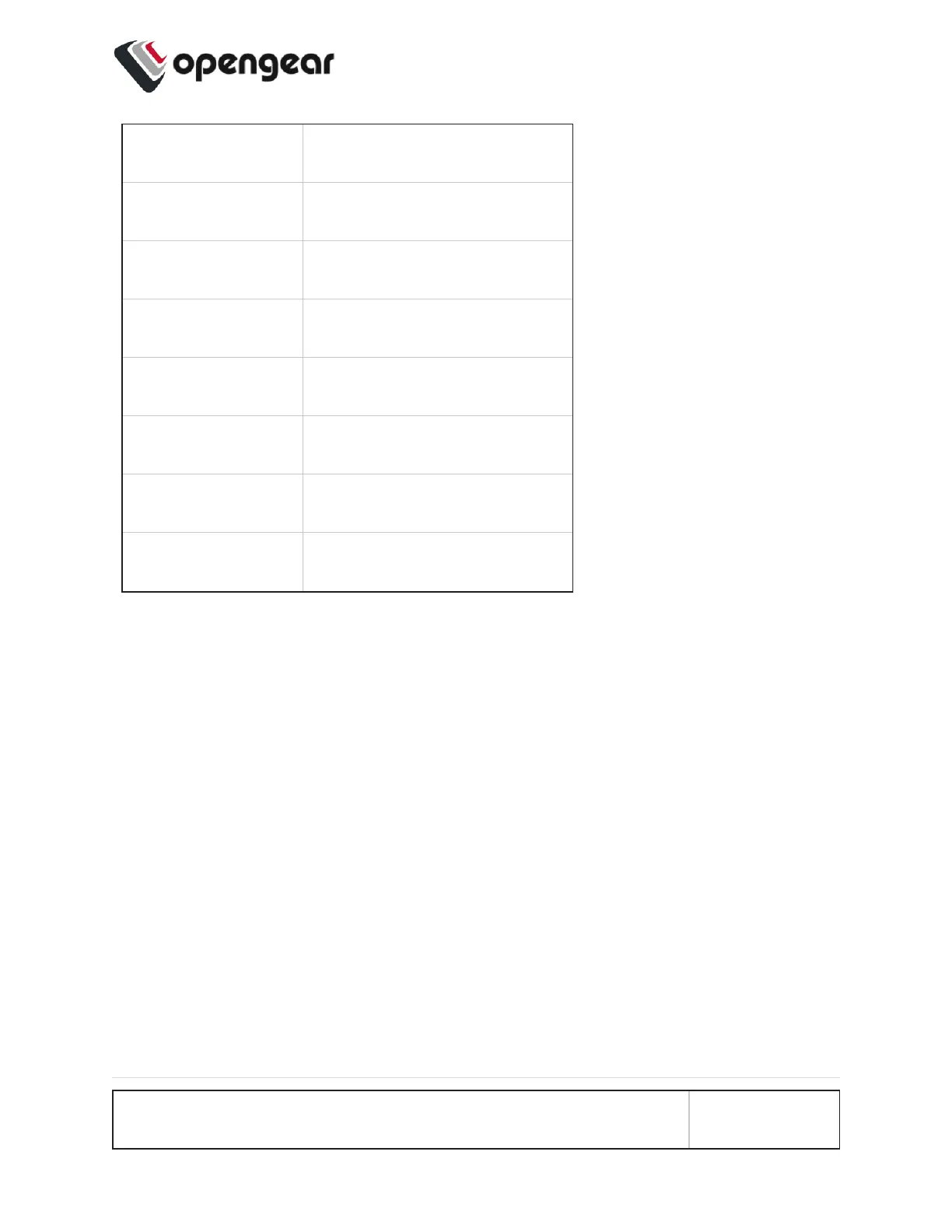--help-time Show Time options
--help-firmware Show Firmware options
--help-signal Show Signal options
--help-oma Show OMA options
--help-sim Show SIM options
--help-bearer Show bearer options
--help-sms Show SMS options
--help-call Show call options
Application Options:
-v, --verbose Run action with verbose logs
-V, --version Print version
-a, --async Use asynchronous methods
--timeout=[SECONDS] Timeout for the operation
ADVANCED OPTIONS 144
