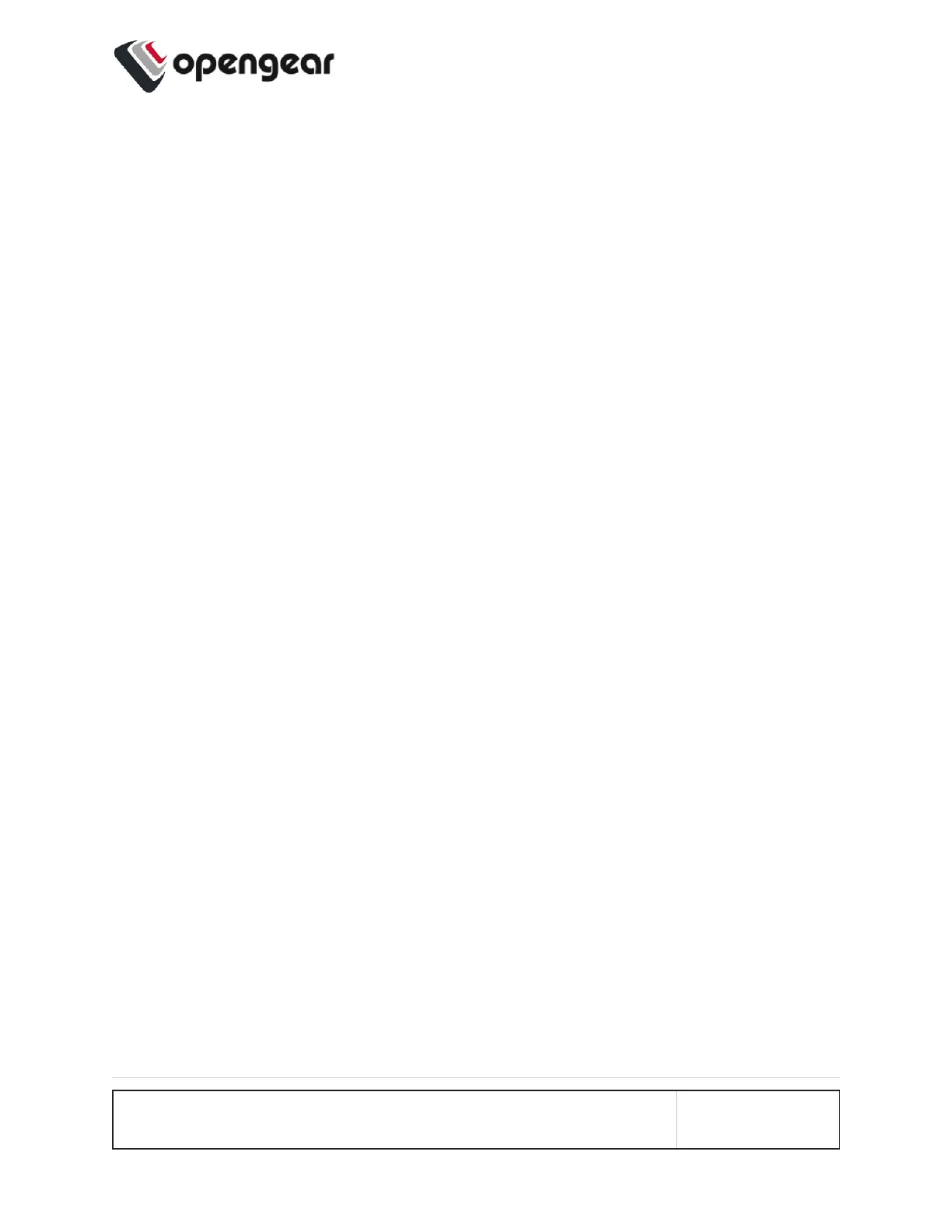System Upgrade
CONFIGURE > SYSTEM > System Upgrade
You can perform a system upgrade when new firmware is released. After specifying
the location of the firmware and beginning the process, the system will unavailable
for several minutes and then reboot. Unlike a factory reset, users, and other con-
figuration data is maintained.
To perform a system upgrade:
1. Navigate to the CONFIGURE > System > System Upgrade page.
2. Select the Upgrade Method, either Fetch image from HTTP/HTTPS Server
or Upload Image.
CONFIGURE MENU 134
