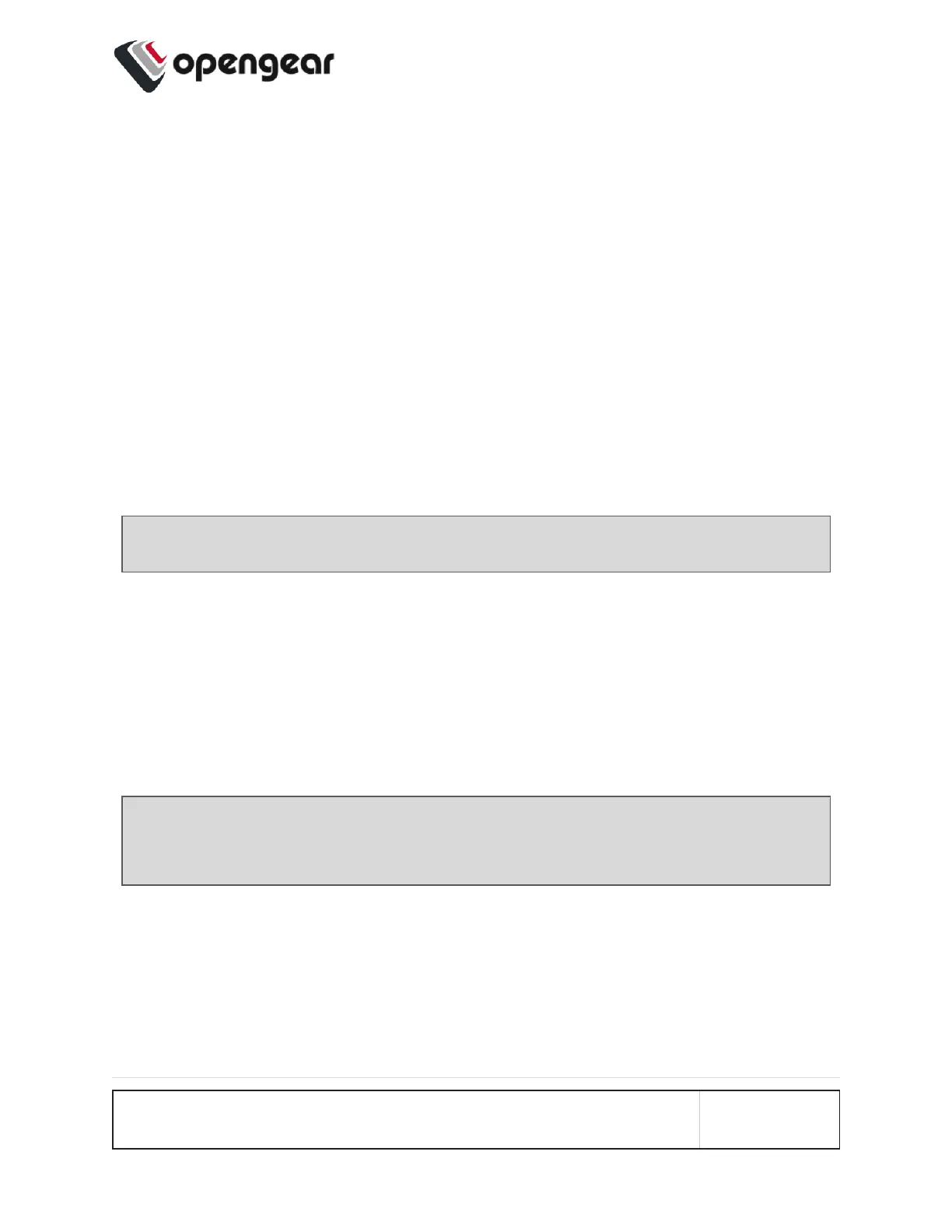Network Aggregates - Bonds and Bridges
CONFIGURE > NETWORK CONNECTIONS > Network Interfaces > Select the tar-
get interface
The Network Aggregates feature allows you to create or edit bridges that contain
any type of interface or other config options which are included in a bridge or bond
after it is created, without having to delete the bridge or bond and start over. Such
changes can be made remotely without organizing a site visit.. The supported con-
figuration options for bonds and bridges are discussed in the Bridge and Bond
Definitions tables later in this topic.
This also includes other settings on bonds, such as the mode or poll interval.
Note: Editing the primary interface will not update its connections.
Operations Manager models with an integrated switch (OM1204-4E, OM1208-8E
and OM2224-24E) have a bridge configured by default that includes all of the
switch ports, which can be edited or deleted as required.
Definitions of the bridge details as in the Bridge Form Definitions table below.
Create A New Bridge
Note: Whether creating a new bridge or editing an existing bridge the page is
very similar.
To create a new bridge:
1. Navigate to the Configure > Network Connections > Network Interfaces page on
the Web UI.
2. Click on the New Bridge button that is located at the top-right of the window.
CONFIGURE MENU 57
