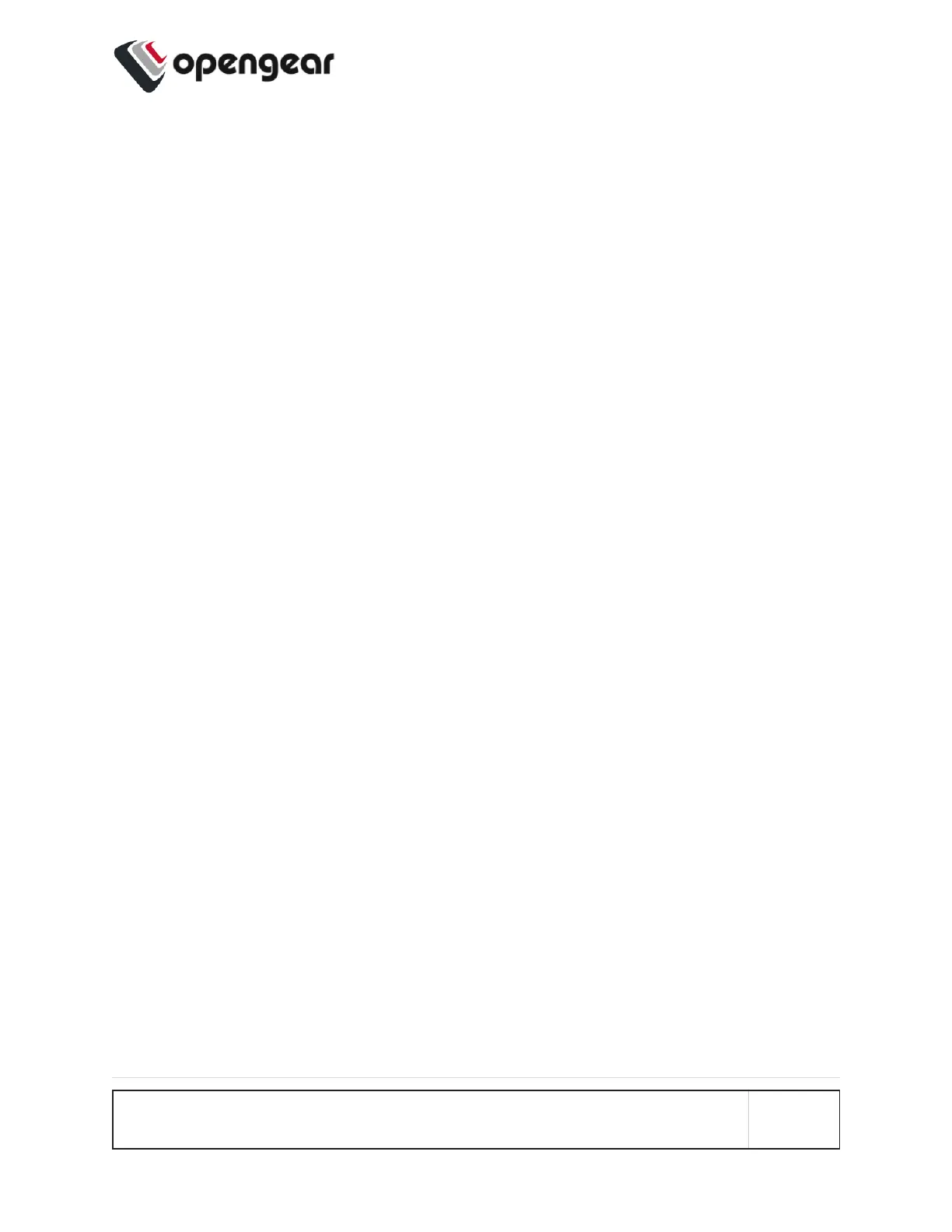Management Console Connection via CLI
The Command Line Interface (CLI) is accessible using your preferred application to
establish an SSH session.
1. Input the default IP Address of 192.168.0.1. SSH port 22 is enabled by
default.
2. When prompted, enter the log in and password in the CLI
3. After a successful log in, you’ll see a command line prompt
INITIAL SYSTEM CONFIGURATION 19
