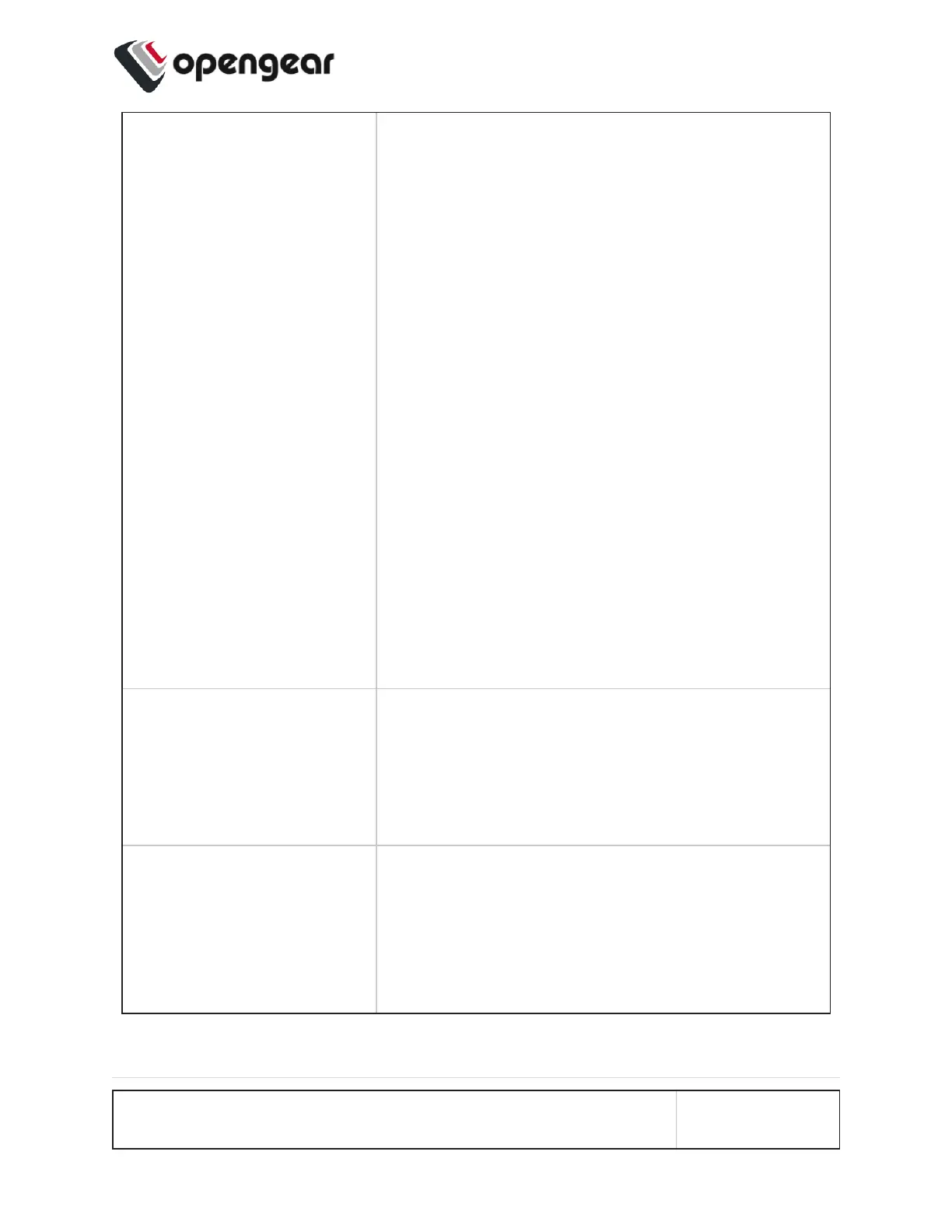delimiter")),
Source: validator
if (strlen(v) != 1) valid = 0;
else if (v[0] == '\'') valid = 0;
else if (v[0] == '"') valid = 0;
else if (v[0] == '`') valid = 0;
else if (v[0] == ' ') valid = 0; // breaks sshd_config
else if (v[0] == '=') valid = 0; // breaks sshd_config
else if (v[0] == '#') valid = 0; // breaks sshd_config
else if (!isprint(v[0])) valid = 0;
else {
valid = 1;
}
Port Number for Direct
SSH Links
This port number will be used for direct SSH links
on the serial ports page. Set this option if you
have configured SSH to be reachable on a non-
standard port.
Max Startups Start
The number of connections pending authen-
tication before new connections begin to be
refused.
Required start: int (minimum = 1; default = 10)
CONFIGURE MENU 102
