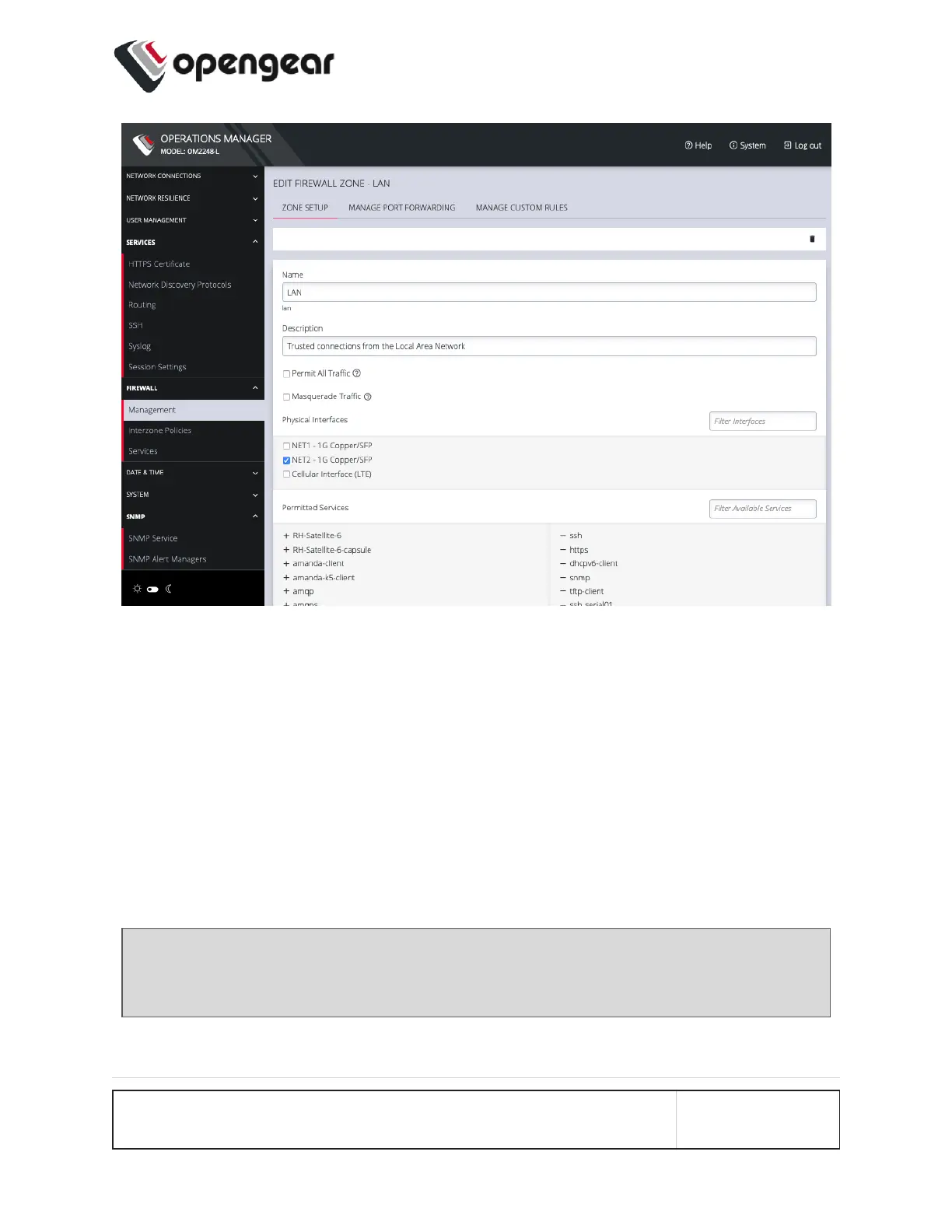The Edit Zone page has three tabs. The ZONESETUPpage allows you to:
l Modify the Name of the zone
l Add a Description for this zone
l Permit all Traffic
l Masquerade Traffic
l Select Physical Interfaces
l Manage Permitted Services by clicking on Plus or Minus next to each
Note: You can use the Filter Interfaces and Filter Available Services text
boxes to navigate through the lists.
CONFIGURE MENU 114
