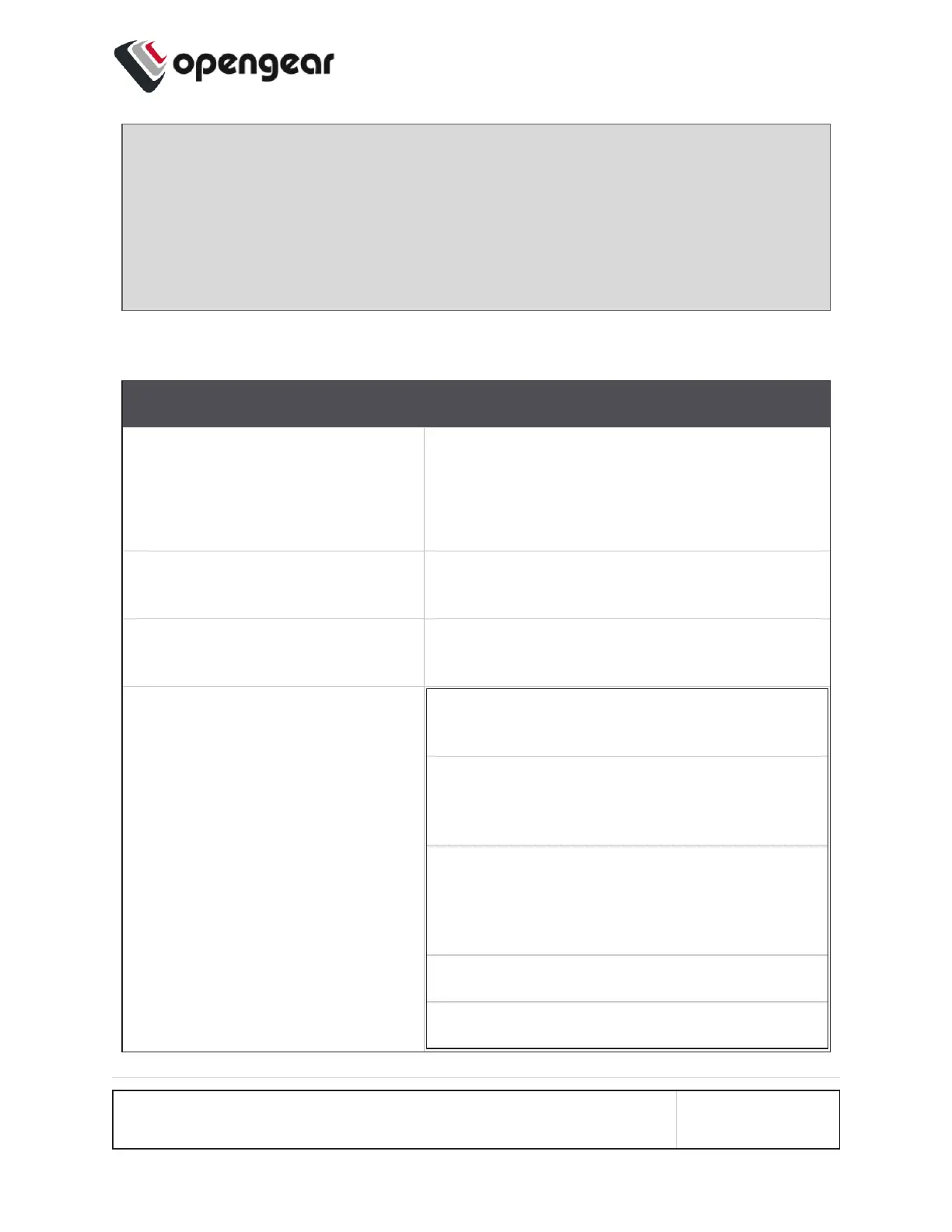Note: For SNMP V3 TRAPS, an Engine ID will be provided by default if none
is specified. This is generated by the snmpd service and can be found in the
SNMPD RUNTIME CONF /var/lib/net-snmp/snmpd.conf. Traps will be sent for
Alerts added in Configure > SNMP Alerts. Traps will also be sent to all the
configured SNMP Alert Managers for a Playbook SNMP Reaction.
New SNMP Alert Manager Page Definitions
New SNMP Alert Manager Field Definition
Description
The editable Description field allows you to
add a description of the SNMP Alert Man-
ager.
Server Address The IPv4/IPv6 address or domain name of the
computer acting as the SNMP Alert Manager.
Port The listening port used by the SNMP Alert
Manager. The default value is 162.
Protocol
The transport protocol used to deliver traps or
informs (for SNMP v3).
UDP - Speeds up transmissions by enabling
the transfer of data before an agreement is
provided by the receiving party.
TCP - A commonly used protocol used to
transmit data from other higher-level pro-
tocols that require all transmitted data to
arrive.
UDP6 - Similar to UDP but uses IPv6.
TCP6 - Similar to TCP but uses IPv6.
CONFIGURE MENU 140
