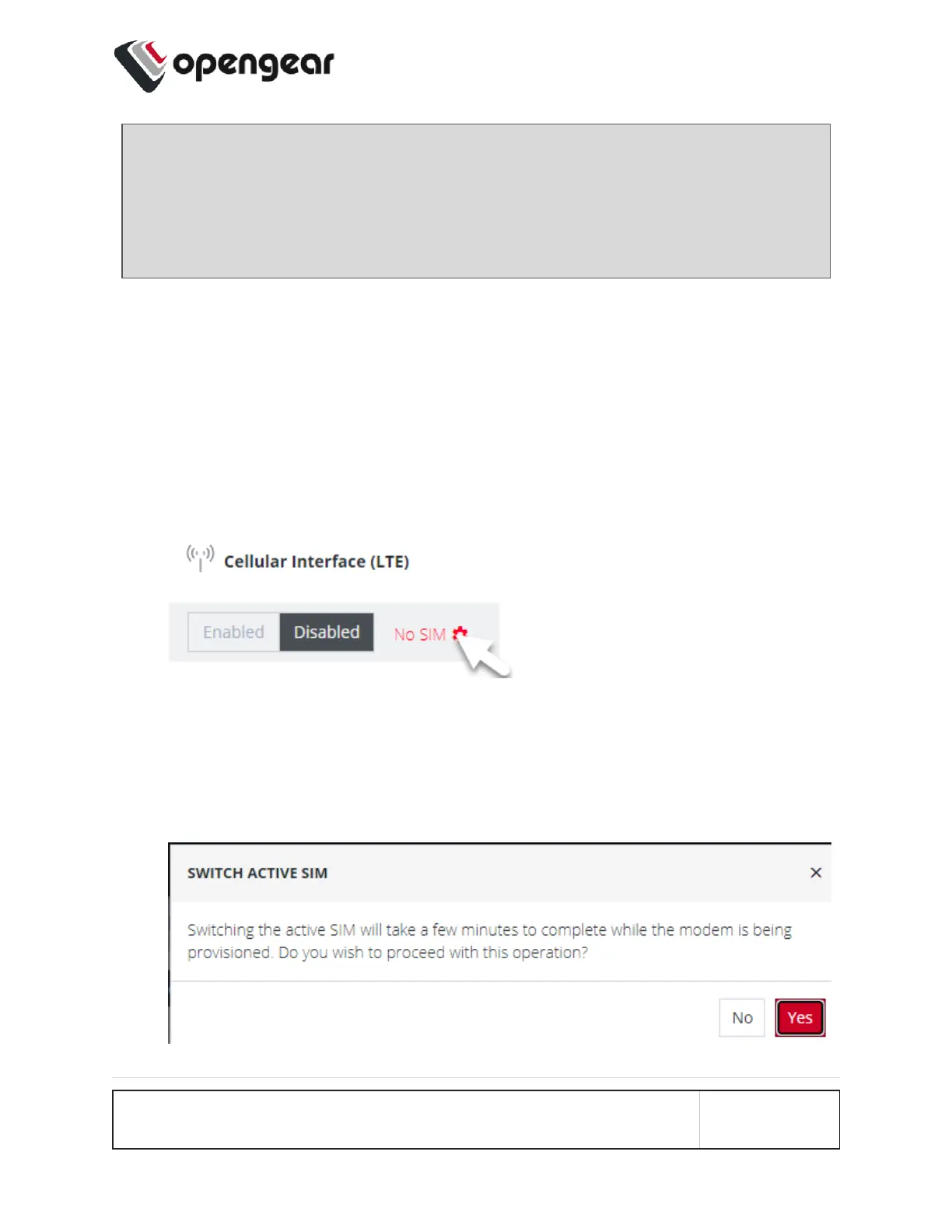Note: When the Refresh button is clicked the signal strength is only updated
for the active SIM. If you would like to know what the other SIM Signal Strength
is, you need to activate it, let the modem come back online, which may take 3
minutes or more.
Switch the Active SIM
Switching the active SIM must be done manually. To switch the Active SIM:
1. Navigate to CONFIGURE > NETWORKCONNECTIONS > Network Interfaces >
Cellular Interface (LTE.
2. Click the Settings cog , this will display the MANAGE CELLULAR INTERFACE
(LTE) page and the current status of both SIM slots, including the current carrier name.
3. On the right, select the Make Active button of the new, active SIM and apply the
change by selecting Confirm.
4. A pop-up alert states that this operation will take a few minutes to complete. Click Yes
to confirm the change.
CONFIGURE MENU 55
