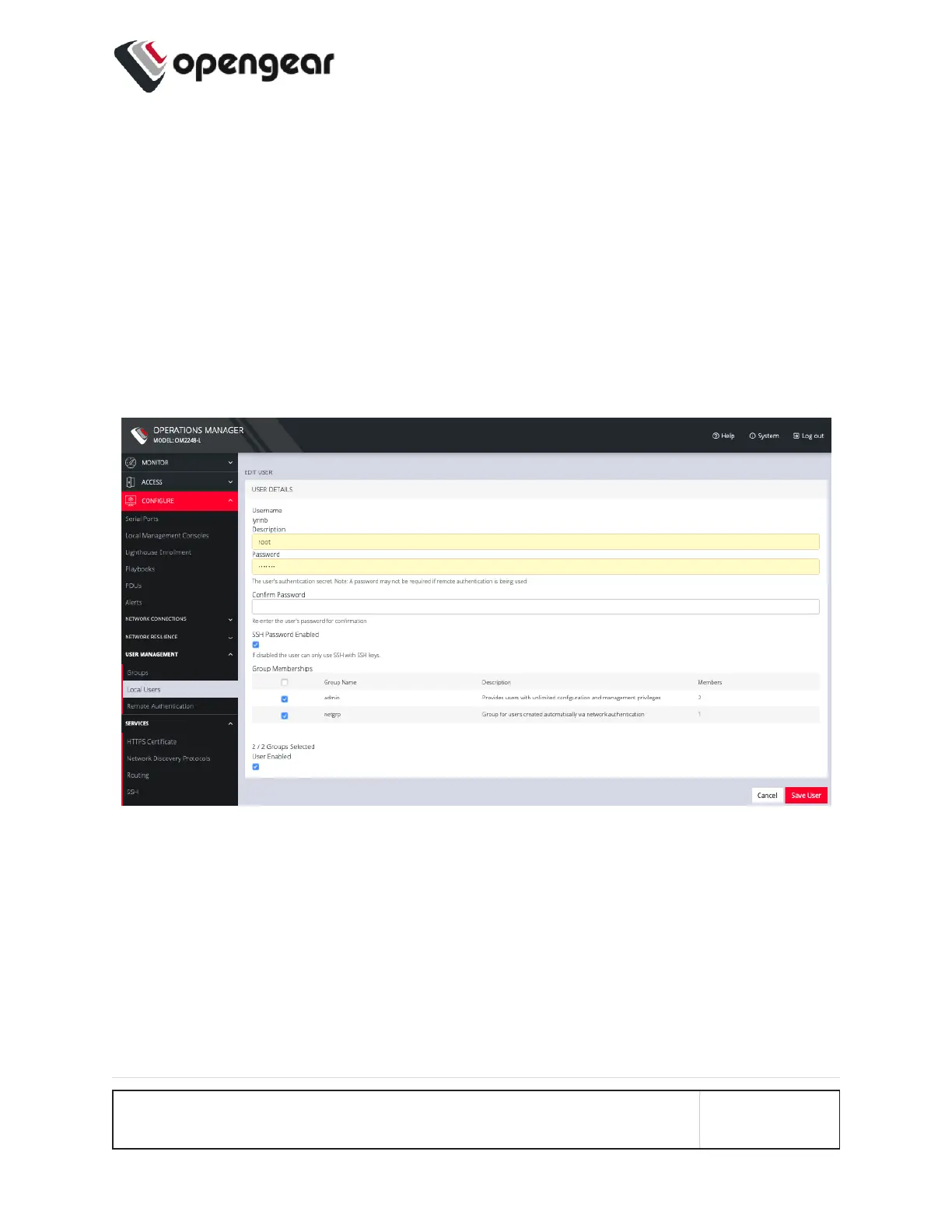8. Select the Enabled checkbox.
9. Click Apply.
To modify an existing user:
1. Select CONFIGURE > USERMANAGEMENT > Local Users
2. Click the Edit User button in the Actions section next to the user to be mod-
ified and make desired changes.
3. Click Save User.
The Edit Users dialog allows the user’s Description to be changed, Group Mem-
berships modified, and the user’s Password to be reset. The username cannot be
changed. To disable a user, uncheck the Enabled checkbox.
Disabled users cannot log in to the OPERATIONS MANAGER using either the
Web-based interface or via shell-based logins.
To manage SSH authorized keys for a user:
CONFIGURE MENU 79
