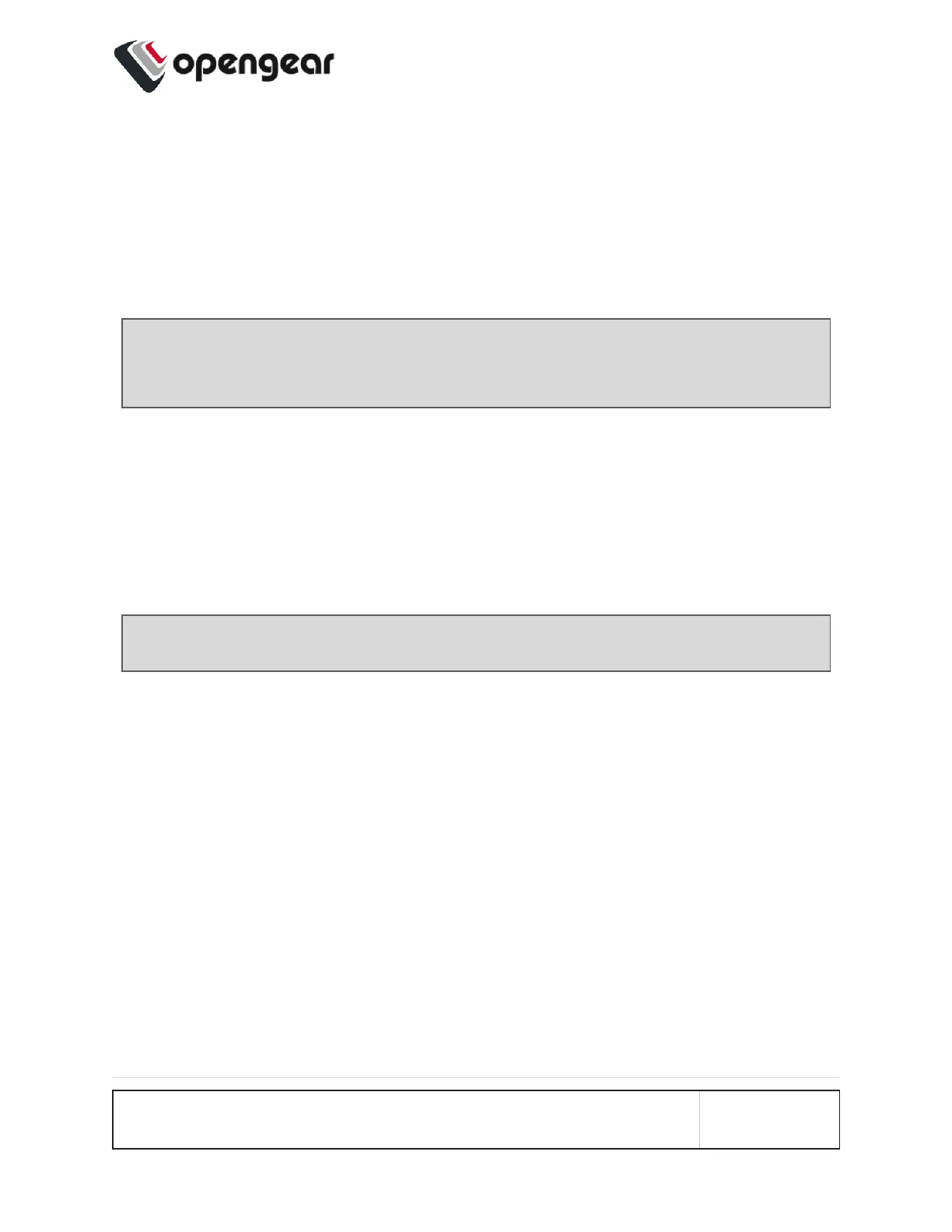2. Add the Address and optionally the Port of the RADIUS authentication
server to query.
3. Add the Address and optionally the Port of the RADIUS accounting server to
send accounting information to.
4. Add and confirm the Server password, also known as the RADIUS Secret.
Note: Multiple servers can be added. The RADIUS subsystem queries them in
a round-robin fashion.
To provide group membership, RADIUS needs to be configured to provide a list of
group names via the Framed-Filter-Id attribute. The following configuration snippet
shows how this can be configured for FreeRADIUS:
operator1 Auth-Type := System
Framed-Filter-ID = ":group_name=west_coast_admin,east_coast_user:"
Note: The Framed-Filter-ID attribute must be delimited by the colon character.
To configure TACACS+:
1. Under CONFIGURE > USERMANAGEMENT > Remote Authentication,
select TACACS+ from the Scheme drop-down menu.
CONFIGURE MENU 85
