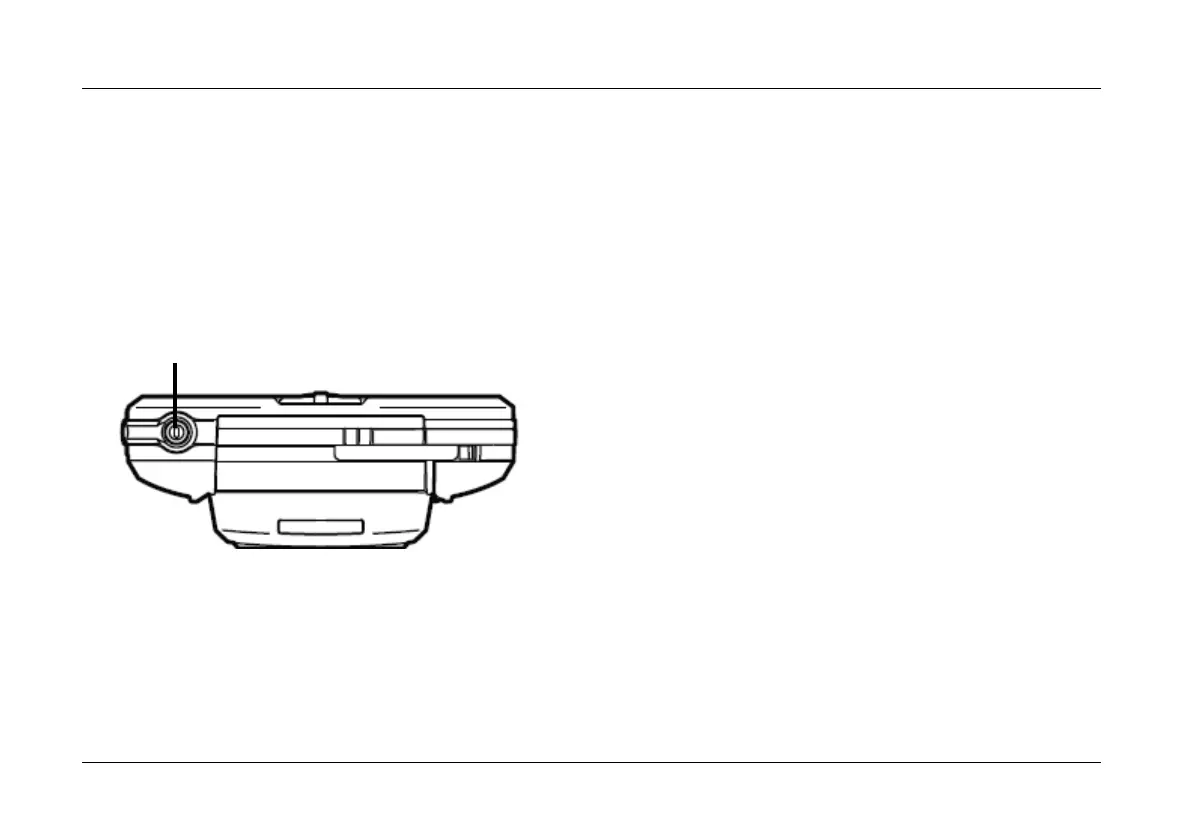Optelec Compact
+
English Page 9
DC IN 5V jack The AC power adapter cable connects to this jack. Use only
the model of AC adapter that comes with the Compact
+
. Use of
an adapter other than that supplied with the unit automatically
voids the warranty.
Right side
The following figure shows the right side of the Compact
+
.
on / off switch
On / Off switch Pressing the small round orange button for half a second will
switch the unit on or off