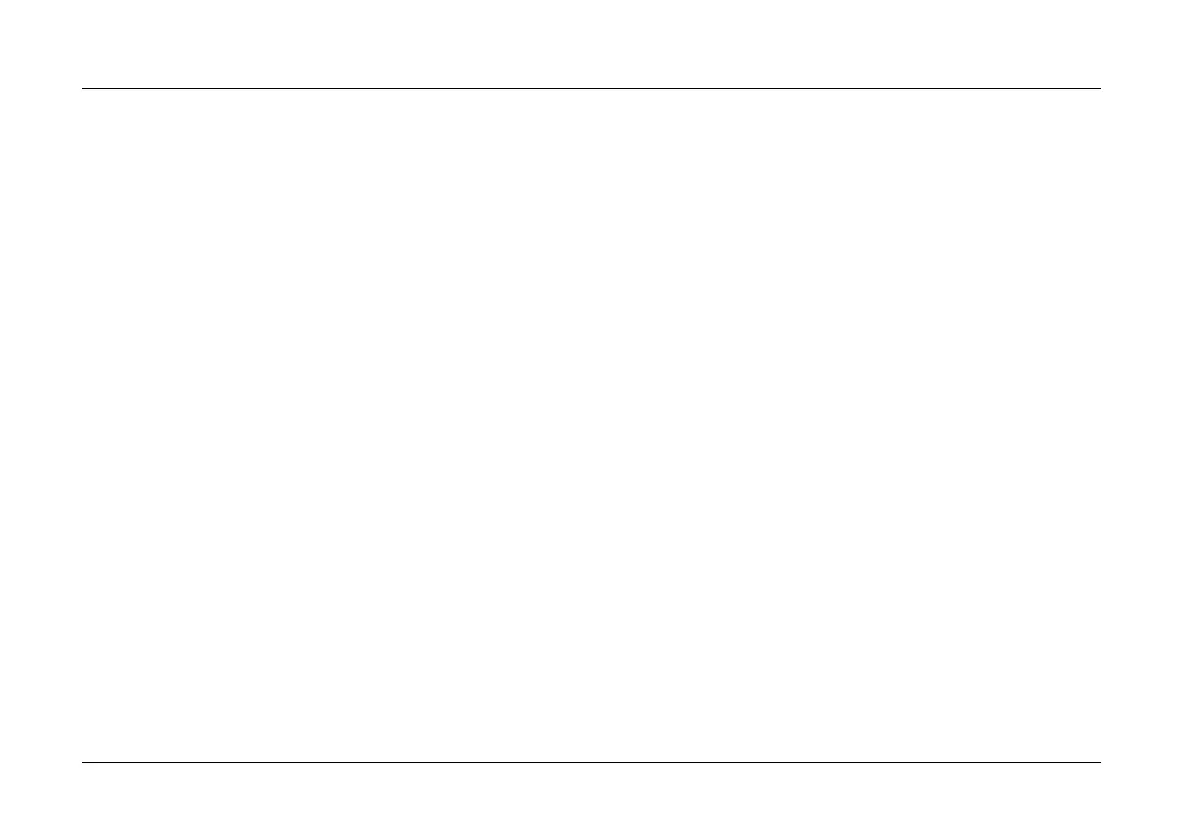Optelec Compact
+
English Page 16
4. Power and battery use
When the AC power adapter is not connected, the Compact
+
power source is a battery pack of
two rechargeable AA batteries. Off-the-shelf AA batteries can also be used, either rechargeable
or disposable. Out of concern for the environment and superior power, we advise you to use
rechargeable batteries.
Charging the batteries
To charge the Compact+ battery pack, connect the adapter supplied with the unit to the DC IN
5V jack, located on the front side. Plug the other side into a power outlet. The orange LED
indicator next to the adapter socket will glow continuously while the battery pack is charging.
When the battery pack is fully charged the orange LED light will switch off. If the LED indicator
starts to flash, it means there is a charge problem. Disconnect the adapter, check if the battery
pack is placed correctly in the compartment and try again.
Charging the Compact
+
takes approximately five hours. A fully charged Compact
+
will operate
for approximately two hours and thirty minutes. Please note that, for safety reasons, only the
batteries that came with the Compact
+
can be charged in the unit’s battery compartment.