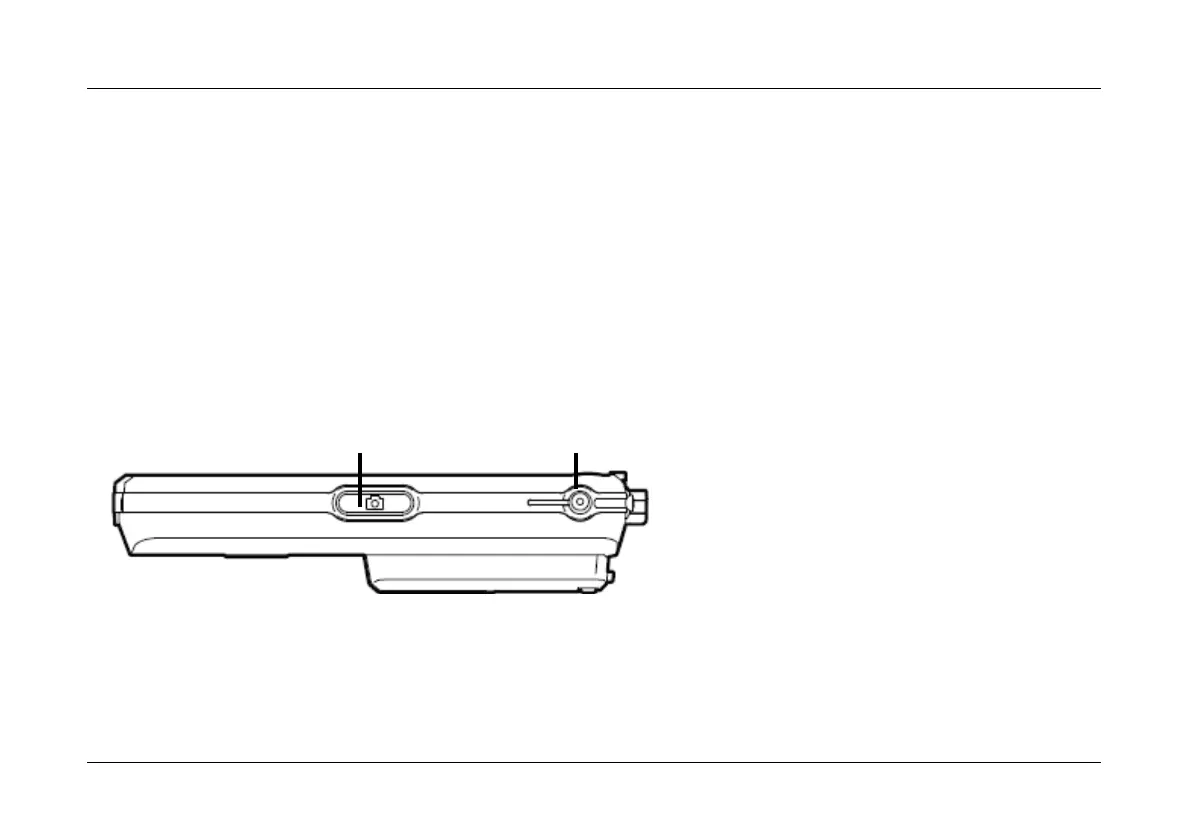Optelec Compact
+
Deutsch Seite 6
4.3” Breitbild-Display Das 4.3” Breitbild-Display zeigt Text und Bilder an.
Modus-Knopf Durch drücken des Modus-Knopfes können Sie einen der 5
Lesemodi wählen.
Vergrößerungs-Knopf Drehen Sie diesen Knopf zum Ändern der Vergrößerung.
Forderseite
Das folgende Bild zeigt die Forderseite des Compact
+
.
Standbild-Knopf Netzanschluss 5v
Standbild-Knopf Der Standbild-Knopf ermöglicht das Einfrieren des Bildes. Das
letzte Bild wird temporär gespeichert. Sie können den
Compact
+
vor Ihre Augen halten und das Bild in Ruhe
betrachten.