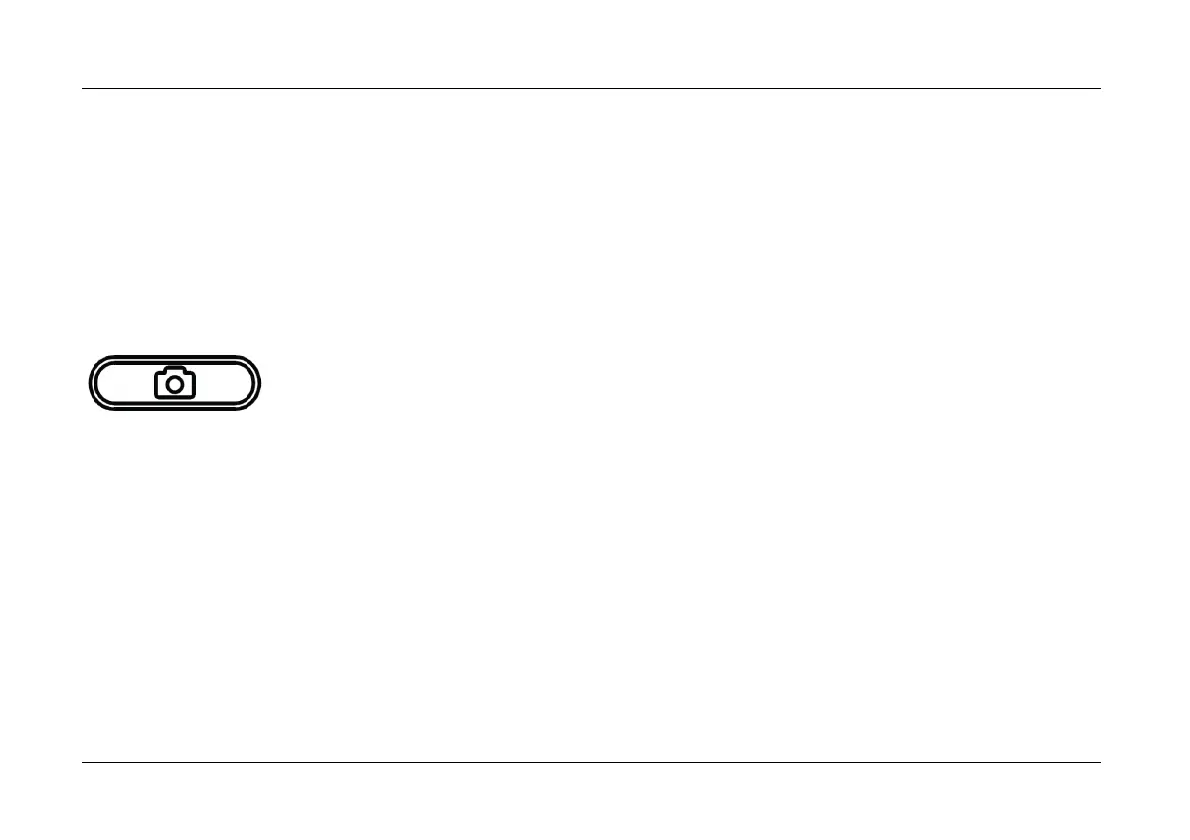Optelec Compact
+
English Page 14
Pressing the round mode button for approximately one second, allows you to switch object
lighting off. Object lighting can be turned on and off in each of the above mentioned viewing
modes, facilitating reading of glossy magazines, displays and screens. Pressing the mode
button for one second again, will switch object lighting back on, whereas selecting the next
viewing mode by a short press of the mode button will turn the lighting on too.
Using the snapshot button
The snapshot button allows you to temporary freeze an image on the
screen.
- Hold or place the Compact
+
over the text or image
- Press the oval shaped snapshot button, located at the front side of the unit
- Bring the unit closer to your eyes to view the object or text
- Turn the lever, located next to the display, to change the magnification
- Press the viewing mode button, in the centre of the magnification dial, to change the
viewing mode
- Press the snapshot button again to unfreeze the image
