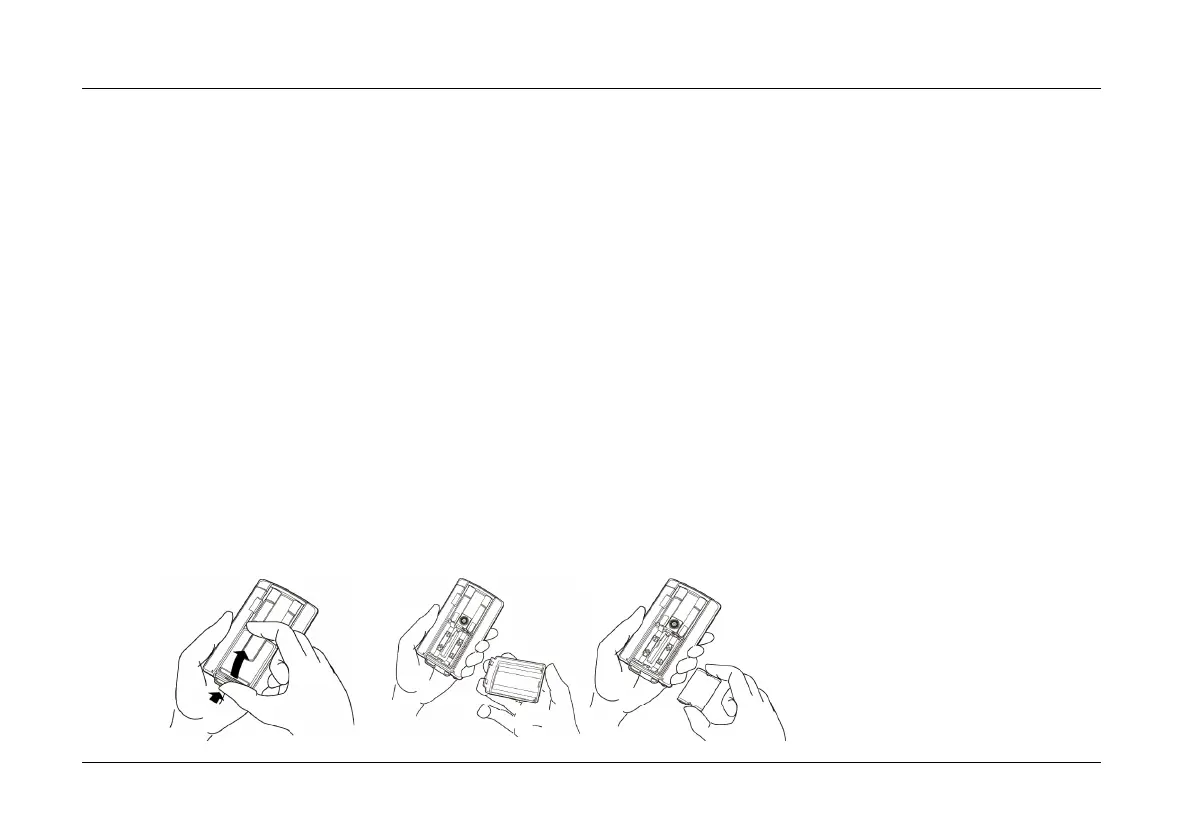Optelec Compact
+
English Page 12
3. Getting started
Placing the batteries
The Compact
+
battery pack supplied with the unit consists of two AA rechargeable batteries.
We strongly advise you not to remove, open or disassemble the plastic sealing of the
battery pack. Removing this sealing might cause malfunctioning of the batteries.
Install the battery pack as follows:
- Turn the unit upside down
- Press the small half-oval tab at the far end to release the cover of the battery
compartment
- Lift the cover
- Install the battery pack
- Replace the cover of the battery compartment
- Gently press down to lock, until you hear a click