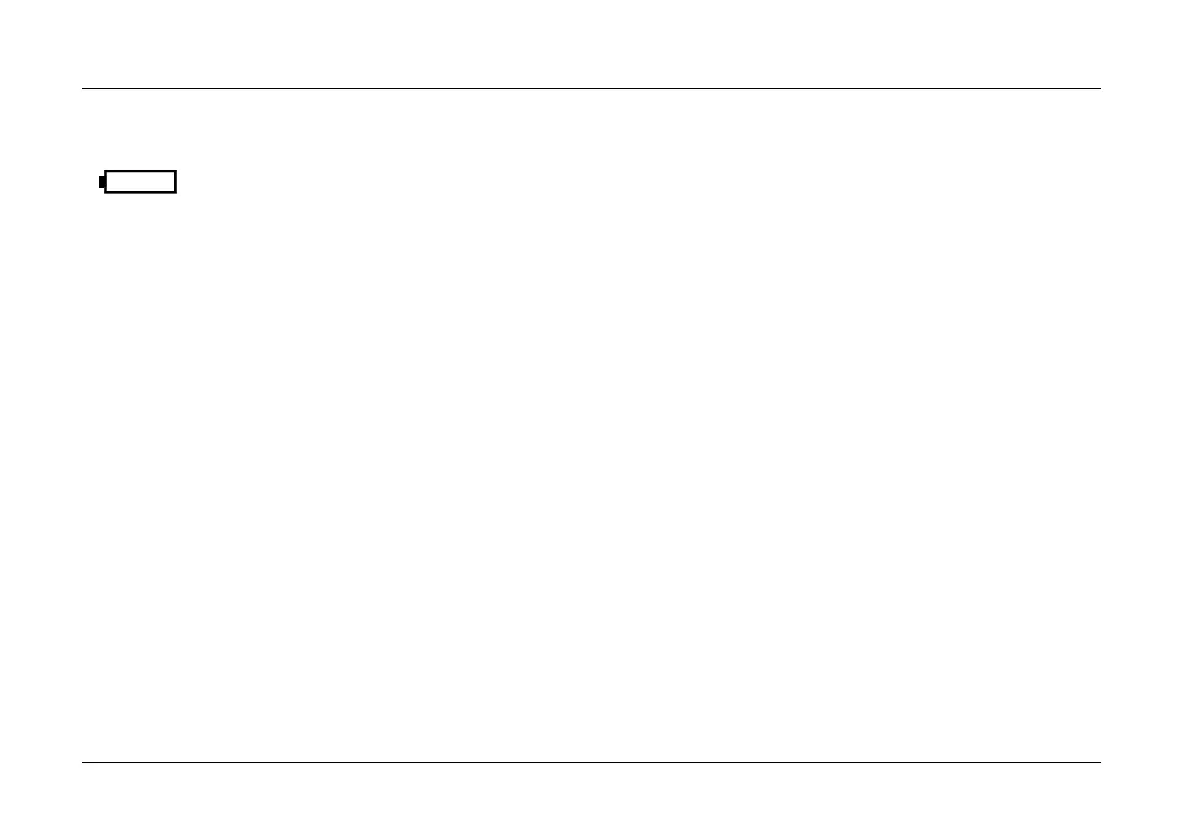Optelec Compact
+
English Page 17
For optimal battery life please do not charge the Compact
+
before the “battery empty”
( ) warning is displayed on the screen. Frequent charging of a full battery pack may
damage the battery and reduce its lifetime.
System Auto Off
The Compact
+
will automatically turn off if it is not used for a period of 4 minutes. Pressing the
orange button at the left side will switch the unit on again.