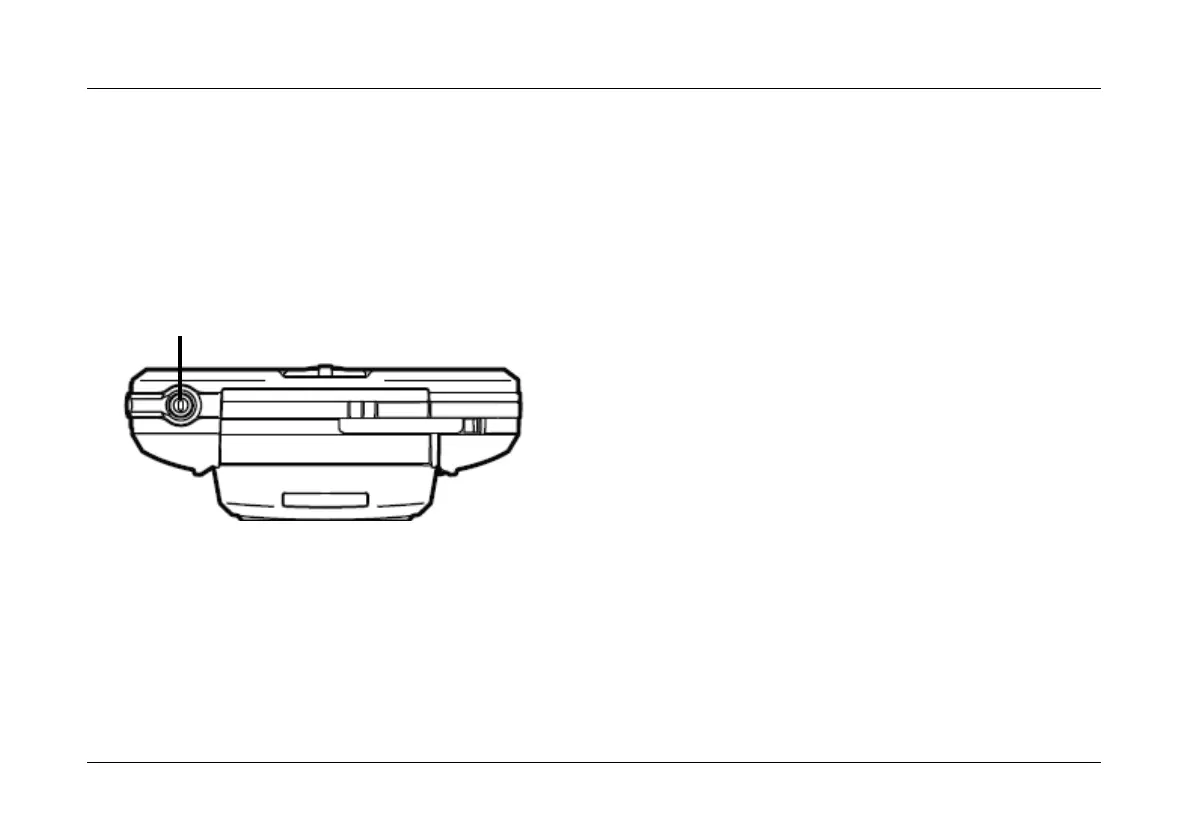Optelec Compact
+
Français Page 7
Prise d’entrée CC 5V Le câble de l’adaptateur AC se connecte à cette entrée.
N’utilisez que le modèle d’adaptateur AC qui est fourni avec la
loupe Compact
+
.
Vue de droite
L’image ci-dessous montre le côté droit de la loupe Compact
+
.
Bouton marche / arrêt
Bouton marche / arrêt En appuyant sur ce petit bouton rond orange pendant une
demi-seconde, vous allumerez ou éteindrez l’appareil.