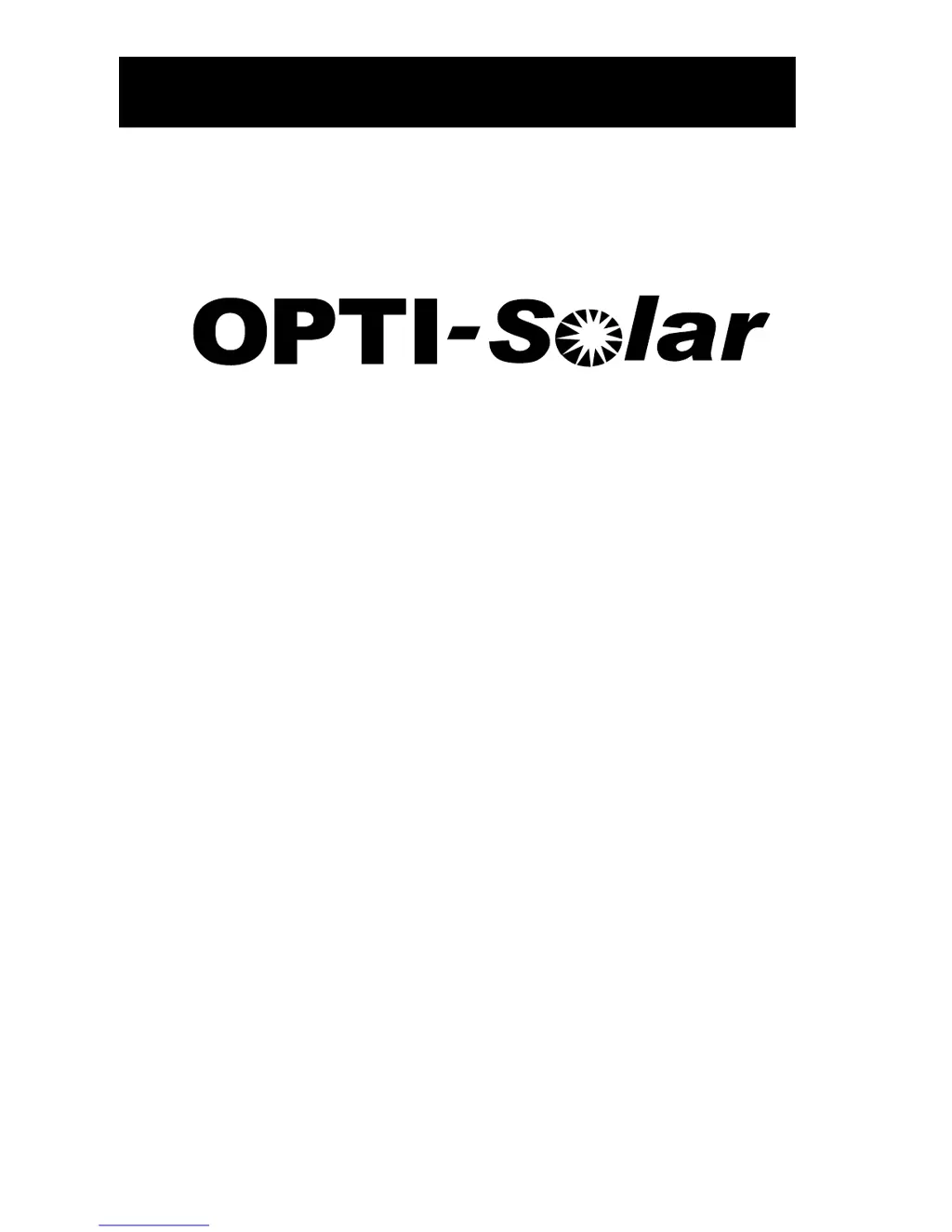Why does my opti-solar Inverter work in battery mode when mains exist?
- RrobertsuarezAug 3, 2025
If your opti-solar Inverter continues to operate in battery mode even when mains power is available, it could be due to a tripped input protector. In this case, verify that the AC breaker hasn't tripped and that the AC wiring is securely connected. Another cause could be insufficient AC power quality, especially when using shore power or a generator. To resolve this, check if the AC wires are adequately sized and not excessively long. If using a generator, ensure it is functioning correctly and that the input voltage range setting is correct for your UPS appliance.