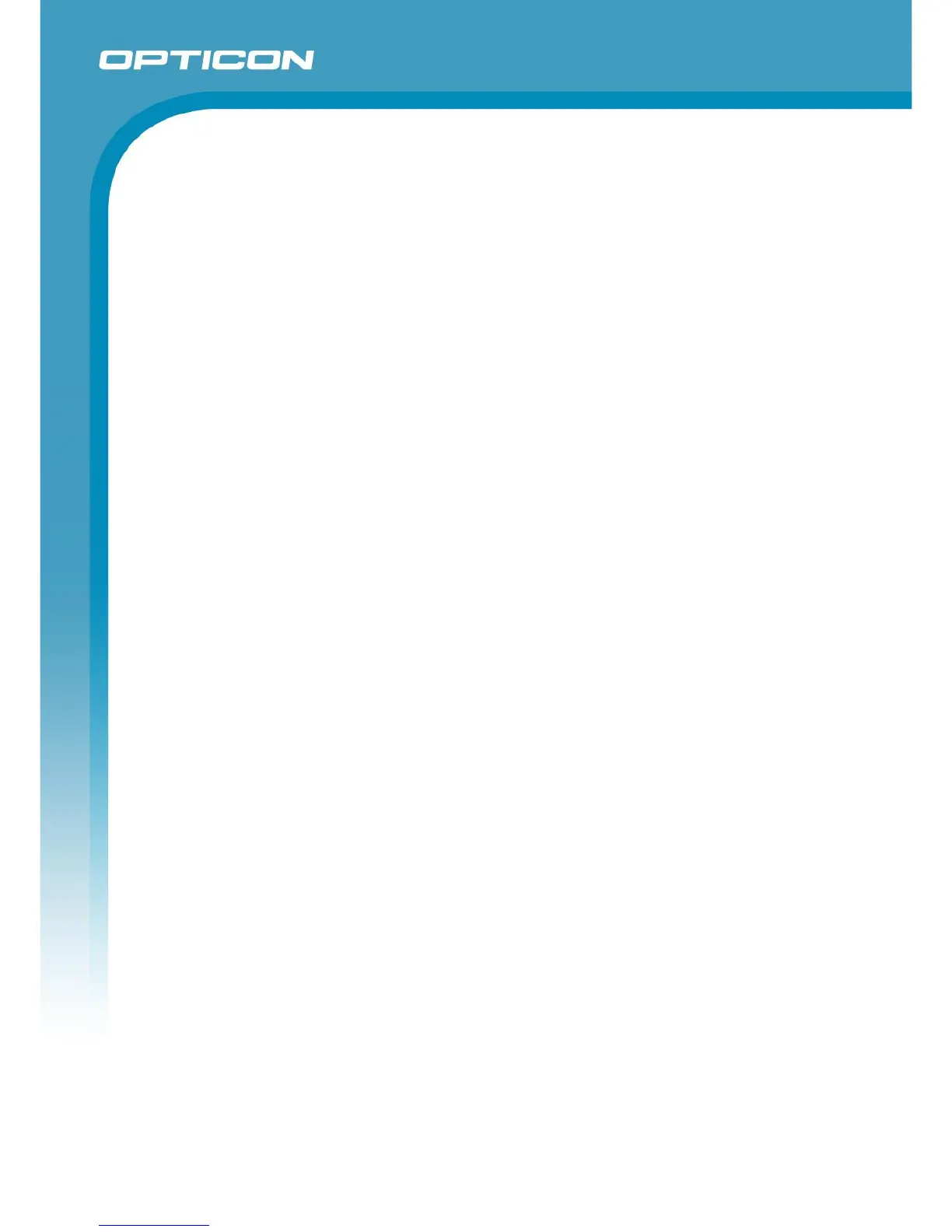Opticon ESL
ESL Server manual
v1.0.62.2
4
4.2. Linking using an Opticon batch terminal ........................................................................... 20
4.3. Linking using the provided web application ....................................................................... 20
5. Configuring the base stations ................................................................................................. 21
5.1. Configuring the RF channel .............................................................................................. 21
5.2. Changing the local name .................................................................................................. 22
5.3. Changing the PAN ID / LAN ID ......................................................................................... 22
5.4. Configuring the Ethernet settings ...................................................................................... 23
5.5. Factory default .................................................................................................................. 24
5.6. Base station firmware update ............................................................................................ 25
5.6.1. Trouble shooting ...................................................................................................................... 25
6. Configuration and monitoring of ESLs ................................................................................... 26
6.1. Configuration of ESLs ....................................................................................................... 26
6.1.1. Associate interval ..................................................................................................................... 27
6.1.2. Poll Interval .............................................................................................................................. 27
6.1.3. Poll timeout .............................................................................................................................. 27
6.1.4. Display orientation ................................................................................................................... 27
6.1.5. Poll - Info Ratio ........................................................................................................................ 28
6.1.6. Scan channels ......................................................................................................................... 28
6.1.7. Temperature range .................................................................................................................. 28
6.2. Monitoring of ESLs ............................................................................................................ 29
6.3. Filtering ESLs .................................................................................................................... 30
6.4. Controlling ESLs ............................................................................................................... 30
6.4.1. Actions ..................................................................................................................................... 31
6.4.2. Load balancing ......................................................................................................................... 31
6.4.3. Firmware update ...................................................................................................................... 32
7. Database configuration ............................................................................................................ 32
7.1. CSV Data base configuration ............................................................................................ 33
7.1.1. Changing the database format and settings ............................................................................ 34
7.2. SQL Data base configuration ............................................................................................ 36
7.2.1. Tables ...................................................................................................................................... 38
7.2.2. Connection ............................................................................................................................... 48
7.2.3. Tables configuration ................................................................................................................. 49
7.2.4. Fields configuration .................................................................................................................. 49
7.2.5. Web Application ....................................................................................................................... 49
7.2.6. Advanced Settings ................................................................................................................... 50
7.2.7. Apply and reset ........................................................................................................................ 51
7.3. Open DataBase Connectivity (ODBC) configuration ......................................................... 52