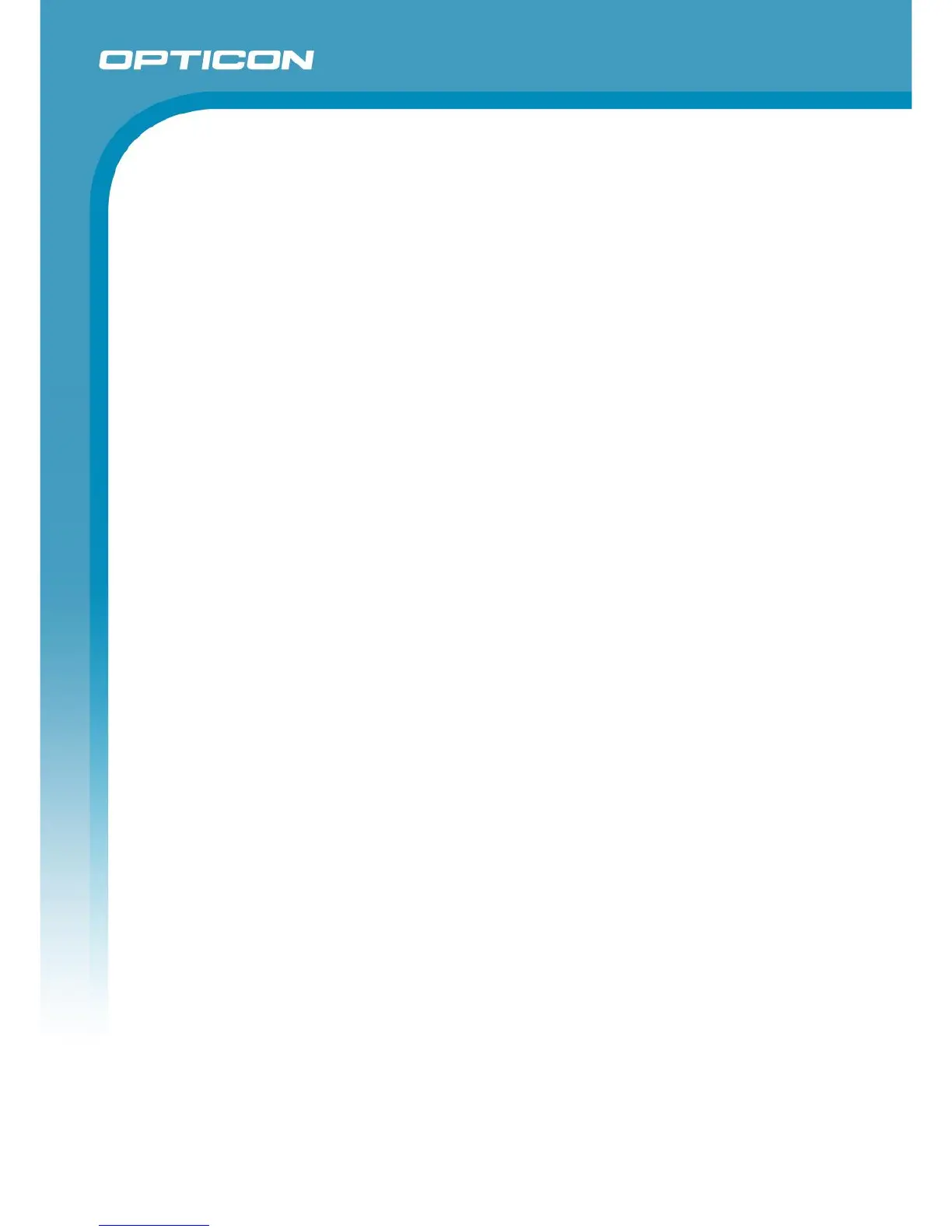Opticon ESL
ESL Server manual
v1.0.62.2
5
7.4. CSV / SQL Hybrid configuration ........................................................................................ 54
7.5. External content management configuration ..................................................................... 56
7.6. Manual editing of the product database ............................................................................ 58
7.7. Editing the Links-table ....................................................................................................... 58
8. Designing the ESL image layout ............................................................................................. 59
8.1. Template Selection ........................................................................................................... 60
8.1.1. Conditions ................................................................................................................................ 61
8.2. Using the Template editor ................................................................................................. 63
8.2.1. Static and dynamic Content ..................................................................................................... 65
8.2.2. Conditional objects ................................................................................................................... 65
8.3. Saving and exporting a template ....................................................................................... 66
8.4. Using Example data .......................................................................................................... 66
9. Connecting the back office using CSV-files .......................................................................... 68
9.1. Product database format ................................................................................................... 68
9.2. Product-ESL link database format .................................................................................... 69
9.3. Middleware application (CSV-files only) ............................................................................ 71
10. Barcode terminal application .................................................................................................. 72
10.1. Setting up the barcode terminal ........................................................................................ 72
10.2. Loading the database files on the terminal ....................................................................... 73
10.3. Creating links between ESLs and products ...................................................................... 73
10.3.1. OPH100x, H13, OPH3000 or OPL9728 .................................................................................. 74
10.3.2. OPN2002/3/4/5/6 ..................................................................................................................... 75
10.4. Sending the link file back to the PC .................................................................................. 75
11. Using the Web Application for linking and monitoring ......................................................... 76
11.1. Web application with Oracle, PostgreSQL, SQLite, MS-SQL and DB2 ............................ 78
12. Running the ESL server as service ........................................................................................ 78
Appendix A: Demo barcodes ........................................................................................................ 80
Appendix B: My-SQL demo configuration ................................................................................... 81
Appendix C: MS-SQL demo configuration ................................................................................... 83
Appendix D: Oracle demo configuration ...................................................................................... 85
Appendix E: PostgreSQL demo configuration ............................................................................ 87
Appendix F: SQLite demo configuration ...................................................................................... 89
Appendix G: DB2 demo configuration ......................................................................................... 91
Appendix H: Restoring the ESL server back to default (CSV) ................................................... 93
Appendix I: Using the SQL API ..................................................................................................... 94
Appendix J: Version history .......................................................................................................... 99