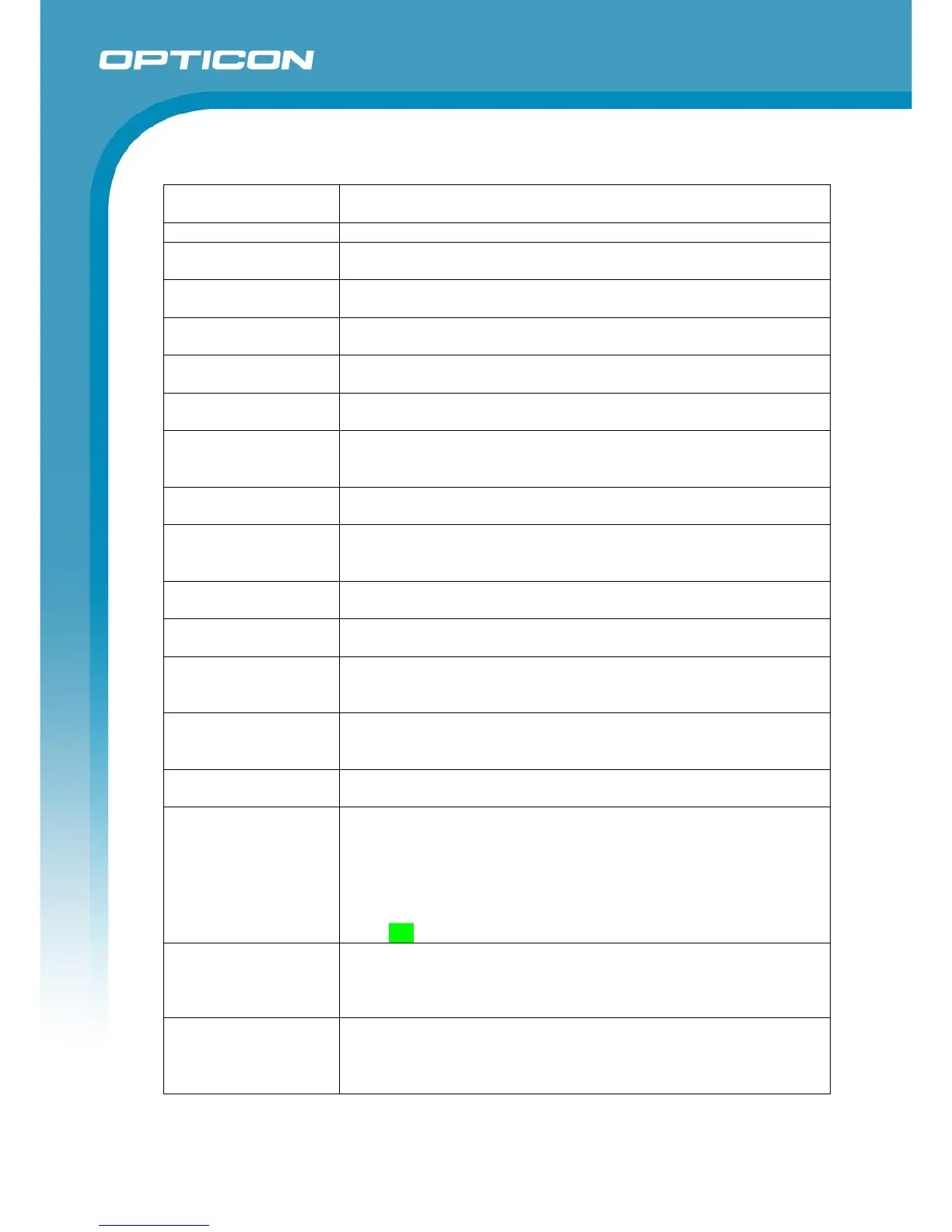Opticon ESL
ESL Server manual
v1.0.62.2
43
Below an overview is given of the different fields in the ‘labelstatus’ table.
Unique article ID to which the ESL is linked. <Null> or empty if the
ESL is/was present in the ESL system, but not linked.
16-digit hexadecimal IEEE (MAC) address of the ESL.
If a group field is configured in the Data-tab, this field will contain
the group of the product linked to the ESL
If the ESL is linked, this field will contain the configured product
description. <Null> if not linked or unknown
If the ESL is linked, this field will contain the file name of the
automatically generated image content. <Null> if not linked.
If the ESL is physically present, this field will contain the poll
interval of the ESL. <Null> if the poll interval is unknown
If the ESL is physically present, this field will contain the poll
timeout of the ESL. <Null> if the poll timeout is unknown
If the ESL is physically present, this field will contain the
scan/associate interval of the ESL. <Null> if the interval is
unknown.
If the ESL is physically present, this field will contain the battery
status of the ESL. 1=OK, 0=Low, <Null> = Unknown
If the ESL is physically present or linked, this field will contain the
software variant of the ESL. ‘H’=EE200/EE201 and ‘I’=EE201.
<Null> = Unknown
This field will contain the software version of the ESL. Typically in
the format: IBxVyyyy. <Null> = Unknown
This field will contain the software subversion of the ESL. Typically
not used by e-paper based ESLs. <Null> = Unknown
This field will contain the image ID of the image shown on the
ESL. 0=default image; 1=custom Image; <Null> = Unknown. In the
future the ESLs can contain multiple images.
If the ESL is physically present, this field will contain the back light
setting (ranging from 5-100(%), <Null> = unknown). Only used by
TFT based ESLs
If the ESL is physically present, this field will contain the image
orientation. 0=Normal, 1=Upside-down, <Null> = unknown
This field will contain the last received Link-Quality-Index,
indicating the connection strength with the base station.
o -1 Unknown / not connected
o 0-3 Link quality is poor and high packet loss (>40%)
o 4-7 Link quality is poor and significant packet loss (>20%)
o 8-10 Link quality is poor, but no significant packet loss (<20%)
o >10 Link quality is good and no significant packet loss
This field will contain the last received Link-Quality-Index
measured by the ESL, indicating the connection strength with the
base station. Ranges from 1-255 is fine, 0 is poor,
<Null>=unknown.
This field will contain the UTC time of the last received poll for
data. <Null> means unknown / never received. (This field is
currently not updated on each poll to reduce the amount of SQL
queries executed by the ESL server).