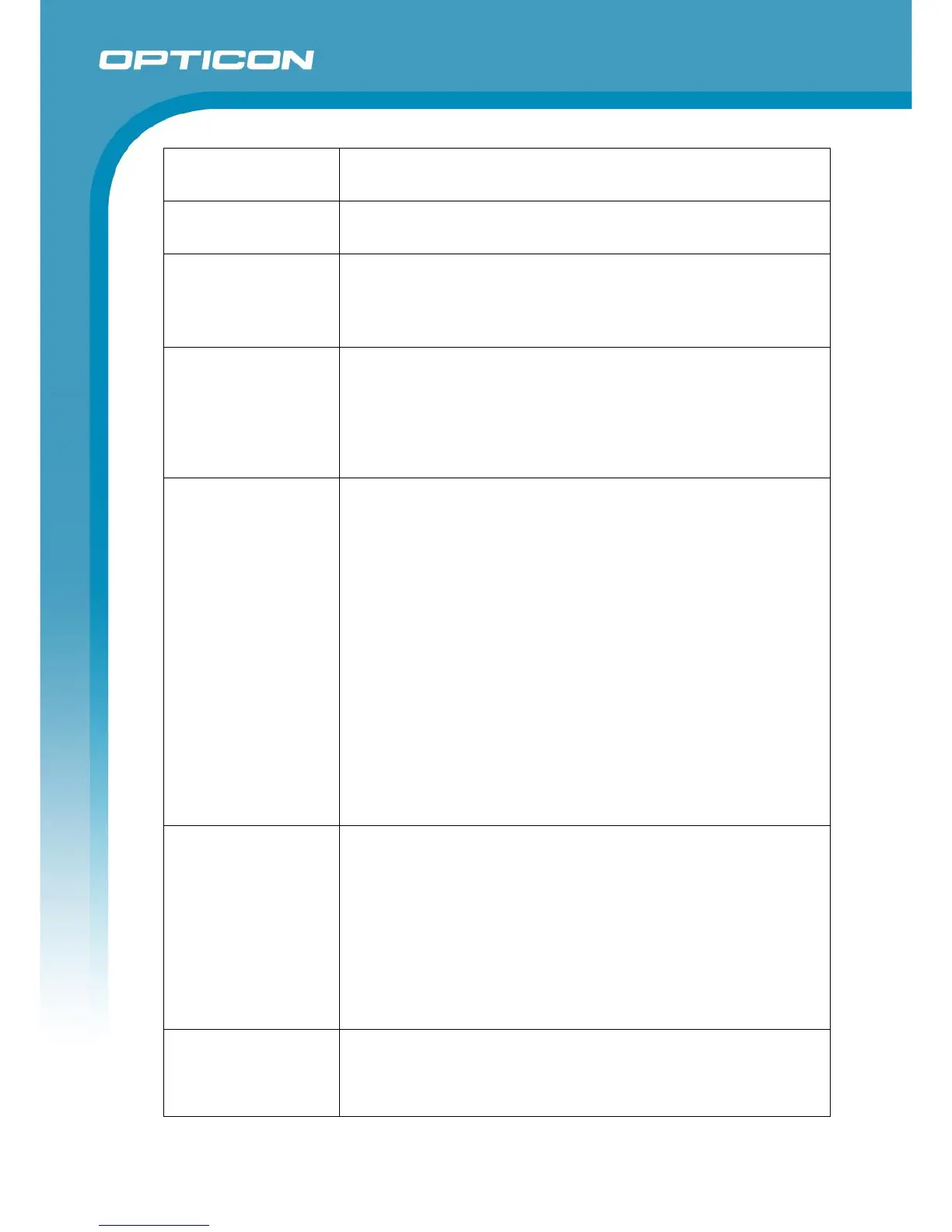Opticon ESL
ESL Server manual
v1.0.62.2
44
This field will contain the UTC time of the last reported status by
the ESL. <Null> means unknown / never received.
This field will contain the UTC time of the last successful image
update. <Null> means unknown or hasn’t been updated.
If the ESL is/was connected to a base station, this field will contain
the IP address of the last base station it was connected to. String
format is xxx.xxx.xxx.xxx (i.e. 192.168.0.12). <Null> = unknown or
never connected. Use the ‘STATUS’ field to verify if the ESL is
currently connected or not.
This field contains an integer value of which each bit represents
an RF-channel on which the ESL will or will not search for base
stations (when not connected).
Example: 101746688 would represent a binary value of
‘110000100001000100000000000’. Counting from right to left this
means, channels 11, 15, 20, 25 and 26 will be searched.
<Null> = unknown.
This field contains an integer value representing the last reported
status of the ESL.
<NULL> = Unknown
0 = ASSOCIATED
1 = POLLING
2 = INFO RECEIVED
3 = DISASSOCIATED
4 = COMMAND COMPLETED
5 = COMMAND NOT_ACCEPTED / DISGARDED
6 = POLL TIMEOUT
7 = COMMAND_TIMEOUT
8 = ADDRESS CHANGED (factory status only)
9 = DEACTIVATED
10 = IMAGE_UPDATE_COMPLETED
11 = IMAGE_UPDATE_FAILED
12 = FIRMWARE_UPDATE_COMPLETED
13 = FIRMWARE_UPDATE_STARTED
14 = FIRMWARE_UPDATE_FAILED
15 = REACTIVATED
This field contains an integer value representing the last reported
status of the ESL.
<NULL> = Unknown
0 = Idle
1 = Firmware update pending
2 = Firmware update queud
3 = <not used for firmware updates>
4 = Firmware update failed
5 = <not used for firmware updates>
6 = <not used for firmware updates>
7 = <not used for firmware updates>
8 = Firmware update succesfully completed
This field contains an integer value representing the last reported
image status of the ESL.
<NULL> = Unknown
0 = Idle
1 = Image update pending