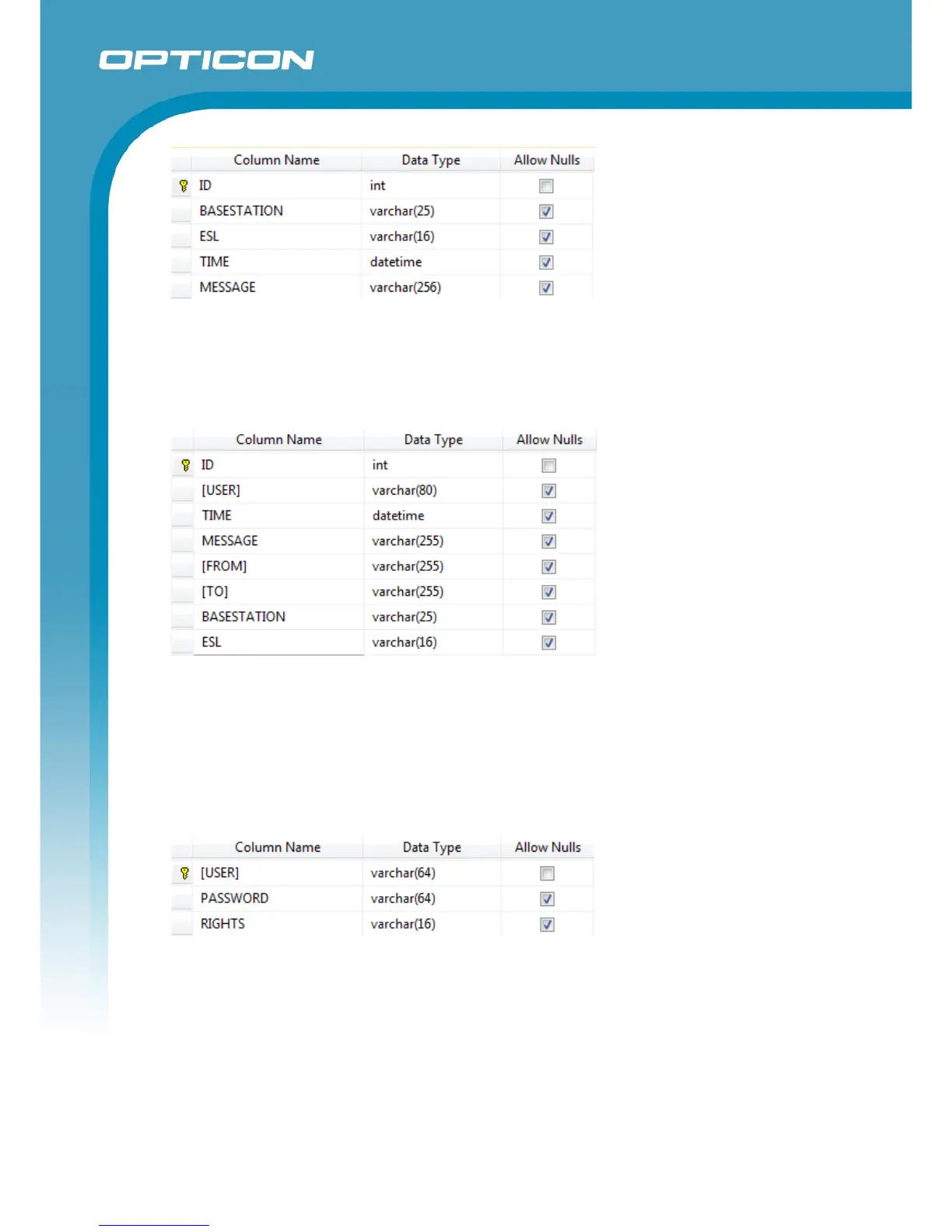Opticon ESL
ESL Server manual
v1.0.62.2
47
7.2.1.8 Change log table
When using SQL, the ESL server automatically creates a table called ‘changelog. This table is
used to store user activity. This table has the following table design
This table is used for by the ESL server and the Web application.
7.2.1.9 User table
When using SQL, the ESL server automatically creates a table called ‘user. This table is used to
store usernames, encrypted password and access rights.
This table is used for user access control by the ESL server and the Web application. Users can
only be added, removed or altered in the ESL server application.
7.2.1.10 (deprecated) Product look-up table
This table is only required when the ‘Web-application for linking’ is used and no barcode column
has been added to the ‘Product’ tables.