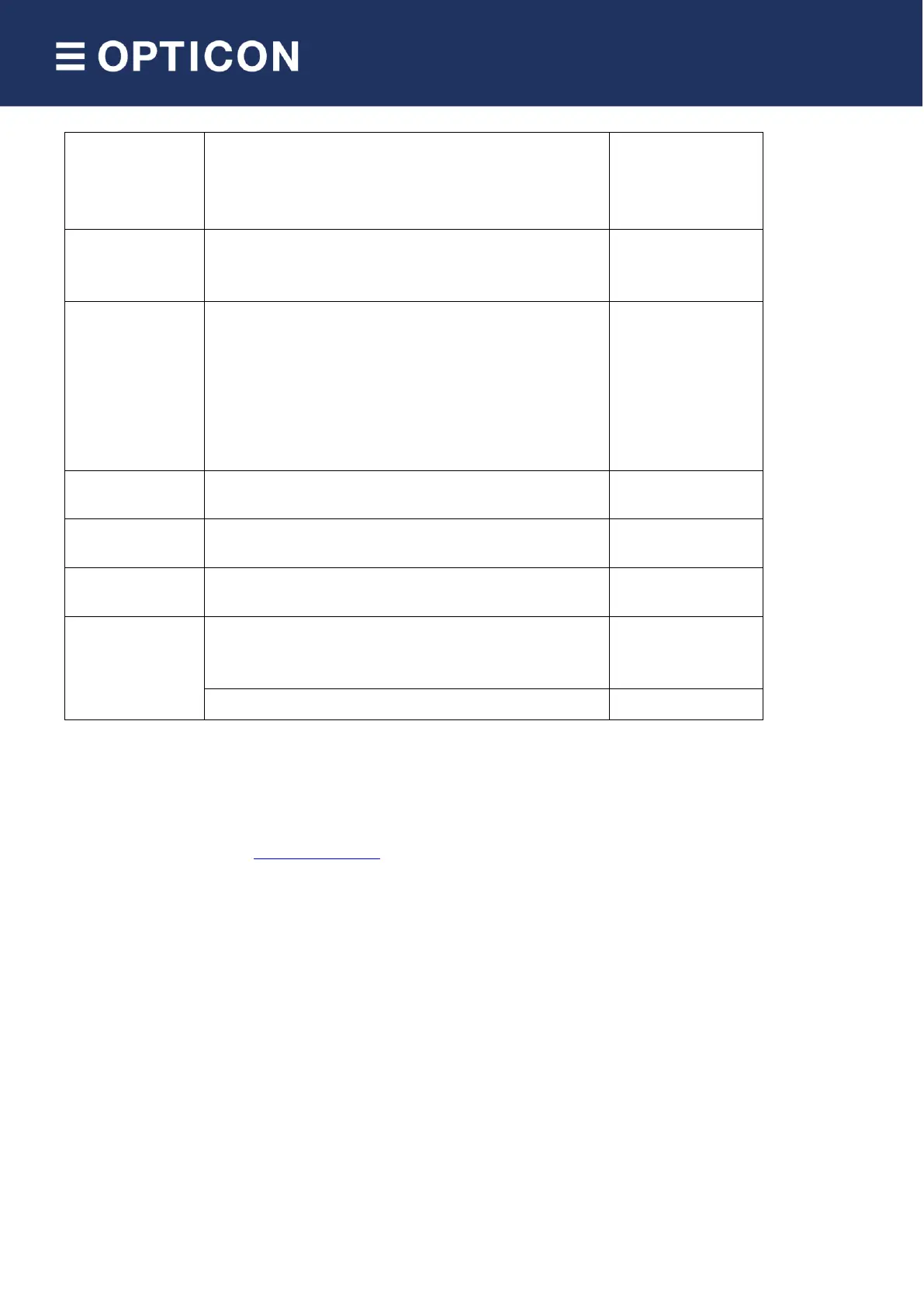Bluetooth Application Quick Setup - Guide
Added length menu-options for PX-20
Extended Bluetooth compatibility with more devices
Added Bluetooth LV00 to LV07 power level menu-
options (OPN-2006, PX-20 and RS-3000 only)
Fixed memorizing issue (barcodes not transmitted)
Added memorizing option: Transmit, but don’t delete
(+-XMTO-+)
Fix: Auto disconnect options "AD00" .. "AD06" ( needs
OS version 0036 to work )
Added menu-option: Button to Send (EBC)
changed manual: orange LED to orange/yellow LED,
because OPN-2006/PX-20 is actually yellow
Added support of 6-digit Bluetooth address labels to
connect to a OPA-xxxx
Added +-BTLNA-+ and +-BTLNS-+ options to set
Bluetooth local name format.
Added: Buzzer before/after transmit ( "VZ", "VY")
Fix: +-BTLNS-+ for PX-20 and OPN-2005
PX-20: Added "stand detection" options *4 / *5 (only
when USB is connected)
Added RS-3000 support (RFZ3791x)
Updated styling of the manual
* Bug fixes and added features in the Operating Systems of the Bluetooth companion scanners are not always listed
in the application version history above.
Please check our web site at www.opticon.com to see if there are updates available for the Operating System, this
application and this manual.