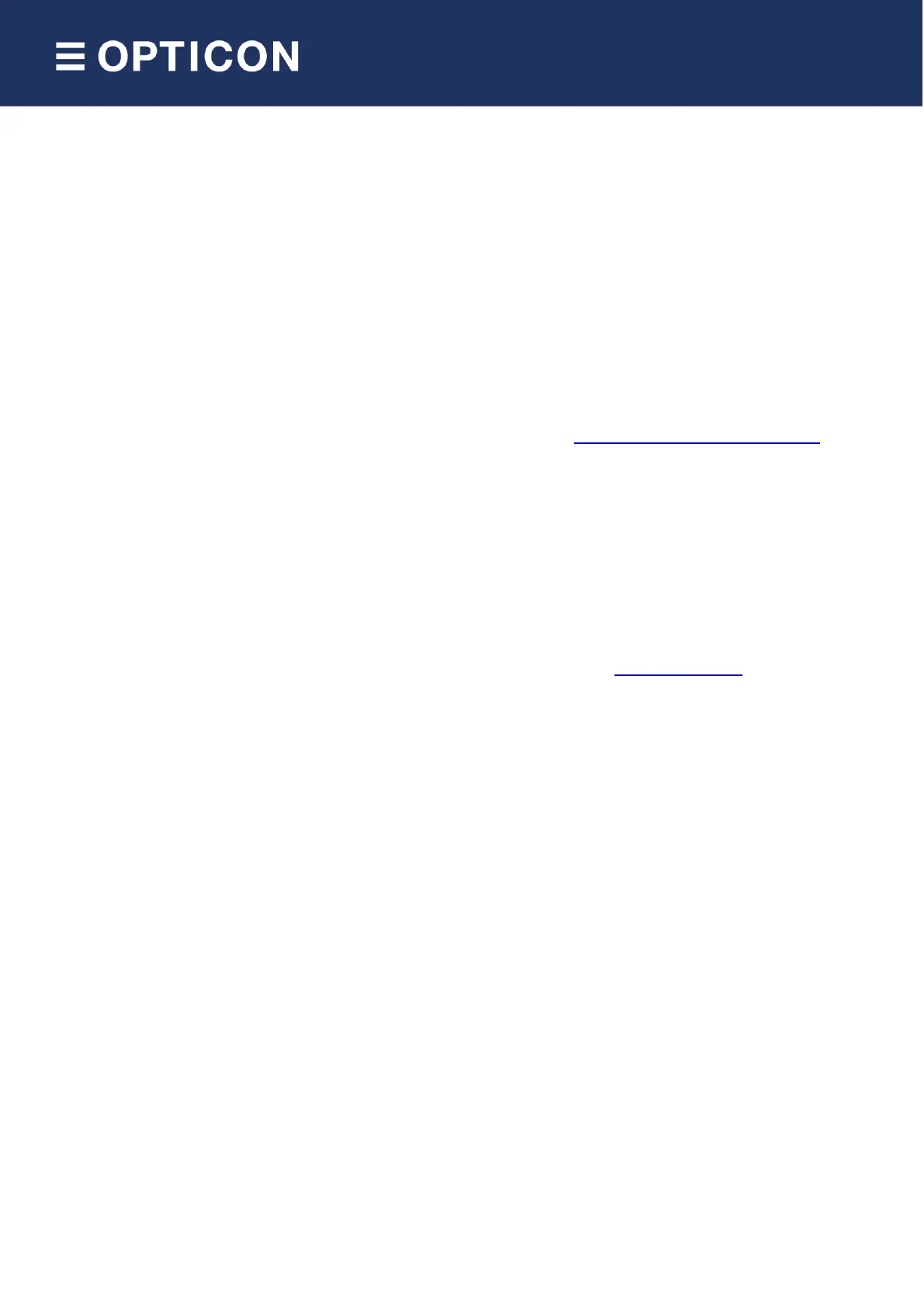2 Configuration
2.1 Minimum required Operating System (OS) version
This Bluetooth application requires the following minimal OS version:
• OPN-2005: RBLV0038
• OPN-2006: RBNV0047 (and Boot loader RANV0016)
• PX-20: RBMV0047 (and Boot loader RAMV0016)
• RS-3000: RBZV0047 (and Boot loader RAMV0016)
If you want to check the currently installed OS and application version it is possible to transmit both versions by USB-
VCP by reading the 'Z1' menu label (See Universal menu book chapter 7 or http://opticonfigure.opticon.com/
(Miscellaneous > Diagnostics)
It's also possible to use Appload (Utilities > Show software version) to check the OS version.
2.2 Software updates
In the future more features and bug fixes are likely to be implemented into the OS and this application. To find out if
there are software updates available, please check our website. All available software and documentation can be
found under:
'Service and support > 'Downloads' > OPN-2005/ OPN-2006 / PX-20 / RS-3000 at www.opticon.com.