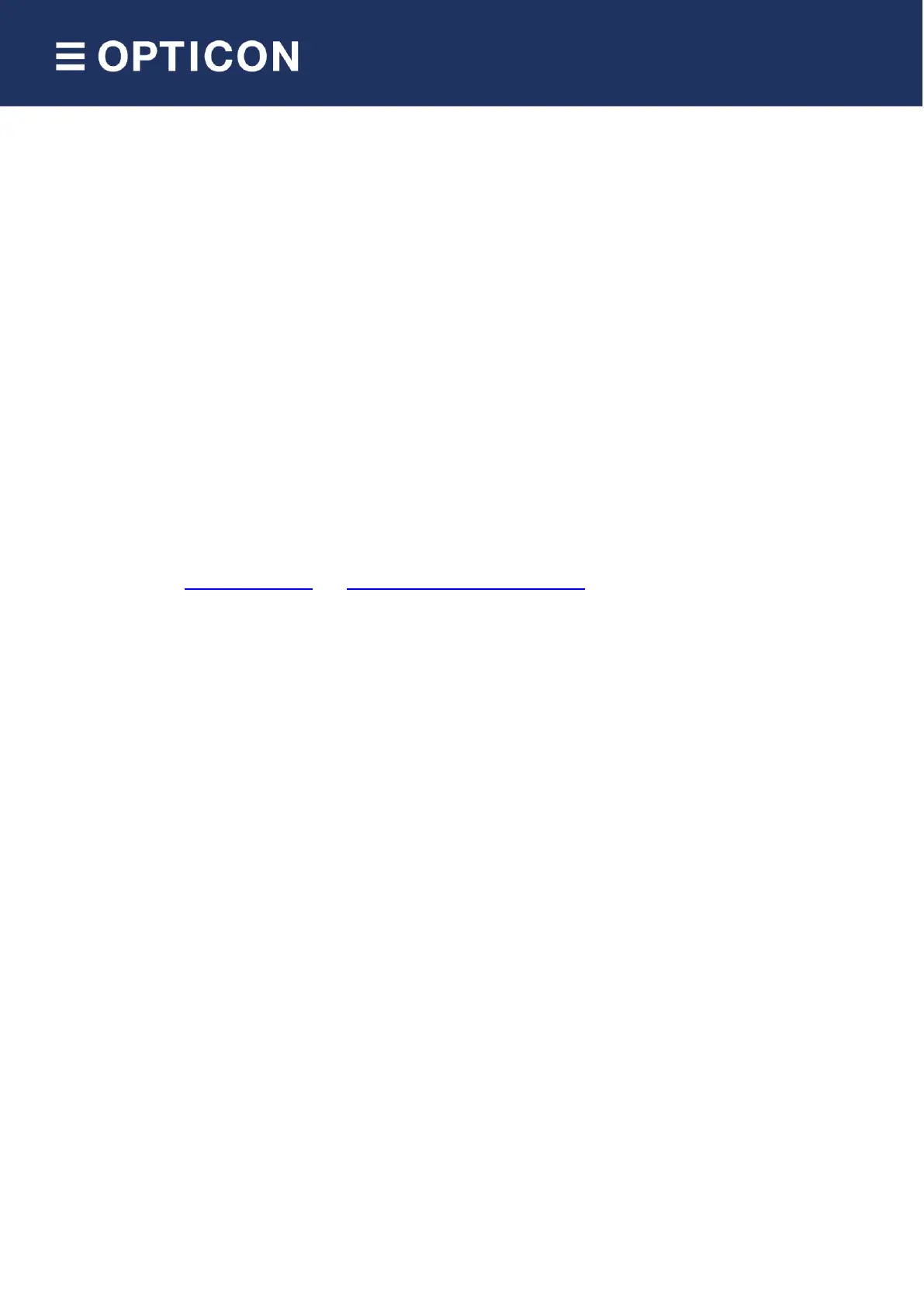CAUTION: This information is subject to change without prior notice.
Copyright 2022, Opticon Sensors Europe BV, all rights reserved.
This manual may not, in whole or in part, be copied, photocopied, reproduced, translated or converted to any electronic or machine readable form without prior
written consent of Opticon Sensors Europe.
THE GENERAL USE AND FUNCTIONING OF THE BAR CODE TERMINAL IS DESCRIBED IN THIS DOCUMENT. ALSO GENERAL SETUP INSTRUCTIONS TO GET STARTED ARE
DESCRIBED IN THIS DOCUMENT. FOR FURTHER INSTRUCTIONS CONSULT OPTICON OR YOUR LOCAL DEALER.
1 Overview
The OPN-2005/6, RS-3000 and PX-20 barcode terminals (referred to in this document as; ’’Bluetooth companion
scanners’’) are, by default, supplied with this Bluetooth application that enables all its Bluetooth capabilities. Since
the companion scanners don’t have a display to show instructions nor have a keyboard to change the settings, a user
interface is implemented that consists entirely of using just the two keys and reading barcodes. This brief setup
guide describes the features as well as instructions to be able to use this application.
More product details, additional support or configuration options to your own preferences (by Universal menu book)
will be updated at www.opticon.com and http://opticonfigure.opticon.com/
Information about how to install and use a Bluetooth stack on your remote device, like a PC or mobile device, please
check the manual of your Bluetooth device.
1.1 Capabilities
The following features are currently supported:
• Connecting to a remote host device (as master) and transmitting data using a Bluetooth virtual COM port (VCP)
• Making the barcode scanner connectable and discoverable (as slave) to allow a remote host device to connect
with the barcode scanner, enabling the transmission of data using a Bluetooth virtual COM port (VCP)
• Making the barcode scanner connectable and discoverable (as slave) as an HID (keyboard) device to allow the
remote host device to connect, whereupon it transmit each character of barcode data as keyboard presses
• Reconnecting to a paired remote host device (as master) to quickly reestablish a lost Bluetooth HID connection
without having to redo the pairing.
• Secure Simple Pairing, which allows the Bluetooth companion scanner to pair with a remote host device without
the user having to enter a PIN code
• Opticon Universal menu book support to configure barcode decoders, prefixes and suffixes, read modes,
buzzer/LED settings, Bluetooth configurations, and switching between HID or VCP as the Bluetooth interface
• Use of the trigger and clear key to quickly (re)connect, disconnect and make discoverable
• Storing of settings in non-volatile memory to allow all settings to be restored after a reset
• Configuration of the application by using Opticon serial commands
• Easy software upgrading by USB-VCP using Appload.
• iPhone / iPad compatibility
• USB-VCP and USB-HID support when not connected to Bluetooth
• Low battery warning and battery check