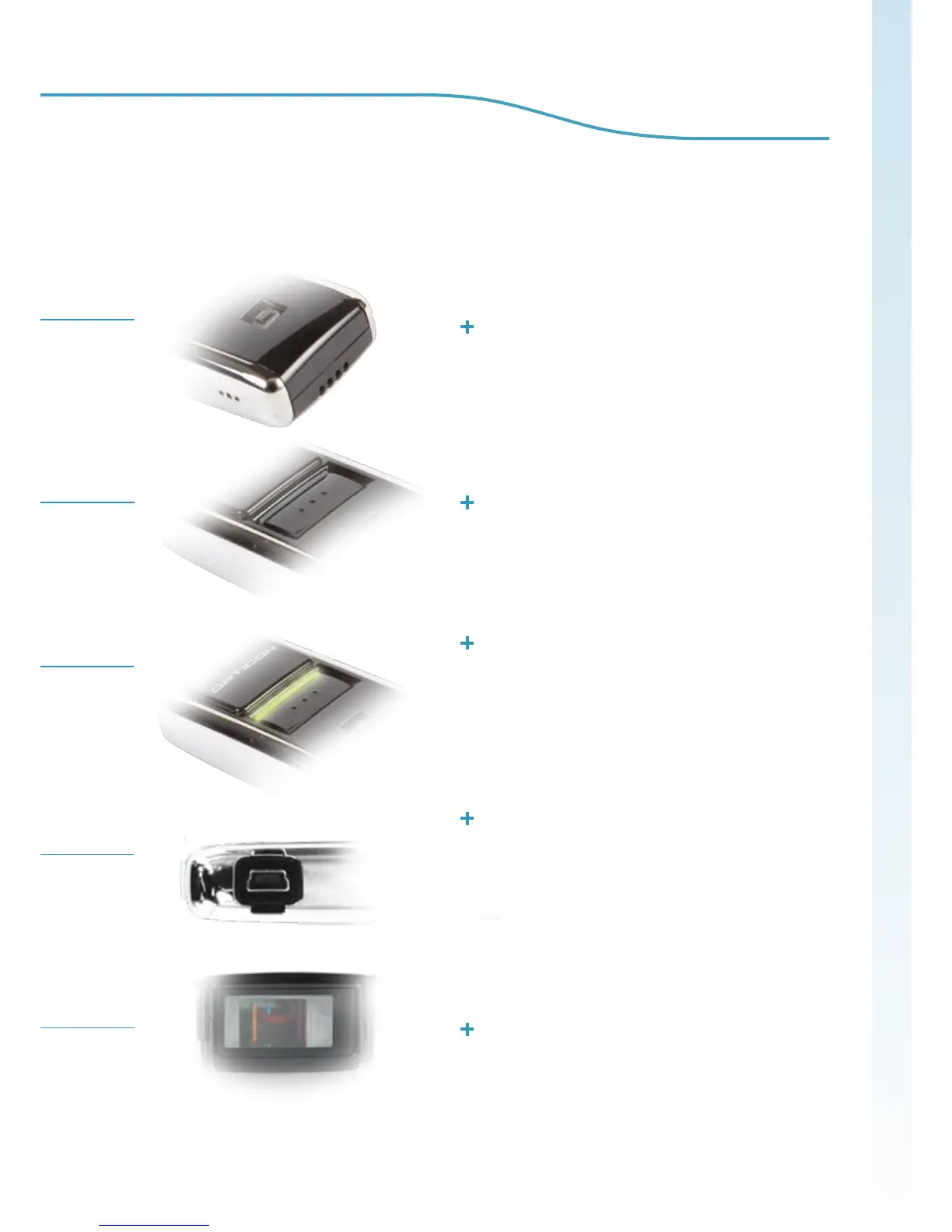OPN2000 SERIES GET SELF-CONTROL
POCKET MEMORY SCANNER
CLEAR / FUNCTION KEY
Barcodes can be removed with
the clear button.
SCAN KEY
The scan button scans a barcode.
LED INDICATOR
The status LED indicates users to the status
of the scanning operation.
USB CONNECTOR
The USB interface connects to all USB devices.
It is used for charging the internal battery and
data transfer.
LASER ENGINE
The laser beam provides fast barcode scanning.
OPN2000 Series
Beyond Smart. It’s Supreme.