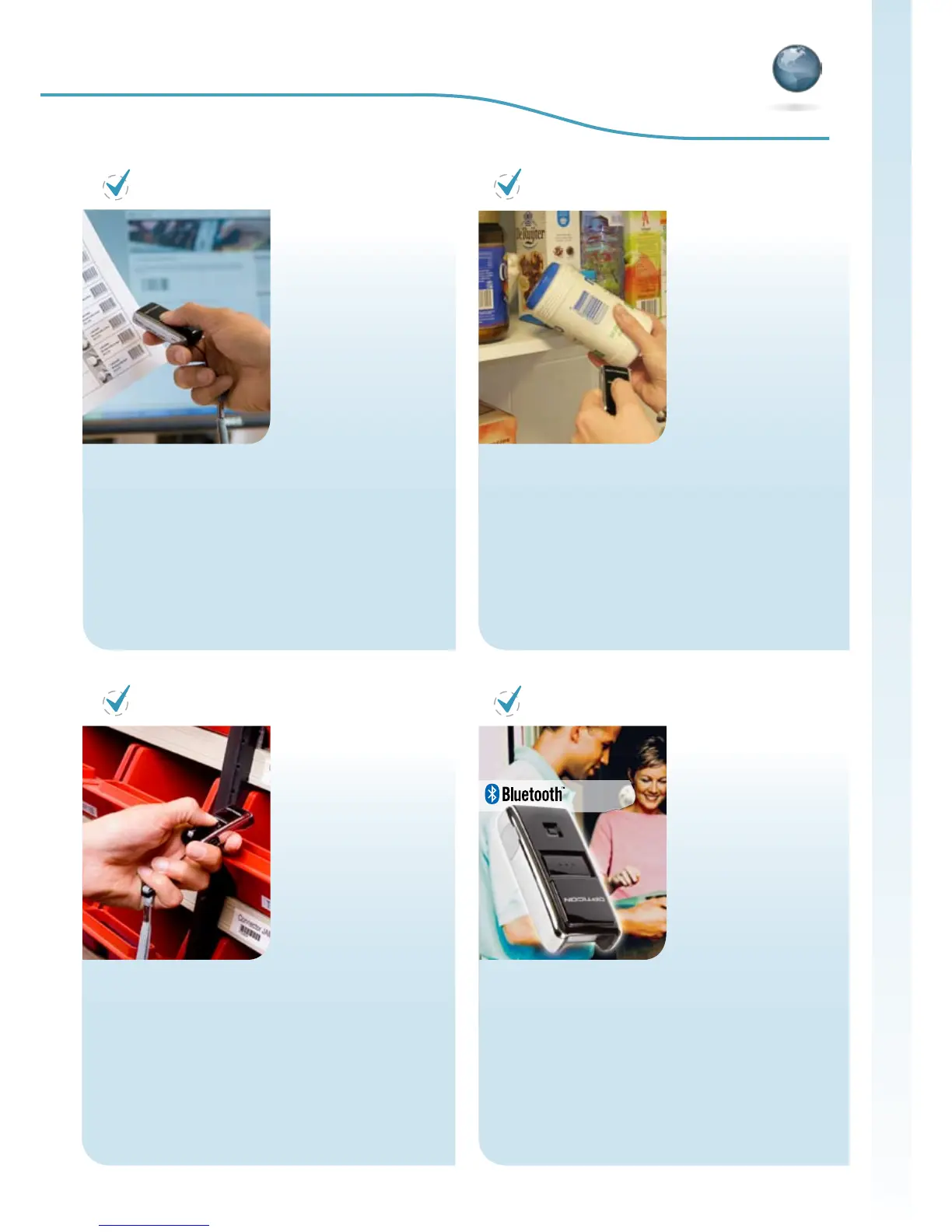Markets
Applications
- Home care registration
- Activity reporting
- Facility tracking
Healthcare
With this series of pocket memory scanners, Opticon offers
the smallest scanner in the market, especially suitable for
the healthcare branch. Because of the simple 2-button way
of working, this device is the ideal registration tool for the
care providing staff. With the OPN2000 series it is possible
to create an efficient administration report of the care for
a patient or client. This report can be sent and uploaded to
the host system. Improve efficiency and enable employees
to maintain a high quality of care!
Applications
- Article registration
- Creating shopping reports
- Price capturing
Market Research
Applications
- Wireless data transfer
- Connection to Bluetooth
devices
- Real-time tracking
Real-time Reporting
In order to understand purchase behavior and shopping
patterns, market research organizations equip their
consumer panels with small scanners. This is a user-friendly
and easy-to-implement way. It gives marketeers a valuable
insight into consumer shopping behavior. After scanning the
barcodes on products, a cable can simply be connected to
a computer, transferring the barcode data to the research
organizations by Internet.
Use the benefits of Bluetooth for real-time server
connection and belt printer options. Wireless connectivity
to near-by stations increases the management options.
Location-based registrations can be monitored continuously
from a central server and the inside enterprise activities
can be updated any time.
Applications
- Accurate ordering
- Electronic item capturing
- Inventory keeping
Electronic Ordering
Trade enterprises are trying to improve and fasten the
ordering system for their customers. Many order on a
regular basis. Online ordering keeps customers from running
out of stock. With the OPN2000 series customers can easily
scan the barcode on the (almost) empty boxes in their own
warehouse with a simple push on the button. The mobile
devices can be taken through the entire warehouse.