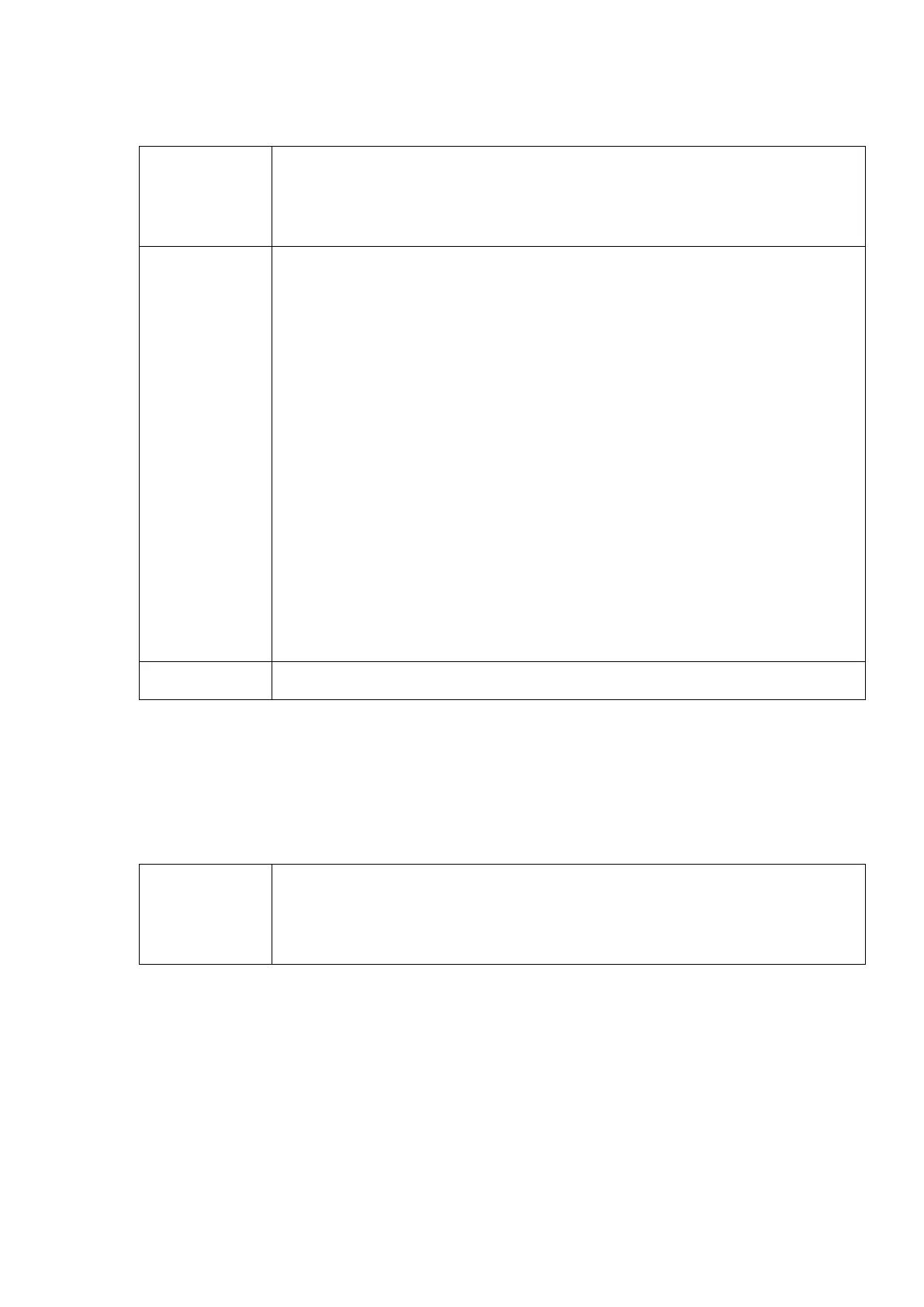To load an OS or application file, please follow the instructions below.
Connect the terminal to your PC or laptop using the mini-USB cable
Start Appload and select the (Virtual) COM port of your OPN2002 in
Appload.
Select the OS or application file in Appload using File > Download
Currently isn’t not yet possible to load software on multiple OPN2002s at the same
time. Therefore it is mandatory place only 1 OPN2002 in the cradle at a time. To do
this, follow the instructions below.
Place one OPN2002 in the cradle.
Start Appload and select the COM port of the CRD2000 cradle.
Select the OS or application file in Appload using File > Download.
Wait until the downloading has finished before inserting another OPN2002
in the cradle.
IMPORTANT (!):
If you try to load multiple OPN2002s simultaneously with Appload, then the end
result would be OPN2002s with faulty software that will need to be restored by
loading the software again (one at a time). See the 'trouble shooting' section for
more information about loading software on OPN2002s with faulty or crashing
software.
<Currently not supported>
10.4 Loading software on the OPN2003
To load a new OS or application onto the OPN2003, you'll need a mini-USB.
Please follow the instructions below.
Connect the terminal to your PC or laptop using the mini-USB cable
Start Appload and select the (Virtual) COM port of your OPN2002 in
Appload.
Select the OS or application file in Appload using File > Download